How to make website with Elementor Flexbox Container

Why take this course?
How to Make a Website with Elementor Flexbox Container: A Comprehensive Tutorial
Course Description:
🚀 Dive into the World of Web Design with Elementor!
In today's digital age, having a professional and visually appealing website is essential for any business or individual. Elementor, one of the most popular website builders for WordPress, offers powerful tools to create stunning websites with ease. This comprehensive course will guide you through the process of using Elementor's Flexbox Container feature to design and develop beautiful, responsive websites.
🎓 What You'll Learn:
- The Basics of Elementor & Flexbox: Get started with installing and setting up Elementor, exploring its interface, and understanding the core concepts behind Flexbox. 🛠️
- Mastering Responsive Layouts: Discover how to leverage Flexbox Container for efficient structuring and arrangement of elements on your webpages. 🖥️
- Fine-Tuning Your Design: Align and justify content within the Flexbox Container, nest Flexbox Containers for advanced layout designs, and customize Flexbox properties to achieve your desired look. 🎨
- Real-World Applications: From creating a landing page to designing a blog layout or setting up an e-commerce product grid, you'll learn to implement Flexbox Container in various real-world scenarios. 🌐
Course Breakdown:
- Understanding Flexbox Properties: Learn the ins and outs of Flexbox properties and how they integrate seamlessly with Elementor.
- Creating Responsive Layouts: Utilize both Flexbox Container and Elementor's responsive design features to ensure your website looks great on all devices.
- Aligning & Justifying Content: Master the techniques for precise alignment and justification within your layouts for a polished, professional finish.
- Nesting Flexbox Containers: Explore how to use nested Flexbox Containers to create complex and sophisticated design elements.
- Fine-Tuning & Customization: Learn the advanced settings that allow you to fine-tune your website's design, ensuring every aspect is perfect.
- Hands-On Learning: Engage with practical exercises to apply what you've learned in real-time and solidify your understanding of the material.
Why Take This Course?
✨ Empower Your Web Design Skills!
By completing this course, you'll not only understand the Flexbox Container within Elementor but also gain the confidence to create stunning websites that stand out. This is an ideal course for:
- Freelancers: Expand your portfolio with new design capabilities.
- Web Designers: Add a powerful skill to your toolkit.
- Business Owners: Save on hiring designers by doing it yourself.
- Aspiring Web Developers: Build a strong foundation in web design and development.
📆 Course Structure:
- Week 1: Introduction to Elementor & Flexbox Basics
- Week 2: Deep Dive into Flexbox Properties & Responsive Layouts
- Week 3: Aligning, Justifying, & Nesting Flexbox Containers
- Week 4: Advanced Customization & Fine-Tuning
- Week 5: Hands-On Exercises & Practical Examples
🎓 By the End of This Course:
You'll have a comprehensive understanding of how to use Elementor's Flexbox Container to create responsive, visually appealing websites. You'll be ready to tackle real-world web design challenges and join the ranks of proficient web designers who stand out for their expertise and creativity.
🎉 Enroll Now and Transform Your Website Design Skills with Elementor's Flexbox Container!
Course Gallery
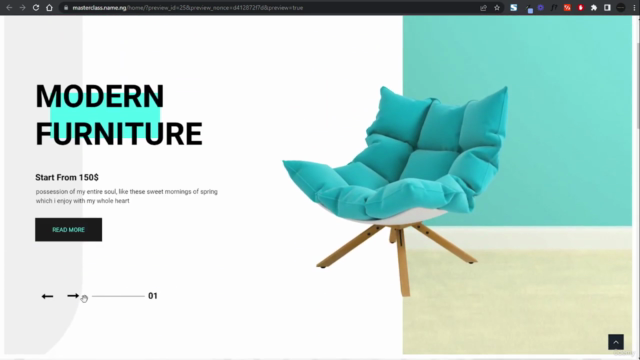
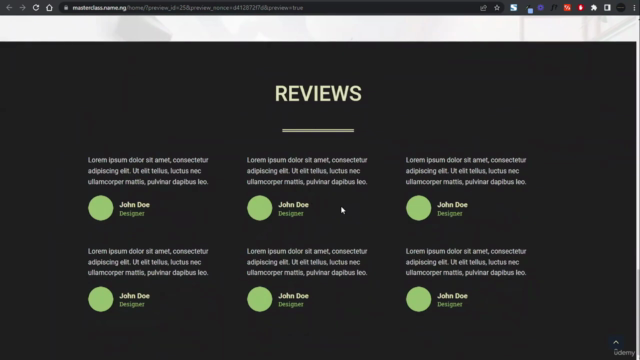
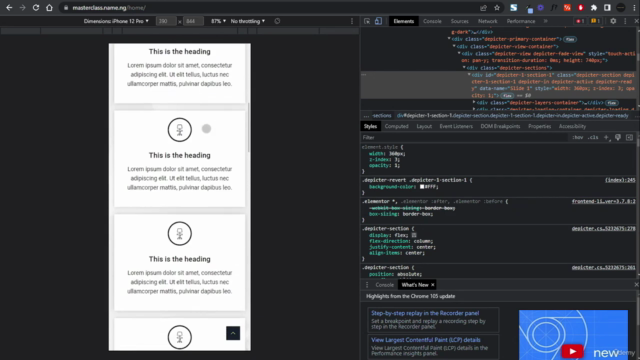
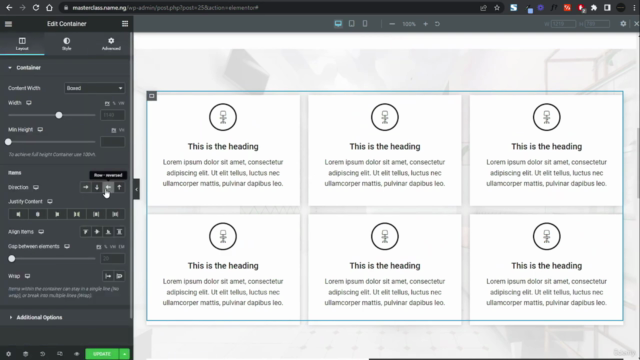
Loading charts...