How to Make Tile Based Platform Games in Gamemaker

Why take this course?
🎮 How to Make Tile Based Platform Games in GameMaker Studio 2
🚀 Course Headline: Dive into the world of game development with our comprehensive online course, "How to Make Tile Based Platform Games in Gamemaker Studio 2." Learn the basics and master advanced techniques to create fun and creative platform games with polished and professional features.
✨ Course Description:
"This is by far the BEST GameMaker Studio 2 tutorial I've ever taken! ... this course is SO. MUCH. FUN." - Frank
"Without a doubt, this is the best content I have found on learning GMS2: the instructor is obviously an expert in both GM and programming; the pacing is spot-on, the material is excellent and really teaches best practices. It really stands out as the best of all the paid and free tutorials on Gamemaker." - Craig
"Without a doubt one of the best Game Maker courses I've seen across all online learning websites." - Jason
"This is a COMPLETE Course and its not just another introduction or beginners guide." - Ashanthra
"I was very impressed with this course. The engine design is elegant and well thought out." - Jonathon
Are you eager to craft your own game but don't know where to start? 🤔 This course will guide you through the process of building a professional looking tile-based platform game from scratch. You'll learn valuable programming skills that will enable you to create your own games, whether for fun or as a career in game development.
🌟 What You Will Learn:
- Finite State Machines (FSM): The best approach to structure your code for clarity and maintainability.
- Tile Based Collisions: Implement extremely fast collision detection to make your games run smoothly.
- Pseudo Particles: Create visually impressive effects that interact with the environment in your game.
- Lighting Systems: Add realistic lighting to your game that can be used across multiple objects.
- Scripted Enemies and Sequences: Design enemies with unique behaviors, including dynamic spawning mechanisms.
- Room Fade Transitions: Master transitions between different scenes for a seamless experience.
- Highscore Saving: Implement features to keep track of player achievements.
- Custom Tooltips: Add helpful information that enhances the user interface.
- And much more! Including tools and scripts for game development efficiency.
🎉 Course Features:
- All graphics and code are supplied, making it easy for you to start learning right away.
- High-quality lectures presented in 1080p/60fps for an optimal learning experience.
- Gamemaker Studio 2 is free to download and use, so you can begin your journey without any financial barriers.
👩🏫 Instructor Profile: Peter Morgan is your guide through this course. With a background as a Mathematics and Computer High School Teacher, Peter has honed his skills in game development over many years. He has released mobile games and now dedicates his time to helping others achieve their game development dreams.
📚 Important Notes:
- All code you learn to write is yours to keep and use as you wish.
- Some graphic assets are public domain, while others remain copyrighted to Peter Morgan 2021 (player character, background, GUI elements, game name, and title page). These assets are not authorized for posting on platforms like Steam.
Join us on this exciting journey into the world of GameMaker Studio 2, where your imagination can take flight and create a game that's uniquely yours! 🎮🚀✨
Course Gallery
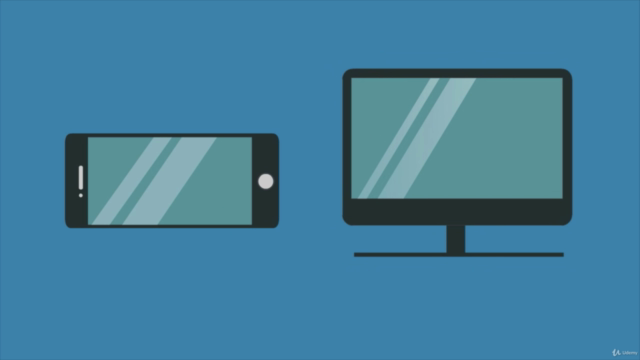
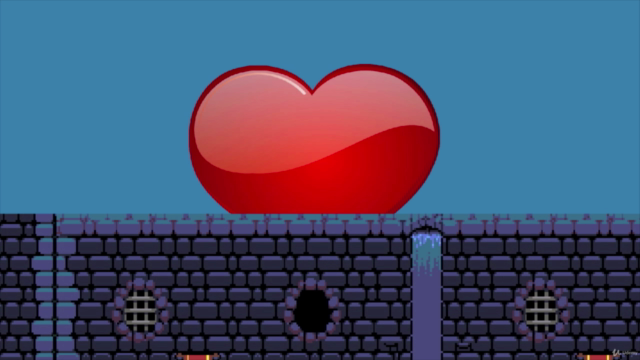
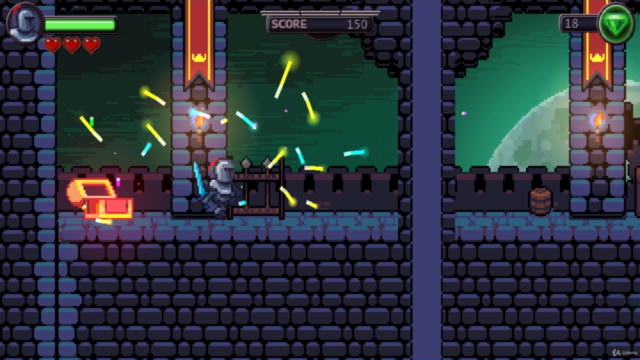

Loading charts...
Comidoc Review
Our Verdict
This tile-based platform game development course in Gamemaker is suitable for beginners and intermediate learners. It covers vital steps to build a complete platformer, with clear explanations and good practices for organizing assets. Despite some minor issues aligning with the latest version of Gamemaker Studio, the content remains valuable, informative, and engaging—helping you grasp crucial concepts in game development.
What We Liked
- Covers all necessary steps to build a complete platformer game using Gamemaker
- Clear and in-depth explanations of each step for better understanding
- Helps in learning good practices on organizing and naming assets
- Includes valuable content on essential Gamemaker concepts for game development
Potential Drawbacks
- Some parts may require minor updates to match the latest Gamemaker Studio version
- Voice can be soft at times, making it difficult to hear
- More advanced users might find it more of a 'how to use the software' tutorial