How to Make Stylized Flat Color 3D Graphics With Blender

Why take this course?
🎓 Course Title: Mastering Stylized Flat Color 3D Graphics with Blender 🚀
Course Headline: Unlock the Secrets of Vibrant 3D Art for Games & Animation! 🎨✨
Welcome to the World of Flat Color 3D Art!
Are you ready to dive into the exciting realm of 3D graphics, specifically tailored for games and animation? Whether you're a complete beginner or looking to expand your skill set, How to Make Stylized Flat Color 3D Graphics With Blender is your perfect starting point!
With Narayana Walter as your guide, you'll explore the fascinating capabilities of Blender 2.8, a powerful and free tool that will become your canvas for digital artistry. This course is meticulously designed to cater to individuals with no prior experience in using Blender or other 3D software.
What You'll Learn:
-
Introduction to Blender 2.8: Get familiar with the interface, tools, and workflows that are essential for creating stylized 3D art.
-
Understanding Stylized Aesthetics: Discover how to capture the essence of flat color styles and apply it to your 3D creations.
-
Color Theory and Palette Selection: Learn how to choose vibrant and harmonious color palettes that will make your graphics pop! We'll guide you through finding great color resources online.
-
Modeling Techniques: Master the art of modeling basic shapes and objects, which are the building blocks of any 3D scene.
-
Texturing and Material Creation: Understand how to apply textures and create materials that complement your flat color style.
-
Lighting and Rendering: Explore the principles of lighting in a stylized world and learn how to render your artwork to look its best.
-
Advanced Tips with Krita: Utilize Krita for creating mockups and additional art assets that will enhance the final look of your 3D scenes.
Course Highlights:
✅ Hands-On Projects: Apply what you learn through practical projects and exercises designed to reinforce your skills.
✅ Real-World Applications: See how these stylized flat color graphics can be applied to games, animations, and other digital media projects.
✅ Community Support: Join a community of like-minded learners who are all on their journey to mastering 3D art.
Why Take This Course?
-
Beginner-Friendly: No prior experience with Blender or 3D software is required—just a passion for learning and creating!
-
Versatile Skills: Acquire skills that are highly sought after in the gaming and animation industries.
-
Flexible Learning: Work at your own pace and on your own schedule, with lifetime access to course materials.
Get Started Today!
Embark on your journey to becoming a 3D art pro with this comprehensive course. Whether you're aiming to enhance your portfolio, launch a career in game development, or simply explore the potential of Blender, How to Make Stylized Flat Color 3D Graphics With Blender is your gateway to success. Enroll now and let's bring your creative visions to life! 🌟
Enroll Now and Transform Your Artistic Vision into Reality!
Course Gallery

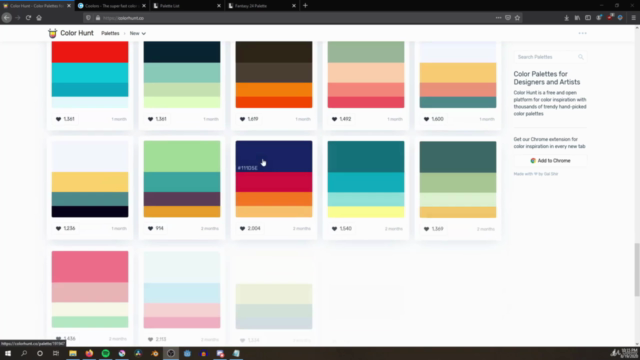
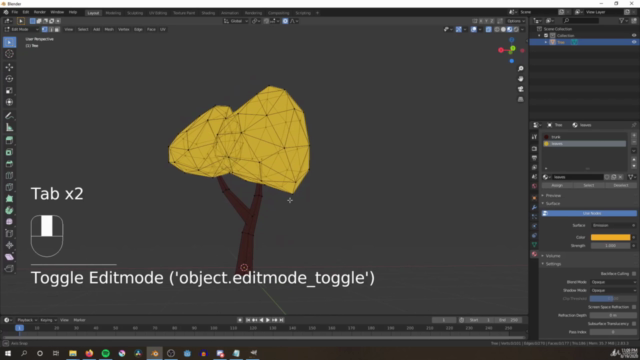
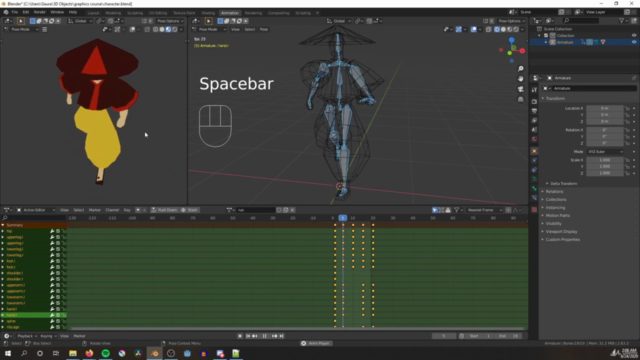
Loading charts...