Create Animations Movie with Pencil2D for Beginners

Why take this course?
🌟 How to Make Animations with Pencil2D for Kids and Beginners 🎨
Course Description:
Are you ready to bring your stories, characters, and ideas to life? With our comprehensive online course, "How to Make Animations with Pencil2D," you'll embark on a fun-filled journey into the world of 2D animation using one of the most user-friendly and free software available – Pencil2D. Whether you're a kid with a vibrant imagination or a beginner looking to dive into animation, this course is tailored for you.
What You Will Learn:
📚 Introduction to Pencil2D:
- Discover what Pencil2D is and its unique features that make it an excellent choice for creating 2D animations.
- Understand the advantages of using Pencil2D over other animation software.
- Get step-by-step instructions on how to install Pencil2D on Windows, Mac, and Linux systems.
🛠️ Navigating the Pencil2D Interface:
- Familiarize yourself with the Pencil2D workspace.
- Learn about the different tools and panels available and how they can be used to enhance your animation process.
🎬 Creating Your First Animation:
- Start a new project in Pencil2D.
- Import images, audio files, and other media to bring your ideas to life.
🖌️ Working with Layers and Frames:
- Get to grips with the concept of layers in Pencil2D and how they can be used to organize and manipulate elements within your animation.
- Master drawing, editing, and managing frames for fluid animation sequences.
🎨 Drawing and Editing Tools:
- Explore the wide array of drawing and editing tools available in Pencil2D.
- Learn techniques for sketching, painting, and coloring that will elevate your animations.
✨ Animating with Pencil2D:
- Dive into keyframe animation and tweening to create movement.
- Use onion skinning to preview and refine your animations, ensuring smooth and precise motion.
🌟 Adding Effects and Transitions:
- Apply filters and effects to add a professional touch to your animations.
- Create seamless transitions between scenes to ensure a polished final product.
🚀 Exporting Your Animation:
- Learn how to choose the right export settings for different projects and platforms.
- Export your animation in various file formats to share with friends, family, or the world!
💎 Tips and Tricks for Better Animations:
- Discover advanced techniques to refine the quality of your animations.
- Learn common pitfalls to avoid and how to troubleshoot problems you may encounter along the way.
🎉 Conclusion and Next Steps:
- Recap the key learnings from the course.
- Get actionable steps for continuing your journey with Pencil2D, ensuring you're well-equipped to create amazing animations now and in the future!
Why Choose This Course?
- User-Friendly: Pencil2D is designed for both kids and beginners, making it accessible to everyone.
- Cost-Effective: It's entirely free software, so you won't have to spend a dime on animation software.
- Versatile: Learn skills that can be applied across various creative projects and mediums.
- Community Supported: Join a community of animators who use Pencil2D and share your work for feedback and inspiration.
Enroll now to start your animation journey with "How to Make Animations with Pencil2D" and unleash your creativity! 🌟
Course Gallery
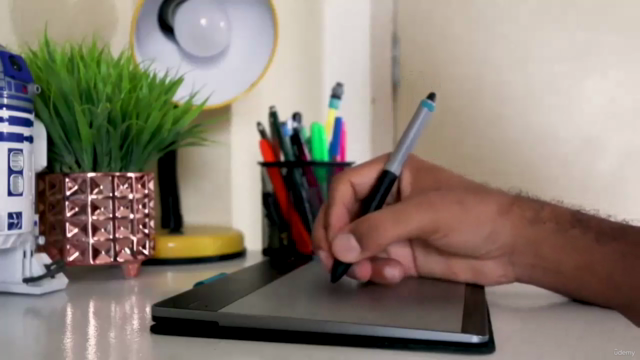
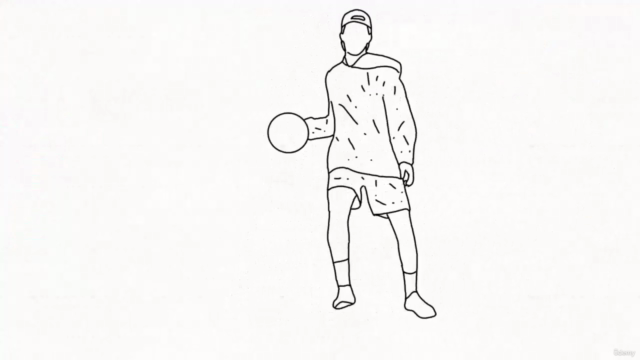

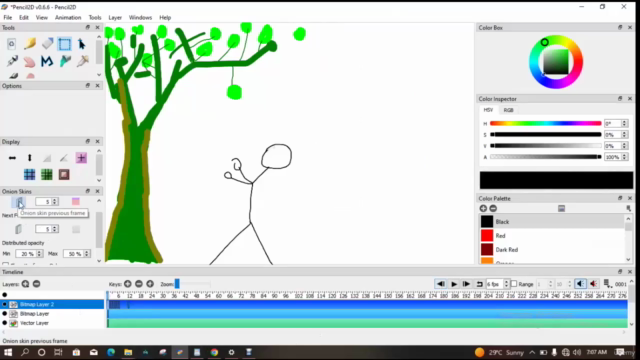
Loading charts...