How To Make A Stunning WordPress Website 2020

Why take this course?
🌟 Course Title: How To Make A Stunning WordPress Website 2020 🚀
Course Headline: 🎉 So Easy & Fun Too! 🎉
Introduction to Your Stunning WordPress Journey:
Hey there, future web creator! In this course, I'm your personal guide on a journey to craft a beautiful and functional WordPress website from scratch. It's designed to be as easy and enjoyable as possible, thanks to the latest tools and my step-by-step guidance. 🧐
What You'll Achieve:
- Choose Your Domain & Hosting: We kick things off by selecting your unique domain name and securing hosting with HostGator, ensuring your site has a home on the web. 🌐
- Essential Pages & Launch: You'll create essential pages for your website and push that launch button to make your site live for the world to see! 🎉
- Master Elementor & Envato Elements: Unleash the full potential of these powerful tools to design a stunning, unique website that stands out from the crowd. 🎨
The Tools You'll Use:
WordPress is your foundation, just like it powers big names like Forbes, Katy Perry, Apple, CNN, and Mashable! And with Elementor and Envato Elements at your fingertips, you're set for success. 🛠️
Step-by-Step Process:
Step 1: Setting Up Your Website
- Choosing a Domain Name: Head over to HostGator and start with the Hatchling Plan to choose your domain, which is your website's address. 🌟
- Hosting Setup: Enter your chosen username and security PIN, select your billing cycle, and complete the payment process. 💳
- Billing Details: Make sure you provide accurate billing information to ensure no hiccups in your setup. 📃
- Uncheck Unnecessary Extras: During checkout, remember to deselect any additional services you don't need. ✅
- Complete Checkout: With everything set, proceed to become the proud owner of a domain and hosting package! 🏅
Emails from HostGator: After your purchase, keep an eye on your inbox for login details and important links to get started.
Step 2: Building Your Website
- Access Your Control Panel: Use the provided links to navigate to your HostGator Customer Portal and install WordPress. 🔗
- WordPress Quick Install: Find and click on the 'Quick Install' feature, select WordPress, and set up your site details. 📝
- Install Wordpress: Enter your personal information, like blog title and admin account details, to complete the installation. 🔄
- Login to Your Website: Once installed, you can log in to start shaping your website. Remember, if it's not immediately available, give it a few minutes and try again. 🕒
Occasionally, you may need to adjust your domain's nameservers by logging into your HostGator account and setting them to automatically point to your hosting account.
Step 3: Bringing Your Website to Life
- Creating Your Pages: Learn how to add and configure pages that will form the core of your website. 🏗️
- Customizing With Elementor & Envato Elements: Discover how to use these tools to create a visually stunning site, with pre-built elements that you can customize to suit your unique style. 🎨
Ready to Launch Your Website?
By the end of this course, you'll have a fully functional WordPress website that you can be proud of. It's time to showcase your work, your creativity, and your vision to the world! 🌐✨
Let's create something amazing together! Enroll now and embark on your journey to becoming a web design pro with "How To Make A Stunning WordPress Website 2020"! 🎓🚀
Course Gallery
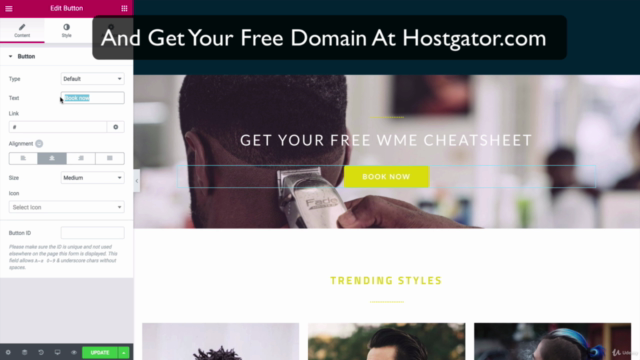
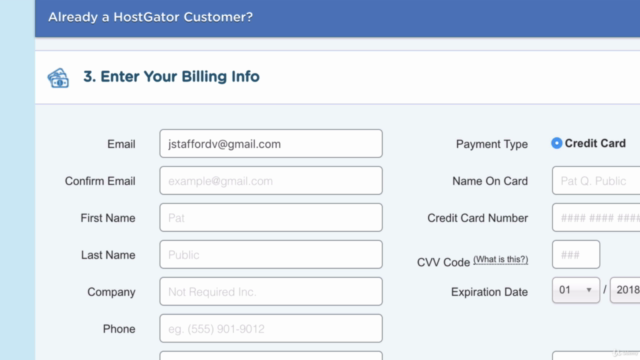
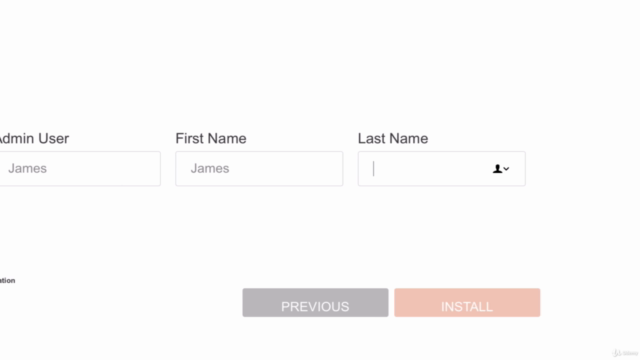
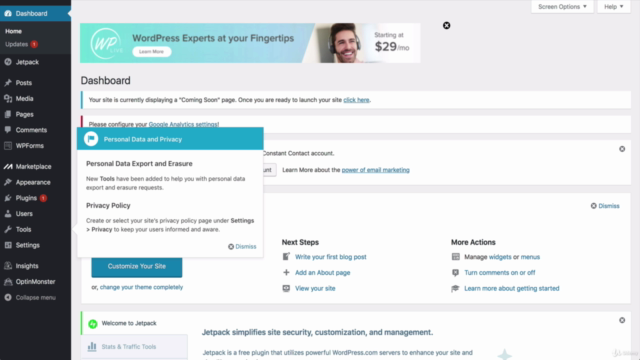
Loading charts...