How To Make Portfolio Website

Why take this course?
How To Make A Portfolio Website Using WordPress and Elementor
🚀 Course Headline: 🎨✨ Learn how to Design a Portfolio Website using WordPress and Elementor!
Are you ready to showcase your creative talents online? Our comprehensive online course, "How To Make A Portfolio Website Using WordPress and Elementor," is your ultimate guide to building a professional portfolio website that will capture the attention of potential clients or employers. 🖥️🚀
Course Description:
This course is meticulously designed for individuals looking to create a stunning and functional portfolio website without delving into the complexities of coding. WordPress, the world's most popular content management system, along with the powerful page builder, Elementor, are the tools you'll be using to craft a unique online presence. 🛠️🌐
What You'll Learn:
- 🤖 Why WordPress? Understand the benefits of choosing WordPress as your go-to platform for showcasing your work.
- 🎨 Selecting The Right Theme: Learn how to pick a theme that perfectly complements your portfolio's style and functional requirements.
- ⚙️ Setting Up Your Website: Step-by-step guidance on setting up a WordPress site optimized for portfolio display.
- 🎨 Customization Galore: Discover how to personalize your website's appearance with themes, templates, and visual customization options.
- ✨ Creating Stunning Portfolio Pages: Techniques for designing engaging and visually appealing pages that will make your work shine.
- 🛠️ Essential Plugins: Explore and learn how to install essential WordPress plugins specifically designed for portfolio websites.
- 🌍 Search Engine Optimization (SEO): Strategies to optimize your site and get noticed by a wider audience.
- 📱 Responsive Design: Ensure your website looks and functions perfectly across all devices.
- 🎬 Multimedia Integration: Learn how to effectively incorporate images, videos, and audio into your portfolio.
- 📝 Blogging for Portfolios: Tips on creating a blog section that complements and enhances your portfolio.
- 📊 Website Analytics: Get an overview of website analytics and tracking to understand your audience's behavior.
- 🔧 Maintenance and Updates: Gain knowledge on how to keep your WordPress portfolio website up-to-date and secure.
By the end of this course, you will be equipped with the skills and knowledge to:
- Create a professional and visually captivating portfolio website that stands out in the digital world.
- Attract potential clients or employers by effectively showcasing your work.
- Maintain and update your website to ensure it remains current and secure.
Join Us!
Embark on the journey to build a remarkable WordPress-based portfolio website with our expert guidance. This course is perfect for designers, photographers, writers, or any creative professional eager to establish their online presence. Don't miss out on the opportunity to transform your creative work into an engaging and interactive digital experience. 🌟
Enroll now and take the first step towards a thriving digital portfolio that showcases your creativity and professionalism in the best possible way! 🚀💻
Course Outline:
- Introduction to WordPress and Elementor: Get familiar with the platforms and their capabilities.
- Selecting Your Theme: Learn how to choose a theme that fits your portfolio's needs.
- Building Your Website: Step-by-step setup of your WordPress site, focusing on portfolio functionality.
- Design Customization: Master visual customization to make your website uniquely yours.
- Creating Dynamic Portfolio Pages: Techniques for presenting your work in the best light.
- Essential Plugins for Portfolios: Install and configure plugins that enhance your site's functionality.
- SEO for Your Portfolio: Learn how to optimize your website for search engines.
- Responsive Design Principles: Ensure compatibility across all devices.
- Integrating Multimedia Content: Add rich media to your portfolio effectively.
- Starting a Blog: Understand the benefits of a blog and how to manage it alongside your portfolio.
- Understanding Website Analytics: Learn how to measure your site's performance.
- Maintenance and Security: Keep your website up-to-date and secure.
- Final Project: Apply everything you've learned to create your own professional portfolio website.
Are You Ready to Launch Your Career or Creative Venture to New Heights? 🚀🌟 Enroll in the "How To Make A Portfolio Website Using WordPress and Elementor" course today!
Course Gallery
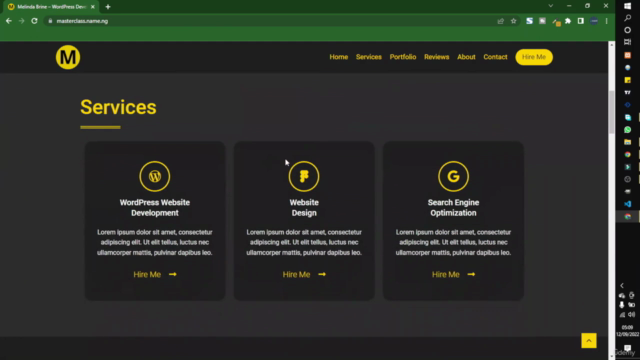
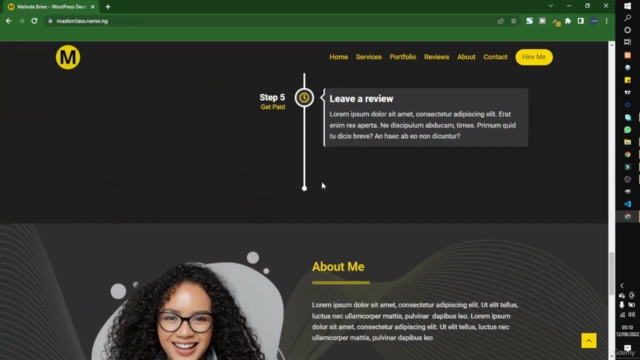
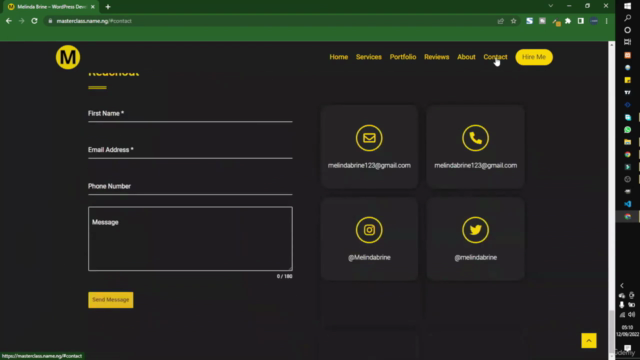
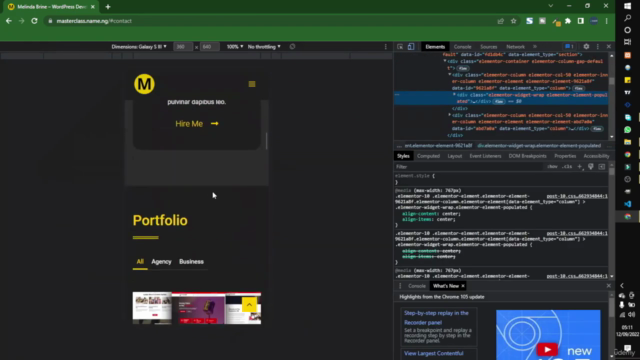
Loading charts...