How To Make A Money Making WordPress Website 2020

Why take this course?
Great, you're ready to embark on the journey of building a money-making website using the WTC system (Website, Traffic, and Customers). Here's how you can get started with step one:
Step 1: Set Up Your Website
Choose a Domain Name
- Think of a catchy, relevant, and easy-to-remember domain name that represents your brand or content niche.
- Use a domain registrar like GoDaddy, Namecheap, or Google Domains to check the availability of your chosen domain.
- Register your domain – this usually costs around $10-$20 per year.
Select a Web Hosting Service
- Choose a reliable hosting provider that offers WordPress-compatible hosting plans (like SiteGround, Bluehost, or WP Engine).
- Purchase a hosting plan – many providers offer discounts for the first year or have free trials.
- Set up your hosting account and install WordPress. Most hosting providers offer one-click WordPress installation.
Install the 2019 Theme
- Log in to your WordPress dashboard.
- Navigate to 'Appearance' > 'Themes' > 'Add New'.
- Search for 'Astra' (the parent theme of 2019) and install and activate it.
- Once Astra is active, you can install the WooCommerce Child Theme – 'OceanWP Starter Sites', which includes the 2019 design.
- Activate the 2019 theme from the available themes after installation.
Customize Your Website
- Use the WordPress Customizer to adjust your site's colors, layout, and other settings to match your brand identity.
- Install necessary plugins such as Yoast SEO for search engine optimization, Monarch for social sharing, and WooCommerce if you plan on selling products or services.
- Set up navigation menus by adding your key pages.
- Create essential pages like Home, About, Services/Products, Blog, and Contact.
Create Your Hybrid Homepage
- Customize the homepage using the WordPress editor to include sections for your pilot story, services or products, testimonials, and a call-to-action (CTA) that encourages visitors to sign up for your list.
- Design an engaging and informative layout that balances content with visuals.
- Make sure your homepage highlights what you offer and why visitors should care.
Set Up Your Email Marketing System
- Choose an email marketing service like Mailchimp, ConvertKit, or ActiveCampaign.
- Create opt-in forms using plugins like OptinMonster or popups on your site to collect visitor information.
- Integrate your chosen email marketing service with your WordPress site.
Finalize and Launch Your Website
- Double-check all links, images, and content for errors.
- Test your website across different browsers and devices to ensure compatibility and responsiveness.
- Once everything is in place, officially launch your website.
Now that you have your website set up, the next steps will involve optimizing your site for search engines (SEO), creating quality content, and driving traffic to your site. We'll cover those in Step 2 and Step 3 of the WTC system. Remember, the key to a successful online presence is consistent effort across all areas – website creation, traffic generation, and customer engagement.
Keep an eye out for upcoming videos where I'll dive deeper into generating traffic and converting visitors into customers. If you have any questions about setting up your WordPress site or any other aspect of the WTC system, feel free to ask in the comments below. Good luck with your online venture!
Course Gallery

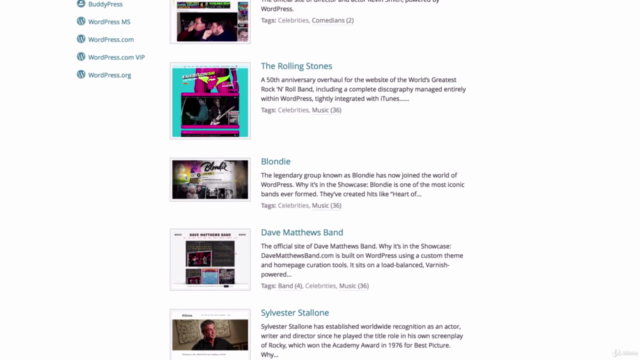

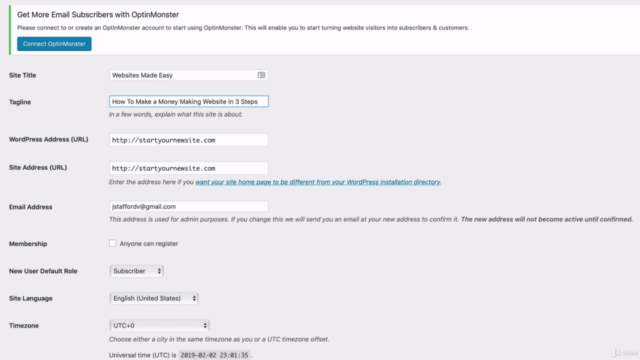
Loading charts...