How To Make A Beautiful WordPress Website 2020 - FREE Domain

Why take this course?
🌟 Course Title: How To Make A Beautiful WordPress Website 2020 - FREE Domain 🚀
Course Headline: 🎓 So Easy & Fun Too! 🎉
Welcome to Your Journey to a Stunning WordPress Site!
Hey there, future web creator! In this course, I'll guide you through the process of building a gorgeous WordPress website from scratch. It's not just any ordinary tutorial; it's an interactive adventure where I walk with you every step of the way, introducing a revolutionary tool that makes creation faster and more fun than ever before. 🛠️✨
What You'll Get:
- A personalized domain name and hosting to give your site a home on the web.
- Access to an array of free, customizable professional pre-built elements to infuse your site with unique charm.
- Insights into using top-notch tools like Elementor and Envato Elements for stunning designs without the tech headache.
🌐 Did you know? Big names like Forbes, Katy Perry, Apple, CNN, and Mashable trust WordPress to power their online presence! Now, it's your turn to join this elite group. 🌐
Let's Dive In: Step-by-Step Guide
Step 1: Choose Your Domain Name & Hosting
👉 Choosing Your Domain:
- Head over to HostGator and click on "Get Started."
- Select the "Hatchling Plan" and embark on your website journey.
- Pick a domain name that resonates with you and your brand, and choose between different extensions if need be. 📄
👉 Setting Up Hosting:
- Enter a secure username and password to access your new hosting account.
- Opt for the billing cycle that suits you best; annual plans often offer great value. 💸
- Provide your billing information, ensuring you use an email address you check regularly—you'll receive important setup details via this address from HostGator.
👉 Additional Services:
- During checkout, deselect any additional services you don't need to keep things simple and cost-effective. 🚫
Step 1: Complete Your Purchase with Confidence
- After reviewing your choices, click on "Checkout Now" to become the proud owner of a custom domain for your site!
Step 2: Set Up Your WordPress Site
🚀 Installing WordPress:
- Check your emails for the login details from HostGator.
- Click on the C Panel link provided and navigate to "Software and Services" > "Quick Install."
- Select "WordPress," choose your domain, and proceed with the installation. 🔄
🚀 Accessing Your WordPress Dashboard:
- Once WordPress is installed, you'll receive your login details. Keep these details safe!
- You can now log in to your WordPress dashboard and start crafting your site. If the site isn't immediately available, give it a few minutes and try logging in again. 🛠️
Step 3: Bring Your Website to Life with Elementor & Envato Elements
🔥 Designing Your Site:
- Log in to your new WordPress site and get familiar with the dashboard.
- Install Elementor from your plugins page—it's a drag-and-drop page builder that's incredibly user-friendly.
- Access Envato Elements for a treasure trove of pre-built, customizable elements to give your site a professional look without breaking a sweat. 🎨
Ready to Launch Your Website?
In Step 2, you'll learn how to create and set up your website pages. We'll cover everything from designing your homepage to creating contact forms, blog sections, and beyond. This is where your vision comes to life, and you'll see your website take shape.
Congratulations! You're Now Ready to Make Your Mark on the Web with a Beautiful WordPress Site. 🌟
From purchasing your domain to launching your fully-functional website, you've completed all the necessary steps. This is just the beginning of your web-development journey. Embrace the excitement, and let's make your online presence shine! 💻🚀
Enroll Now and Transform Your Ideas into a Stunning Reality with Our Expert Guidance. Let's Build Something Beautiful Together! 💖
Course Gallery
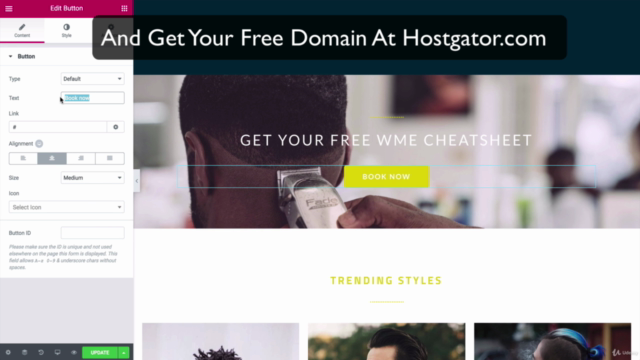
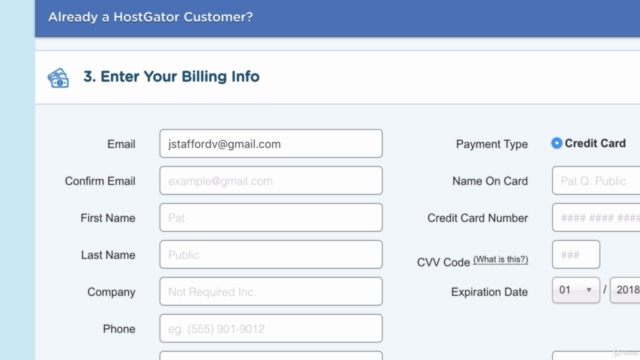
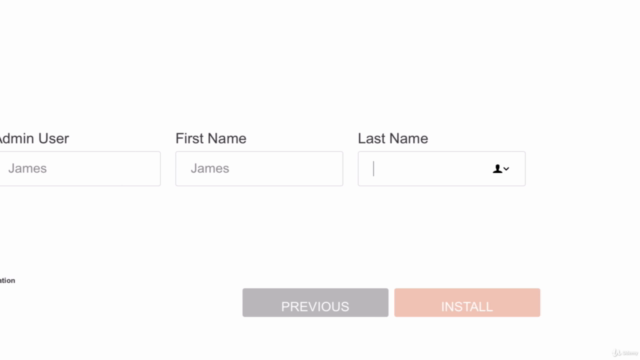
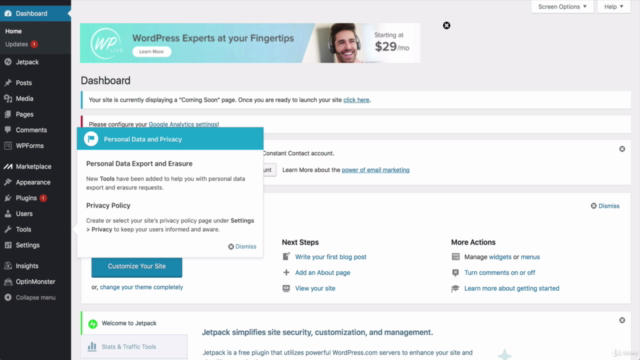
Loading charts...