How to Install Windows 8

Why take this course?
**How to Install Windows 8 - Your Guide to a Seamless Setup! 💻🚀
Course Overview: Welcome to "How to Install Windows 8" – the ultimate course for anyone looking to embark on the journey of installing the Windows 8 operating system. Whether you're a tech novice or an intermediate user, this class will guide you through every step, from the initial setup to securing your new system. Get ready to navigate the Windows 8 interface with confidence and ease!
Who is this course for?
- Novices and Beginners: If you're new to the world of Windows or computing in general, this course will demystify the installation process for you.
- Newcomers to Windows 8: For those who are unfamiliar with Windows 8 or haven't installed it before, this is your roadmap.
- Learners Seeking Knowledge: If you're curious about what it takes to get Windows 8 up and running, we've got you covered!
Course Highlights:
- Intro to Windows 8: A high-level overview to familiarize yourself with the new features of the OS.
- Helpful Resources: Links provided for additional support from Microsoft and the community when you need it.
- Version Options: A clear explanation of different versions of Windows 8 to ensure you install the right one for your needs.
- Step by Step Installation Walkthrough: A detailed guide through the installation process, compatible with both physical machines and virtual environments.
- Post-Install Updates: Guidance on how to keep your Windows 8 system up to date with the latest patches from Microsoft.
- Security Software Discussion: Learn about essential security software and where to find free versions to protect your new setup.
- Real-World Application: A practical, screen-by-screen installation guide that you can follow as you set up Windows 8 on your own device.
- Resource Document: All the URL links discussed in the course are included in a downloadable document at the end of the lecture.
Course Duration:
- The course content itself is designed to be consumed in approximately 45 minutes.
- For those actually installing Windows 8, accounting for personal pace and hardware speed, expect it to take around 4 hours or more.
Why Take This Course? If you're planning to install Windows 8 and want a clear, step-by-step guide that simplifies the process, this course is your ideal starting point. It's designed for anyone who wants to understand what they're purchasing and how to answer installation prompts confidently. Plus, you'll learn how to keep your system up to date with official software patches from Microsoft.
What You Will Learn: By the end of this course, you will have a complete understanding of:
- The pre-installation requirements for Windows 8.
- How to purchase and install the correct version of Windows 8 for your needs.
- The steps required to perform a basic installation of Windows 8 on your computer or virtual machine.
- How to update and patch your new operating system after installation.
- Essential security practices to protect your PC from day one.
Ready to Get Started? Dive into "How to Install Windows 8" today and transform the way you approach operating systems! 🖫️🌟
Enroll Now and Embark on Your Windows 8 Journey! 🎓⬇️
Course Gallery


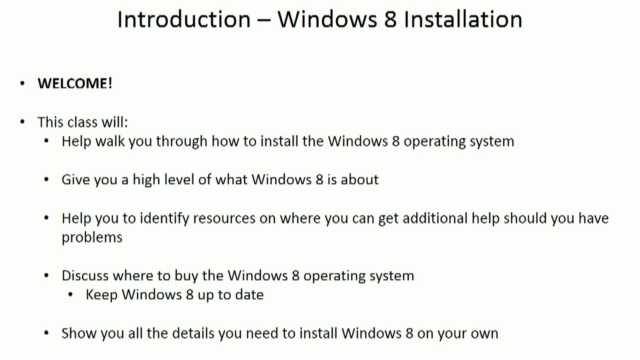
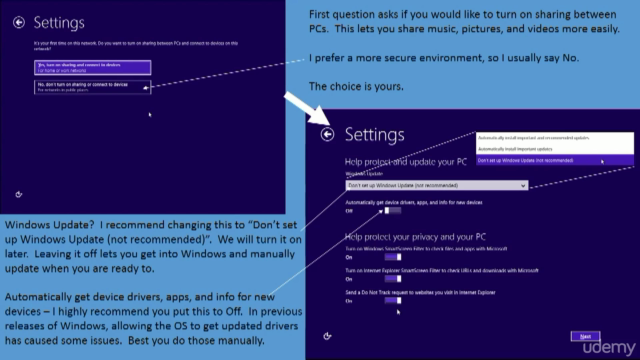
Loading charts...