How to Edit YouTube Videos in Adobe Premiere.

Why take this course?
Master YouTube Video Editing with Adobe Premiere Pro 🚀
Course Instructor: Gabriel Felix
Course Title: How to Edit YouTube Videos in Adobe Premiere 🎬
Course Headline: Learn video editing for YouTube & social media with this step-by-step course of Adobe Premiere Pro! 📈
Are you ready to elevate your video editing skills and captivate your audience on platforms like YouTube? Whether you're a budding content creator, a vlogger looking to refine your craft, or a professional aiming to expand your editing repertoire, this is the course for you!
Course Description:
Dive into the dynamic world of video editing with our expertly designed course, "How to Edit YouTube Videos in Adobe Premiere." YouTube has become one of the largest and most influential platforms for sharing videos, and knowing how to edit your content effectively is essential to make an impact. With this comprehensive program, you'll unlock the full potential of Adobe Premiere Pro and master the art of editing videos tailored for social media audiences.
Course Breakdown:
👩💻 Adobe Premiere Pro Interface and Basics:
- Navigate the Adobe Premiere Pro workspace with confidence.
- Understand the timeline, tools, and panels you'll use every day.
🚀 Importing and Organizing Footage:
- Learn how to import various media types into your project.
- Master file management and organization for smooth editing workflows.
📚 Editing Techniques and Storytelling:
- Cut and trim clips like a pro to maintain viewer engagement.
- Arrange your footage in sequences to create a compelling narrative.
✨ Adding Transitions, Text, and Graphics:
- Enhance your videos with sleek transitions and custom text.
- Incorporate eye-catching graphics to complement your storytelling.
🎧 Working with Audio:
- Balance audio levels and add voiceovers to enhance your content.
- Learn to remove unwanted noise and improve the overall sound quality.
🌈 Applying Video Effects and Color Correction:
- Apply stunning visual effects to elevate your production value.
- Perfect your color grading skills for a cinematic look that stands out.
🎥 Exporting Videos for YouTube Optimization:
- Export your videos in the best format for YouTube.
- Ensure your content is optimized for various devices and viewing conditions.
What You Will Learn:
- In-depth knowledge of Adobe Premiere Pro's interface and features.
- Professional techniques to organize and edit video footage efficiently.
- Advanced editing skills, including transitions, text, and graphics.
- Audio mixing and editing to create high-quality audio tracks.
- Video effects and color correction for a polished final product.
- How to export your videos correctly for optimal viewing on YouTube.
Why Choose This Course?
This course is designed to take you from novice to proficient in video editing for social media platforms, with a special focus on YouTube. By the end of the course, you'll have all the skills necessary to create engaging and professional-looking videos that resonate with your audience.
Join Gabriel Felix, an experienced course instructor, as he guides you through each step of the video editing process. Whether you're creating vlogs, tutorials, or short films, this course will provide you with the tools and knowledge you need to succeed in the world of video content creation.
Ready to Become a Video Editing Pro? Enroll Now and Start Your Journey! 🎬✨
Enroll today and transform your video editing skills on YouTube and beyond! With "How to Edit YouTube Videos in Adobe Premiere," you're not just taking a course—you're unlocking a new level of creative potential. Let's get started! 🌟
Course Gallery
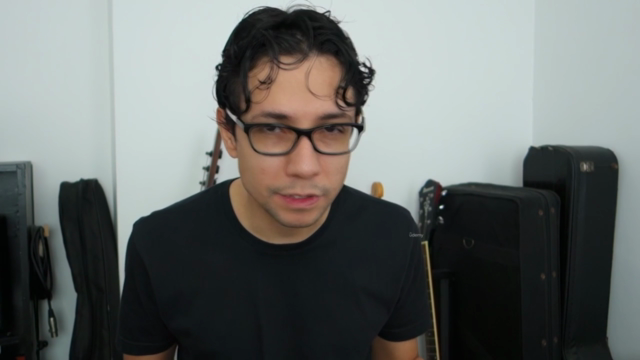
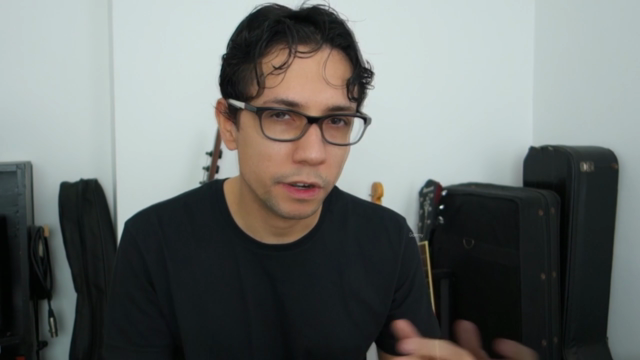


Loading charts...