How to Easily Create a Microsoft PowerPoint Presentation

Why take this course?
🎉 Fast Track to Creating Effective & Stress-Free Presentations 🎓
Course Overview:
With the ever-evolving landscape of professional communication, mastering the art of creating compelling presentations is more crucial than ever. Whether you're addressing your team, pitching to potential clients, or sharing insights at a seminar, How to Easily Create a Microsoft PowerPoint Presentation course by Donna Hanson is your gateway to confident and impactful presentations.
Why This Course?
- Business Necessity: In today's corporate world, the ability to deliver professional presentations is non-negotiable.
- Versatility: From boardrooms to conferences, your presentation skills will be your strongest ally in conveying your message effectively.
- Efficiency: Save time and eliminate stress by learning the most efficient ways to create a PowerPoint presentation that resonates with your audience.
What You'll Learn:
🎬 Leverage Microsoft PowerPoint Tools: Donna Hanson's 20+ years of experience will guide you through the nitty-gritty of PowerPoint features and tools, ensuring your presentation stands out.
- Presentation Planning: Master the art of deciding what to include in your presentation and what to leave out.
- Getting Started: Overcome the 'blank page' dilemma with practical tips on how to begin your presentation journey.
- Engagement Techniques: Create presentations that captivate your audience and effectively communicate your message.
- Skill Refresh: If it's been a while since your last presentation, this course will help you brush up on your PowerPoint and presentation skills.
- Online vs. In-Person: Understand the nuances of presenting online versus in person and how to adapt your approach accordingly.
- Skill Retention: Learn skills that stick, avoiding the common pitfall of forgetting what you've learned due to infrequent presentation opportunities.
Course Benefits:
- Time-Saving: Spend less time figuring out PowerPoint and more time engaging with your audience.
- Stress-Free Experience: Present confidently, knowing that you have the skills to handle any presentation challenge.
- Skill Enhancement: Whether you're a beginner or looking to refine your existing skills, this course is tailored for all levels.
- Real-World Applicable: Learn practical tips that you can implement immediately in your next presentation.
- Flexible Learning: Access the content at your convenience and learn at your own pace from anywhere in the world.
Who Is This Course For?
- Professionals: Individuals who present as part of their job and want to enhance their skills.
- Entrepreneurs: Business owners looking to pitch effectively to potential investors or clients.
- Educators: Teachers, trainers, and speakers who want to engage their audiences more profoundly.
- Students: Anyone studying business, communication, or any field where presentation skills are crucial.
Don't let the fear of presenting hold you back from showcasing your ideas, products, or services. Enroll in Donna Hanson's How to Easily Create a Microsoft PowerPoint Presentation course today and take the first step towards becoming a confident presenter! 🌟
Enroll Now & Transform Your Presentations!
Embark on your journey to masterful presentations with expert guidance, practical tools, and a proven method that will help you make an impact every time. Sign up for the course and start delivering presentations that truly resonate with your audience. 📢✨
Course Gallery


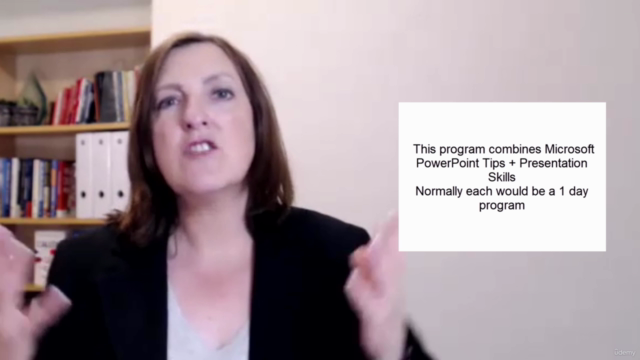

Loading charts...