How to: Digital Painting Photo Realism in Photoshop

Why take this course?
🎨 Master Digital Painting with Photoshop: "How to: Digital Painting Photo Realism in Photoshop"
Course Headline: Portrait of a Child 👧🍼
Unlock Your Artistic Potential with Chris Scalf
Are you ready to transform your digital art skills to the next level? Join renowned artist Chris Scalf as he unveils his meticulous process for creating breathtakingly realistic photo realism portraits in Photoshop. This comprehensive course, "How to: Digital Painting Photo Realism in Photoshop," is your gateway to mastering the art of digital painting.
Why Take This Course?
- Learn from the Best: Chris Scalf's reputation as a master artist precedes him. His work speaks volumes about his dedication and skill, and now you have the opportunity to learn directly from him.
- Build a Solid Foundation: If you're aiming for realistic digital illustrations, understanding how to capture depth, lighting, and anatomy is crucial. This course lays that foundation for you.
- From Reference to Originality: Starting with a photo reference, Chris will guide you through the process of observing details and capturing them in your art. This approach is fundamental for any artist looking to create original work filled with realism.
- Enhance Your Toolkit: Whether you're a beginner or an advanced artist, this course will expand your knowledge of Photoshop tools and techniques, tailored specifically for digital painting.
What You'll Learn:
- Understanding Your Tools: Familiarize yourself with the essential Photoshop features and brushes that are vital for achieving photo realism.
- Composition Techniques: Discover how to compose your portrait in a way that captures emotion and depth, making your artwork stand out.
- Detailing and Depth: Learn to add intricate details and nuanced shadows to give your painting a three-dimensional feel.
- Color Theory and Harmony: Understand how to effectively use color to enhance the realism of your portrait.
- Anatomy for Artists: Study the anatomical structure of a child's face to accurately represent features and proportions.
- Bringing Your Vision to Life: Apply the skills you've learned to create original portraits from your imagination, armed with the realism techniques you've mastered.
Course Features:
- Step-by-Step Guidance: Follow along as Chris Scalf breaks down each stage of his painting process.
- Realistic Results: Aim to achieve a final piece that rivals photo realism with every brushstroke.
- Customizable Learning Path: Work at your own pace, replay lessons as needed, and take the path that suits your learning style best.
- Exclusive Resources: Access high-quality reference images and downloadable materials provided throughout the course.
- Community Support: Connect with fellow artists and engage with a community that shares your passion for digital painting.
Take the Leap into Realism Today!
Don't miss this opportunity to elevate your artistry and produce pieces that are both compelling and technically superior. Whether you're looking to refine your skills or take on new artistic challenges, Chris Scalf's "How to: Digital Painting Photo Realism in Photoshop" course is the key to opening new doors in the world of digital art. Enroll now and start your journey towards achieving photo realism in your digital paintings! 🎨✨
Join us and let's bring the power of photo realism into your digital artistry toolkit. Let Chris Scalf be your mentor as you learn to create portraits that leap off the screen with life, depth, and emotion. Sign up today and transform your art!
Course Gallery
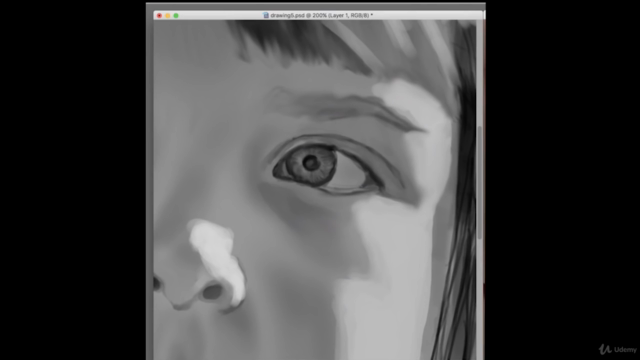
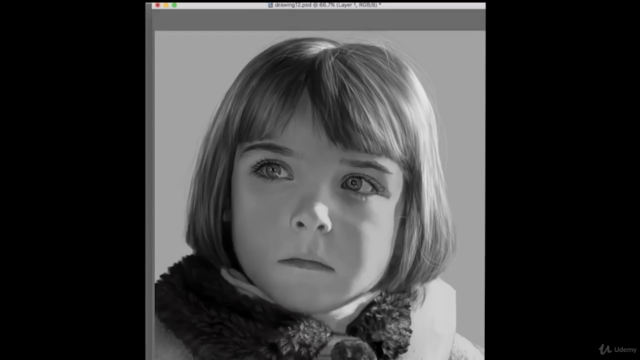
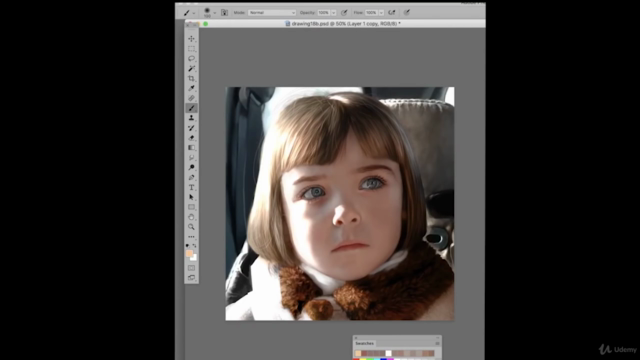

Loading charts...