How to Design Simple Promotional Materials in Photoshop

Why take this course?
🚀 How to Design Simple Promotional Materials in Photoshop 🚀
Course Headline: 🎨 Simple and Easy Step-by-Step Tutorial on How to Design a Flyer and Table Tent 🎨
Are you dreaming of becoming a graphic designer? 🌟
If your answer is a resounding "Yes!" then this is the perfect starting class for you!
Course Overview:
In this engaging and comprehensive course, we will embark on a creative journey to design not one, but two essential promotional materials: a vibrant pizza flyer and an inviting burger table tent. I will guide you through the entire process of designing these class project materials from scratch in Adobe Photoshop.
What You'll Learn:
- Design Fundamentals: We'll cover the basics of graphic design, focusing on promotional materials.
- Photoshop Mastery: By the end of this 2.5 hours course, I will have shown you a comprehensive approach to creating designs in Photoshop.
- Practical Application: You'll receive my ebook for free, offering valuable insights and tips to kickstart your career as a graphic designer.
- Hands-On Experience: Whether you're new to design or looking to expand your skillset, this course is tailored to provide you with practical skills that will enable you to confidently design any flyer or table tent in Photoshop.
Who Is This Course For?
- Beginners: No prior experience required! This course will introduce you to the world of Photoshop and promotional design.
- Seasoned Designers: If you're looking to explore new design possibilities, this course is perfect for you.
- Anyone Interested in Promotional Design: Regardless of your operating system (Mac or Windows), you can join and learn the tools necessary for successful promotional design.
Course Highlights:
- Easy-to-Follow Steps: Designed to teach you the fundamentals of promotional design in Photoshop, this course is structured for beginners yet packed with valuable information for seasoned designers.
- Real-World Application: By completing this course, you'll have designed a flyer and a table tent ready for real-world use.
- Expert Guidance: I will provide everything you need to follow along with my tutorials, ensuring you have the resources to succeed.
🌈 Design Simple Promotional Materials in Photoshop 🌈
This course is meticulously crafted to teach you how to get started in promotional design and explore the various tools available in Photoshop. It's ideal for beginners or anyone interested in creating new types of designs. By the end of this course, you'll not only have a clear understanding of promotional design but also a portfolio piece that showcases your new skills!
Ready to embark on your graphic design journey? Enroll now and transform your creativity into stunning promotional materials with Photoshop! 🎨✨
Course Gallery

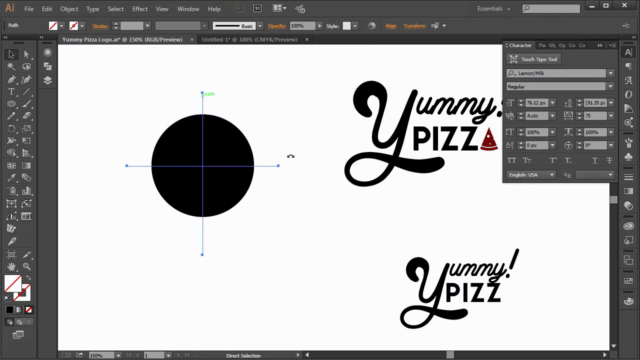
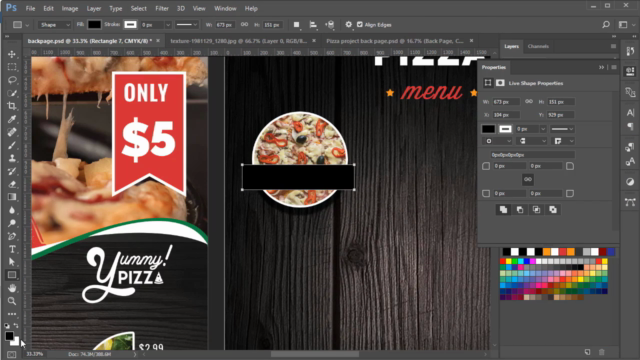
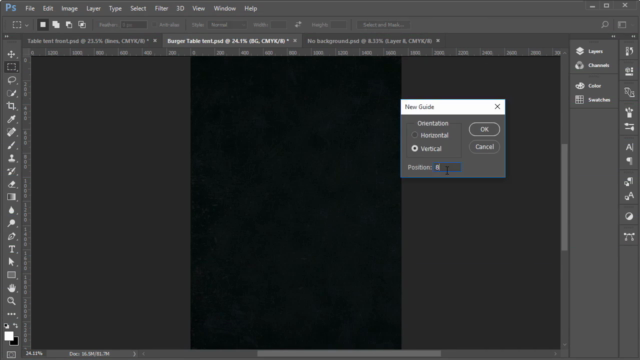
Loading charts...