How to Create Retro 3D Graphics with Blender and Gimp

Why take this course?
🎮 Dive into Retro Gaming Graphics with Blender & GIMP! 🚀
Course Title: How to Create Retro 3D Graphics with Blender and GIMP
Headline: Recapture the Nostalgia of Quake & Playstation Era 🕹️✨
Unlock Your Creative Potential with Retro Flair!
Are you ready to step into a digital time machine and revisit the golden age of 3D graphics? This course is your ticket to mastering the art of retro 3D graphics, reminiscent of classics like Playstation 1 and Quake, using powerful yet free tools: Blender for modeling, and GIMP for texturing and animation. Even better, we'll explore Krita, an open-source painting tool that will elevate your artwork to the next level!
Why You Should Take This Course 🌟
- Beginner-Friendly: No prior experience in 3D modeling or graphic design? No problem! This course starts from the basics and gradually builds up your skills.
- Free Tools: Learn with industry-standard software that won't cost you a dime. Blender, GIMP, and Krita are free and open-source, with professional capabilities.
- Nostalgic Projects: Create 3D assets in the iconic style of your favorite retro games, bringing back memories and inspiring new creations.
- Versatile Skills: The techniques you'll learn in this course can be applied to various projects beyond just retro graphics.
- Community Support: Join a community of like-minded creators and enthusiasts who share your passion for retro gaming graphics.
What You'll Learn 📚
- Blender Basics: Get comfortable with Blender's interface, modeling tools, and object manipulation.
- Texturing with GIMP: Discover how to create and apply textures in GIMP to give your models that iconic retro look.
- Animation Fundamentals: Animate your models using Blender's powerful animation tools, ensuring they move just like they did in your favorite games from the '90s.
- Finding & Using Free Textures: We'll guide you through finding high-quality textures online that are free to use for your projects.
- Finalizing Your Projects: Learn the final touches to bring your models to life, ready for use in games or as digital art pieces.
Course Outline 🗺️
-
Introduction to Retro Gaming Graphics
- Understanding the retro aesthetic
- The history of 3D graphics in gaming
-
Getting Started with Blender
- Navigating the Blender interface
- Basic modeling: Creating primitive shapes and editing them
- Introduction to sculpting for that retro texture
-
Mastering GIMP for Texturing
- Setting up GIMP for efficient workflow
- Creating and manipulating textures to mimic the look of old games
- Techniques for aging and weathering textures
-
Bringing It All Together in Blender
- Applying textures to your 3D models
- Introduction to Blender's material editor
- Lighting and camera setup for the perfect shot
-
Animation with Blender
- Keyframe animation basics
- Rigging simple characters or objects for retro-style motion
- Final animations and cleaning up the sequence
-
Finalizing Your Retro 3D Masterpiece
- Adding details and fine-tuning your models
- Compositing elements in GIMP (if necessary)
- Exporting your work for use in games or as digital art
Who This Course Is For 👤
This course is perfect for:
- Beginners: If you're new to 3D graphics, this course will lay the foundation for your journey into game design and digital art.
- Game Enthusiasts: If you've ever dreamed of creating assets in the style of your favorite retro games, this is your chance!
- Graphic Designers: Expand your skillset and add retro 3D graphics to your portfolio.
Embark on your retro gaming journey today and let's breathe life into the pixelated past with modern tools! Enroll in "How to Create Retro 3D Graphics with Blender and GIMP" now and start crafting those nostalgic, iconic 3D graphics. 🎮✨
Course Gallery

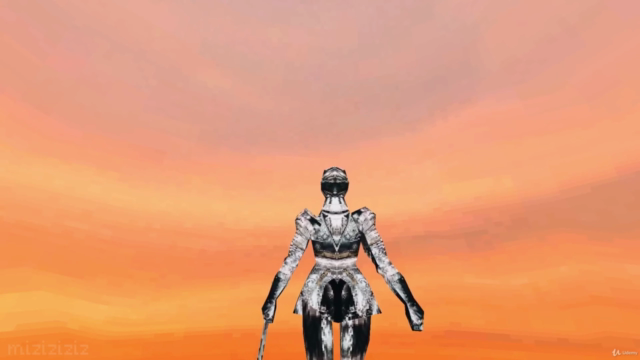
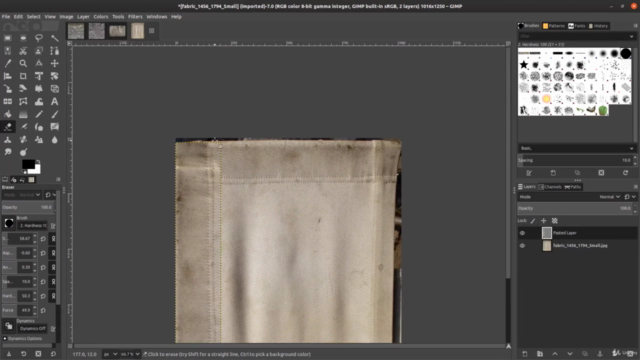
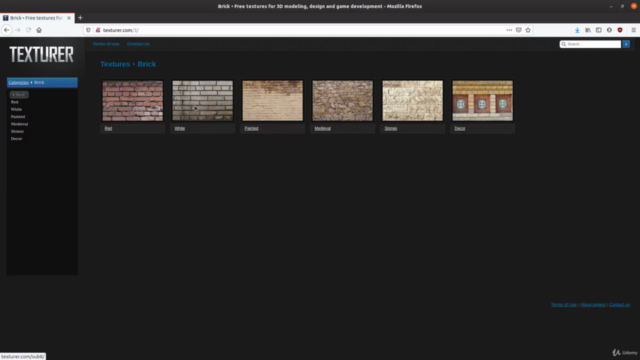
Loading charts...
Comidoc Review
Our Verdict
This course, How to Create Retro 3D Graphics with Blender and Gimp, offers a unique learning opportunity in the niche of retro 3D graphics creation, making it worthwhile for those seeking nostalgic charm. With its concise approach to modeling, rigging, texturing, and exporting low-poly 3D models, students will appreciate the well-organized syllabus that respects their time. However, learners may struggle with specific techniques due to a lack of in-depth explanations or prior experience with Blender and GIMP, resulting in some frustration. Overall, it serves as an excellent starting point for exploring 3D modeling within the context of retro game design while offering useful insights into Godot engine workflows.
What We Liked
- Covers a unique niche of creating retro 3D graphics with Blender and GIMP
- Provides a clear roadmap for creating low-poly 3D models from scratch
- Direct, to-the-point teaching style that values learners' time
- Offers insights into Godot engine integration for game development
Potential Drawbacks
- May feel rushed for beginners with Blender or GIMP; requires some prior knowledge
- Lacks in-depth explanations and elaboration on certain techniques
- Does not cover animation importing into Godot or Unity platforms
- Could benefit from a deeper dive into the theory behind retro color use and indexing