How to create an online student e-portfolio via Google Sites
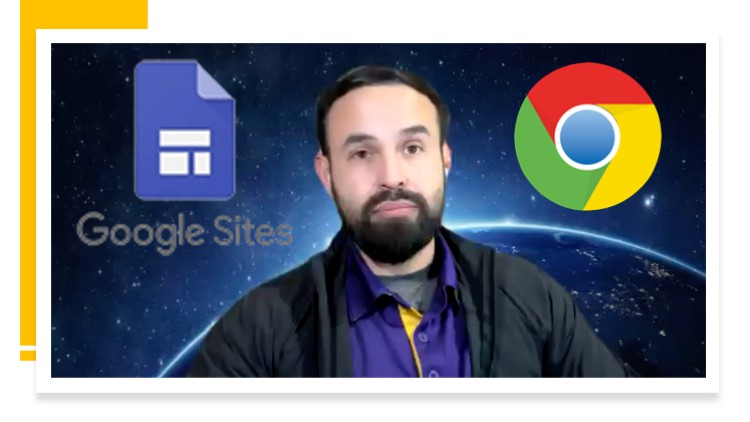
Why take this course?
🎓 Master Your Digital Presence: Create an Online Student e-Portfolio with Google Sites
TDM: 8 Weeks
Course Instructor: Jose Concepcion Hinojosa
✨ Course Description:
Embark on a journey to showcase your academic and professional achievements with flair and finesse! As a UTRGV Graduate student, you have the unique opportunity to present your expertise through an e-portfolio instead of a traditional thesis. This course, "How to Create an Online Student E-Portfolio via Google Sites," is meticulously designed to lead you step-by-step in building a compelling digital presence that encapsulates your educational journey and showcases your skills.
🎫 Who Should Enroll?
This course is tailored for UTRGV Graduate students who are aiming to fulfill the final project criteria for their master's degree in education. It's perfect for anyone seeking to create a professional e-portfolio that reflects their academic and practical knowledge acquired throughout their program.
Course Highlights:
- Comprehensive Guide: Learn the ins and outs of Google Sites, a powerful tool for building your e-portfolio with ease.
- Structured Approach: Follow a clear path from setting up your account to organizing your content, ensuring that all your digital course materials are neatly presented.
- Reflective Practice: Craft a 1000-word summary that encapsulates your learning journey and personal growth within your program.
- Professional Showcase: Develop a portfolio with key sections, including a Contact page, Leadership page, Courses Taken page, and more!
- Artifact Reports Integration: Upload completed reports for each course under their respective sections to highlight your academic achievements.
- Final Publication: Learn how to publish and share your e-portfolio with the world, making your work accessible to potential employers or collaborators.
🛠️ Course Requirements:
- Digital versions of all completed coursework and artifact reports.
- An active Google account or email address.
- A checklist of courses required for your master's program in education (UTRGV).
- An artifact report for each individual course that has been taken and completed, ready to be uploaded.
- A 1000-word summary reflecting on your educational experience at UTRGV.
Course Structure:
- Introduction to Google Sites: Get acquainted with the platform and its features.
- Setting Up Your E-Portfolio: Design your e-portfolio's structure, including main sections and navigation.
- Customizing Your Pages: Learn how to add text, images, videos, and links to create a visually engaging and informative portfolio.
- Uploading Artifact Reports: Integrate your academic achievements into the relevant sections for each course.
- Crafting Your Personal Summary: Write an insightful narrative that details your educational journey and professional aspirations.
- Enhancing Your Professional Identity: Create a Contact page, Leadership page, and Courses Taken page to reflect your expertise and experience.
- Finalizing Your E-Portfolio: Review, refine, and publish your e-portfolio for the world to see.
By the end of this course, you'll have a polished, professional e-portfolio that not only satisfies your degree requirements but also serves as a powerful tool for career advancement and networking opportunities. 🌟
Ready to turn your academic accomplishments into a dynamic digital portfolio? Join us and let's build your future together! 🚀
Course Gallery
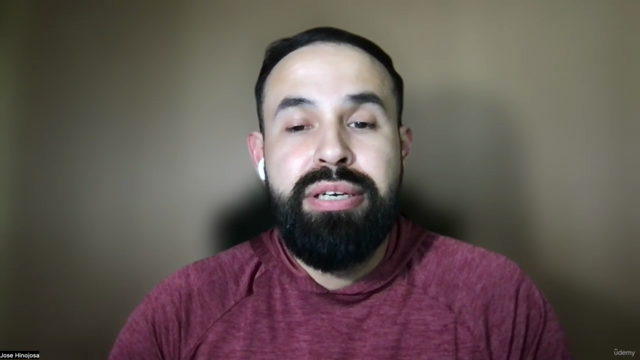



Loading charts...