How to create a Slack bot to automate tasks for you

Why take this course?
🌟 Master the Art of Automation with "How to create a Slack bot to automate tasks for you" 🌟
Course Instructor: Andrew Golightly
Course Title: How to create a Slack bot to automate tasks for you
Headline: Code up your own virtual personal assistant!
Introduction: Note: Slack has seen significant updates since this course was created. For the latest in Slack bot development, don't miss my updated course How to build an OpenAI bot for Slack. This course leverages the newest APIs from Firebase and Slack for cutting-edge functionality.
The Power of Automation: There are countless ways businesses can benefit from automation, especially when it comes to repetitive tasks. Imagine having a bot that not only performs these tasks but does so with precision and reliability, working tirelessly around the clock—a true digital dream employee!
What is Task Automation? 🤖 Automating a task means creating a system where a bot can handle a process flawlessly every time. It's about efficiency, consistency, and never missing a beat—even when you're away from your desk.
Tasks to Automate in Slack: The potential for automation within Slack is vast. Your creativity is the only limit. Here are just a few examples:
- Retrieving account balances with a simple slash command
- Logging time spent on projects with a single keystroke
- Generating reports, scheduling meetings, and much more
Your Course Journey: In this course, you'll embark on a project to automate the workflow of a typical company purchase request system. We'll transform a human secretary into an intelligent Slack bot, streamlining the entire process from request to approval—and all without lifting a finger!
The Workflow Transformation: Let's break down the workflow we'll be automating:
- Employees submit purchase requests through a Slack command.
- A Slack bot reviews and routes these requests to the CEO for approval or rejection.
- The bot then communicates the decision back to the employee.
- The bot also keeps track of all purchase requests, sending reminders to the CEO if needed.
What You Will Learn: Throughout this course, you will:
- Understand how to create a Slack app and set up your development environment.
- Learn to use Slack's APIs to interact with users and manage data within the platform.
- Discover how to integrate external services like Firebase for storing and managing data outside of Slack.
- Implement decision-making logic to handle purchase requests based on predefined rules or CEO decisions.
- Enhance the bot's functionality by sending notifications, reminders, and status updates in real-time.
Join Us on This Automation Adventure: By the end of this course, you'll have a fully functional Slack bot that automates a significant part of your company's purchase request process. You'll be amazed at how much more productive and streamlined your operations can become with just a little bit of coding know-how! 🚀
Ready to unlock the potential of your business with automation? Enroll in "How to create a Slack bot to automate tasks for you" today and take the first step towards building your own virtual personal assistant! 🤸♂️💻
Course Gallery
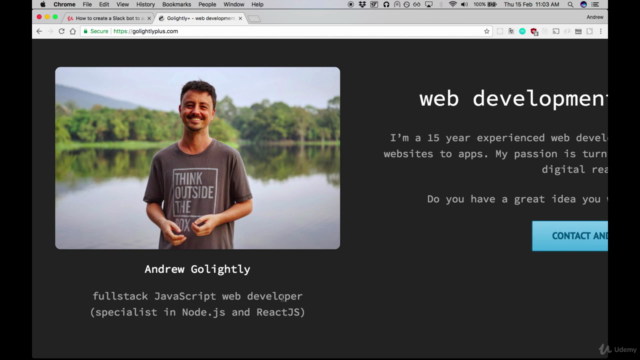
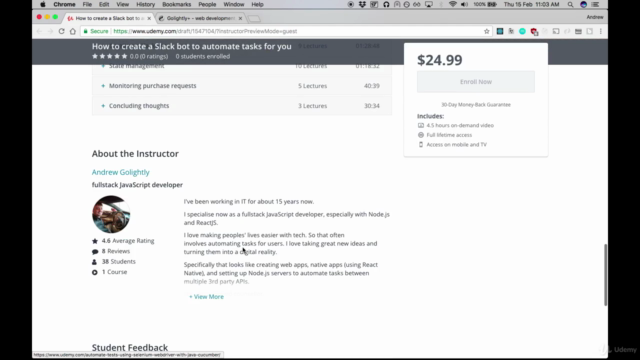
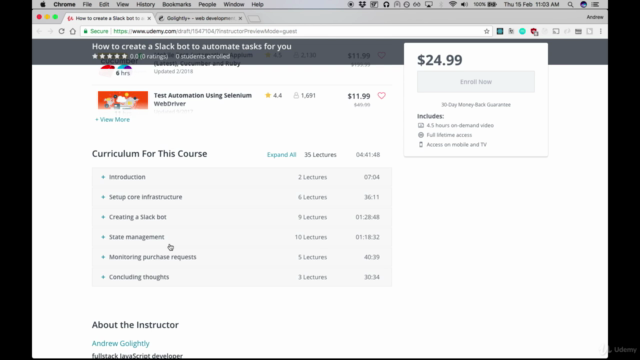
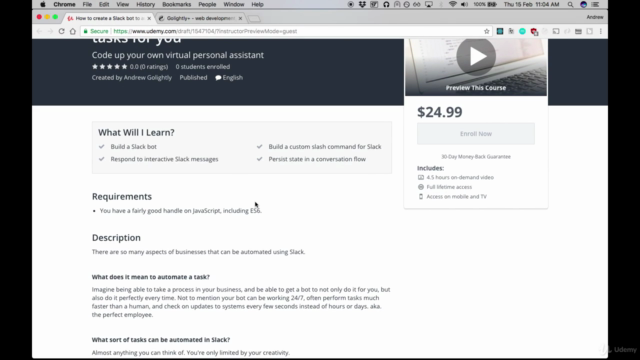
Loading charts...