How to create a plugin for Moodle using PHP

Why take this course?
🚀 Master Moodle: Create Your Own Plugin with PHP! 🚀
Course Headline: 🎓 Step by Step, Detailed Instructions Taking You Through the Complete Process from Zero Code to Functioning Plugin
Course Description: Are you ready to dive into the world of Moodle plugin development? Whether you're a seasoned developer or just starting out, this course is your ultimate guide to creating a plugin for Moodle from scratch. 🛠️✨
Why Take This Course?
- No Prior Moodle Experience Necessary: While having PHP, HTML, JavaScript, and CSS knowledge will be beneficial, it's not mandatory to have previous experience with Moodle.
- Comprehensive Learning: From understanding the basic structure and requirements of a plugin to mastering its development lifecycle.
- Hands-On Approach: Learn by doing with practical exercises that cover every aspect of creating a Moodle plugin.
Here's What You'll Learn:
- 🔹 Creating Your Plugin: Lay the foundation for your Moodle extension.
- 🔹 Adding Core Files: Discover how to add the essential files that make up your plugin.
- 🔹 Managing Versions: Learn best practices for managing your plugin's versions.
- 🔹 Adding Templates: Enhance user interface with custom templates.
- 🔹 Adding JavaScript: Bring interactivity to your plugin with well-crafted JavaScript.
- 🔹 Database Integration: Design and add a new database table for your plugin's functionality.
- 🔹 CRUD Operations with Forms: Create, read, update, and delete data using forms.
- 🔹 Data Presentation: Provide data to templates efficiently.
- 🔹 Accessing Moodle Database: Securely interact with Moodle's database.
- 🔹 Data Export: Learn how to export data to CSV and PDF formats.
- 🔹 Security Best Practices: Ensure your pages are secure against common vulnerabilities.
By the End of This Course: You won't just be a passive observer; you'll actively create a plugin that answers the question, "Can Moodle do THIS?" And your response will be a confident, "Sure, let me write a plugin that will do it!" 🌟
Course Specifics: The course processes are recorded using Moodle 3.9 but rest assured, the coding principles and techniques are applicable to Moodle 3.7.2 and above versions. This comprehensive course aims to save you hours of frustration and countless searches online, providing you with all the knowledge you need in one place.
Join Me on This Journey: I'm Chris Richter, and I can't wait to guide you through this exciting process. With my expertise, you'll not only develop your first Moodle plugin but also gain a deep understanding of its inner workings. 🧐💡
Enroll Now and Transform Your Moodle Experience! Let's embark on this coding adventure together and unlock the full potential of Moodle! 🚀✏️💻
Course Gallery
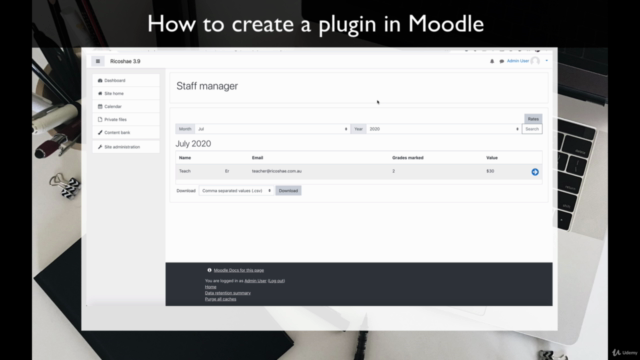
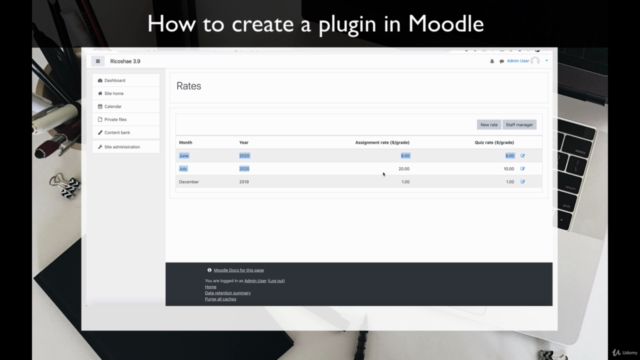
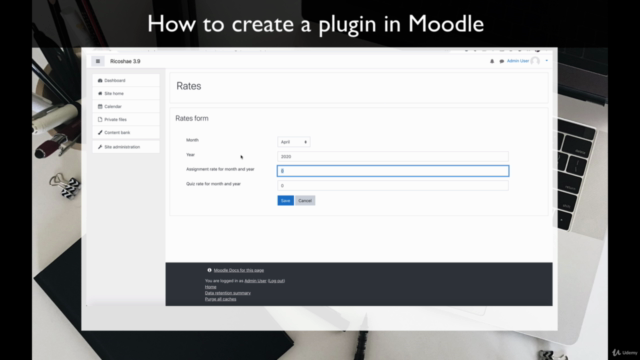
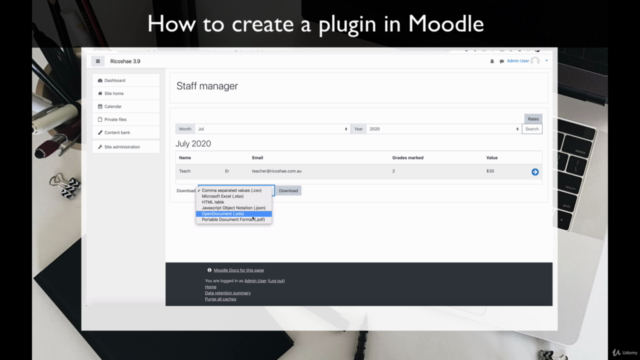
Loading charts...