How to create a LOGO in CorelDRAW

Why take this course?
🎨 Master Logo Design in CorelDRAW & Create Stunning Presentations with Adobe Photoshop
Course Title:
How to create a LOGO in CorelDRAW 🚀
Course Headline:
Logo Design for Beginners in Corel Draw and Creating Simulations in Adobe Photoshop for Presenting to a Client ✨
Embark on a Journey to Become a Logo Design Maestro with Radu Velcea!
Are you an entrepreneur, small business owner, or a budding designer eager to dive into the world of logo creation? Look no further! This comprehensive online course is tailored for beginners who aspire to master logo design using CorelDRAW and complement their designs with captivating simulations in Adobe Photoshop.
Course Description:
Unlock the Secrets of Logo Design
If you're on the lookout for a swift yet comprehensive guide to logo design, this is the perfect course for you. With just a sprinkle of theory on logo essentials, we'll swiftly move into hands-on practice. You won't just be mimicking moves; you'll grasp the logic and principles behind every action. By the end of this course, you'll be equipped with a toolkit of techniques to apply independently in your own designs.
Your Journey with Radu Velcea:
A Qualified Guide to Logo Mastery
I'm Radu Velcea, your course instructor. With 20 years of experience in CorelDRAW under my belt and over a decade of teaching, I've helped more than 1700 students enhance their graphic design skills. I'm here to guide you through every step of this course, ensuring you have the support you need to succeed. If you have any questions or need clarification on course content or related topics, feel free to reach out via the course platform or send me a direct message.
What This Logo Design Course Offers:
This course is not just about creating logos; it's about equipping you with the knowledge and skills to present your designs confidently to clients. Here's what you can expect to learn:
- Creating New Shapes: Dive into the basics of form creation in CorelDRAW.
- Combining Similar Shapes: Learn how to merge different elements harmoniously.
- Trimming and Aligning Text: Master text manipulation within your designs.
- Creating Multiple Instances on the Same Logo: Discover how to use variations effectively.
- Effective Tips on Logo Design: Get insider tips that will elevate your design game.
- Joining Nodes with the Shape Tool: Master the art of node manipulation for precise adjustments.
- Creating Simulations in Adobe Photoshop: Learn how to present your designs with compelling simulations.
By completing this course, you'll be confident in your ability to create professional logos and present them to clients with the help of stunning simulations in Adobe Photoshop. Whether you're looking to enhance your career or start a new venture, this course will provide you with the skills you need to stand out in the world of graphic design.
Your Creative Journey Starts Now!
Join us and transform your passion for design into a thriving skill set. With Radu Velcea's expert guidance, you'll not only learn CorelDRAW but also how to effectively communicate your designs through simulations. Enroll today and take the first step towards becoming a logo design pro! 🌟
Course Gallery
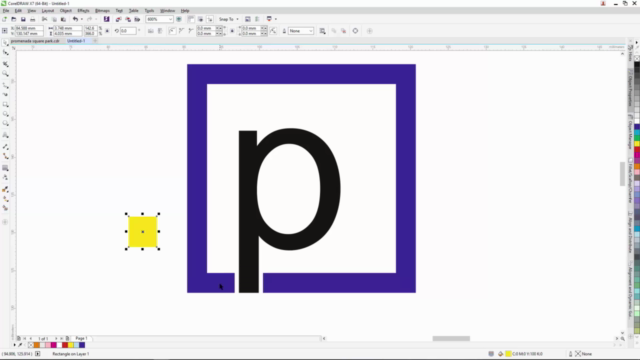
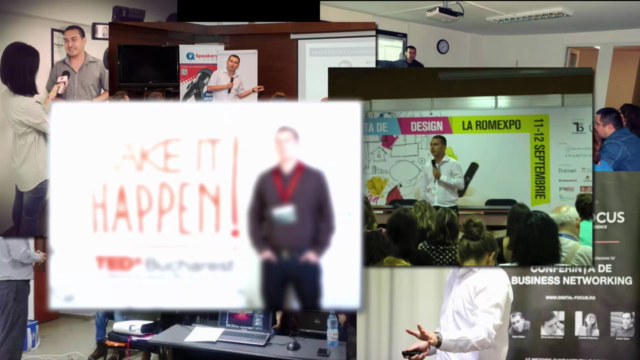

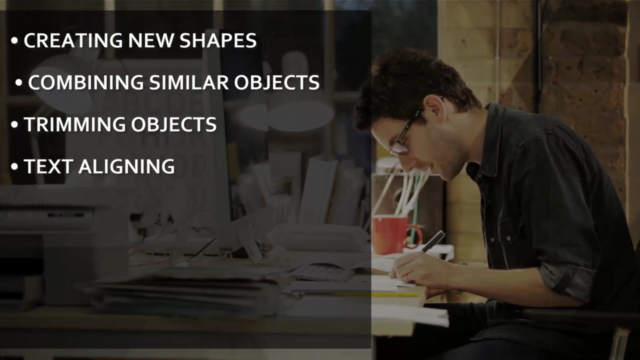
Loading charts...