How to build a profit and loss statement in Power BI Desktop

Why take this course?
🚀 Master Financial Analysis with Power BI! 📊
Unlock the World of Business Intelligence
In today's data-driven economy, the ability to quickly and effectively analyze data can set you apart. With companies scrambling to make informed decisions based on analytics, the demand for skilled professionals in this area is at an all-time high. Building a Profit and Loss (P&L) statement in Power BI is a highly sought-after skill that can propel your career to new heights!
Why You Should Take This Course 🌟
- Career Advancement: Gain the expertise to stand out as a valuable asset to any organization.
- Job Satisfaction: Enjoy the fulfillment that comes from turning raw data into impactful insights.
- Market Demand: Learn a skill that's in high demand across industries worldwide.
Course Overview 📚
How to Build a P&L Statement in Power BI Desktop is your comprehensive guide to mastering financial analysis using this powerful tool. Dan Wecourse, an experienced course instructor, will walk you through the process step by step, ensuring you learn by doing.
What You Will Learn 🕵️♂️
- Practical Skills: Learn how to create a P&L statement from scratch in Power BI without relying on additional paid custom visuals.
- Data Visualization: Understand the importance of table structures for financial data, and when to use them over interactive charts.
- Hands-On Experience: Apply logical steps to build your own P&L statement, gaining invaluable experience that will serve you throughout your career.
Course Structure 🏗️
-
Introduction to Power BI for Finance
- Understanding the significance of Power BI in financial analysis.
- Setting up your Power BI Desktop environment.
-
Data Preparation
- Importing and preparing financial data for analysis.
- Navigating Power Query Editor to cleanse and transform data.
-
Building the P&L Statement
- Creating tables with relevant financial metrics.
- Utilizing default Power BI tools to construct your P&L statement.
-
Advanced P&L Analysis
- Diving into detailed financial analysis using DAX formulas.
- Exploring advanced techniques to enhance your P&L report.
-
Real-World Applications
- Applying what you've learned to real-world datasets.
- Case studies showcasing the impact of a well-crafted P&L statement.
Bonus: Power BI Masterclass Series! 🎓
This course is part of an extensive Power BI Masterclass Series on Udemy, offering you comprehensive training from beginner to advanced levels. Here's what you'll get access to:
-
Complete Power BI Masterclass Series
- From basics to advanced techniques.
- Expand your Excel excellence with Power BI integration.
- Learn about DAX, R, Gateways, Python Finance, and much more!
-
Additional Tips and Tricks
- Uncover hidden features and optimize your workflow.
-
Data Prep Challenges
- Tackle real-life data preparation scenarios.
-
Python Finance and Advanced DAX
- Combine Power BI with Python for powerful financial analysis.
-
The Next Level
- Take your Power BI skills to the next level.
-
DAX Fundamentals Mastering the Key Concepts
- Master DAX, the language of data analytics in Power BI.
-
Calculation Groups with Tabular Editor
- Learn to work efficiently with complex calculations and models.
-
The Power BI Service Masterclass
- Explore the capabilities of the Power BI service.
9-12. Specialized Topics
- Deep dives into specific areas of expertise.
Enroll Now and Transform Your Data! 💥
Don't miss out on this opportunity to master a skill that will open doors in the world of finance and data analysis. With How to Build a P&L Statement in Power BI Desktop, you're not just taking a course; you're investing in your future. 🌟
Sign up today and start building your path to success with Power BI!
Course Gallery
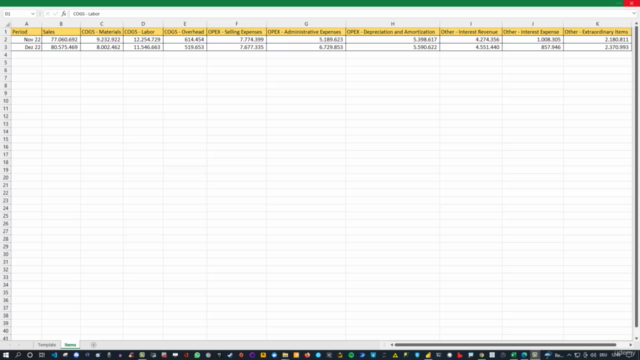
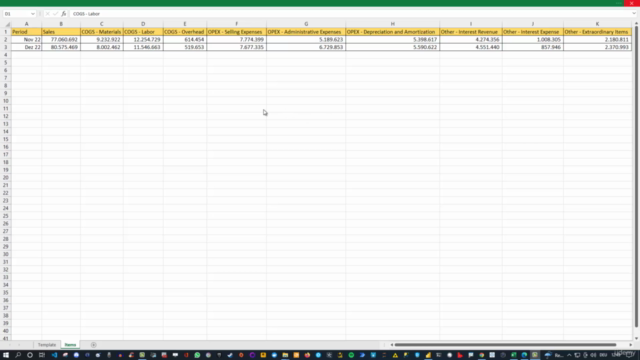
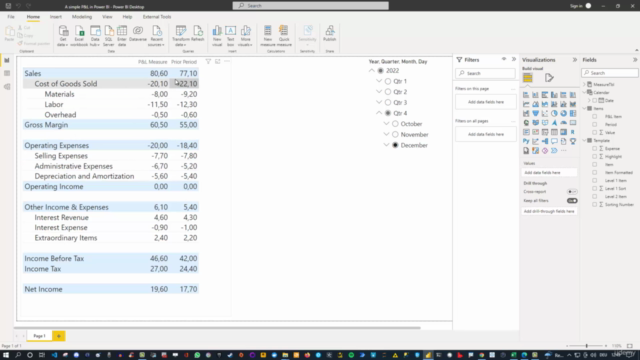
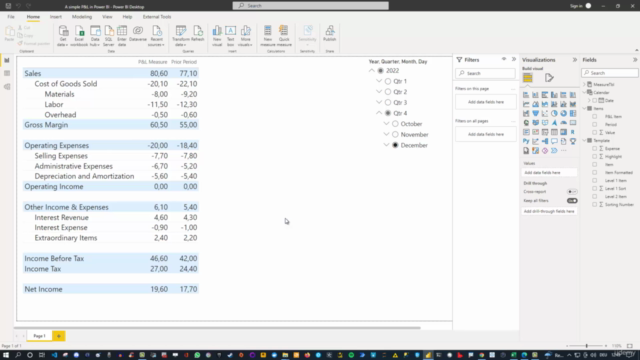
Loading charts...