How to Build a Minecraft Server

Why take this course?
🌐 Build Your Own Minecraft Server: A Comprehensive Guide for Windows & Linux 🧱🚀
Course Headline: 👉 Learn all the details you need to successfully deploy and manage a Minecraft Server in Windows or Linux!
Course Description:
Welcome to "How to Build a Minecraft Server" – your ultimate resource for setting up, managing, and maintaining your very own Minecraft Server. Whether you're a tech novice or an experienced user, this course is tailored for all skill levels. 🚀
Who This Course Is For:
- Aspiring server administrators eager to know the ins and outs of running a Minecraft Server.
- Parents who wish to create a safe, controlled environment for their children to play Minecraft.
What You'll Learn:
This course takes you through every step necessary to:
- Download & Install: Learn how to get the server software and install it on your chosen operating system. 📁
- System Requirements: Understand what hardware or virtual machine options are needed, even if dedicated hardware isn't available. 🖥️
- Java Installation: Get set up with the required Java version to ensure your Minecraft server runs smoothly. ☕
- Configuration & Management: Master the art of configuring your server, including setting up a secure network and managing users. 🔒
- Running Your Server: Discover how to start, stop, and manage your server with ease. ▶️
- Connecting Clients: Connect your Minecraft game clients to your server without any hassle. 🎮
- Console Commands: Master the console management commands essential for server operations. 🖥️
- Advanced Topics: Explore more complex aspects like creating startup scripts, taking backups, upgrading software, managing worlds, and securing your network. 🛠️
Additional Insights:
- Creating Backups & Upgrades: Learn how to protect your data and keep your server up-to-date with the latest versions of Minecraft. 🗃️
- Working with Worlds: Understand how worlds function in Minecraft and how to effectively manage them. 🌍
- Network Security & Troubleshooting: Get tips on keeping your server secure and troubleshoot any common issues that arise. 🔎
Course Structure: This course is composed of over 30 lectures, spanning more than 4 hours of content, designed to guide you through the entire process of setting up a Minecraft server from scratch. ⏱️
Hands-On Experience: If you choose to follow along and build your own server as you learn, expect an additional 1-2 hours of hands-on time. Your skill level will dictate how long this process may take. 🖐️
Why Take This Course? This course is for you if:
- You're keen to download, install, operate, and manage your own Minecraft server in Windows or Linux.
- You're a parent who wants to ensure their children have a safe and controlled online gaming experience with Minecraft. 👪
Important Notes: While this course is focused on Windows and Linux, the principles of Java installation and management should be transferable to Windows Server environments, and Mac users can follow along with similar configurations for Java and network settings. 🍏💻
Cost & Accessibility: The software for your own Minecraft server is completely free! You don't have to pay to download or run your own server. 🎉
Embark on a journey to create your own private Minecraft realm with this comprehensive course. Whether it's for personal enjoyment, family gaming, or ensuring your children's online safety, you'll gain the confidence and skills needed to successfully build and maintain a Minecraft Server in Windows or Linux. 🏰🚀
Course Gallery
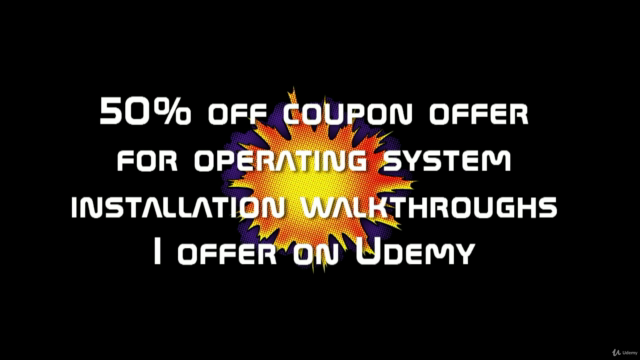
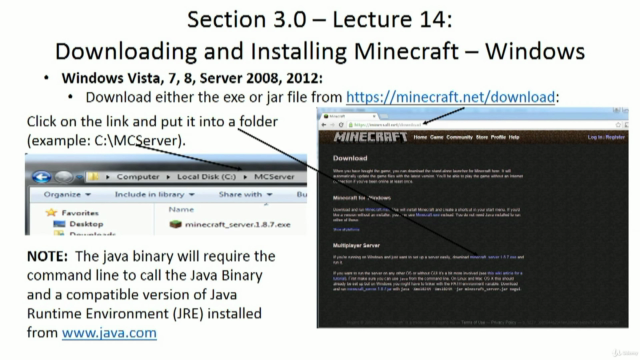
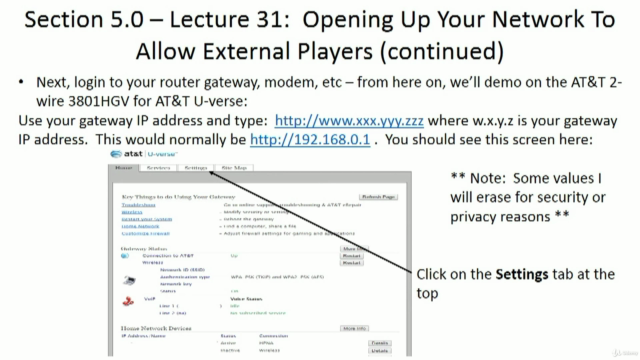
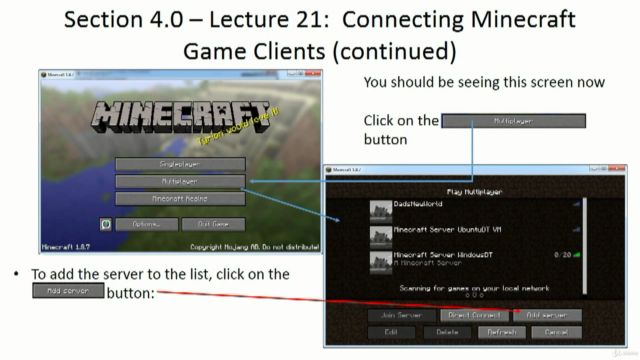
Loading charts...