How To Build a Computer: A Beginner's Guide

Why take this course?
🎉 How To Build a Computer: A Beginner's Guide 🖥️
Note For New Students: The first part of the course is designed to be classroom-style, with plenty of visual aids and documents to help you understand. If you're more interested in the hands-on aspects and video guides for assembling the hardware, feel free to skip ahead to the Lab section once you've grasped the basics!
🚀 Course Highlights:
- Over 1000 students joined in the first week of release!
- Over 2700 students at the time of this writing!
- A huge thank you to my students for making this Udemy's highest rated (5 Stars!) and most popular course for building a computer!
- Just added in 2017: How to build a liquid cooled high-performance gaming PC!
Build Your Own Computer: Have you ever wondered how your computer works under the hood? Do you want to know what each component does and how to get the best performance for your needs? This course will guide you through the world of PC components, from understanding their terminology, functions, and how they interconnect, to deciding which components suit your needs based on the tasks you plan to perform.
Learning Journey:
- Step-by-Step Guide: You'll start with the basics, learning about different PC components and their purposes. We'll cover things to watch out for when purchasing components and how to tailor your build according to what you need your computer to do.
- Building Your First Computer: Follow along as we piece together your very own computer from scratch, with a focus on detail and understanding.
- Installing an Operating System: We'll wrap up the build by installing an operating system to make your computer ready for use!
Course Evolution: Later installments of this course will include:
- High-end Gaming PC Builds (Done and added!)
- Water Cooling (Done and added!)
- Home Theater PC Builds
- Raspberry PI Builds
- Hackintosh Builds
In the initial course installment, you'll learn how to build a general-use PC that's both efficient and powerful enough for daily tasks. With the recent expansion, we've also added a comprehensive guide on building a high-performance liquid cooled overclocked gaming PC! 🎮
Take Action Now: Don't miss out on this incredible opportunity to learn at an unbeatable price!
- Original Pricing - $25
- After 2017 Expansion - $50
As the course expands and more content is added, the pricing will increase with each installment. Secure your spot now for just $50 and receive all new content at no additional cost!
Exclusive Offers: As a student of this course, you'll enjoy special discounts on Nathan's other upcoming courses that are currently in development. 🎓
Satisfaction Guaranteed: We offer a 30-day full refund if your satisfaction is not met. We're committed to providing you with a valuable learning experience!
Thank you for considering this course on Udemy! Your educational journey into the world of computing starts here. Let's build something great together! 🛠️👍
Course Gallery

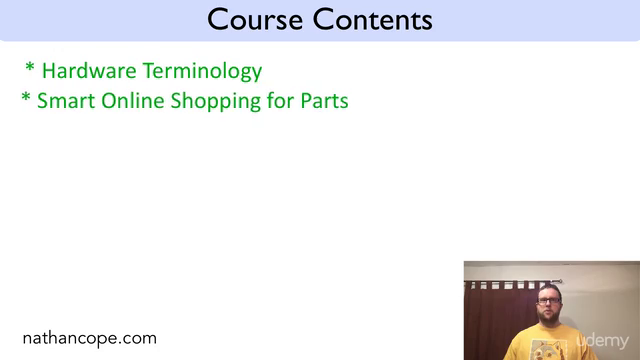
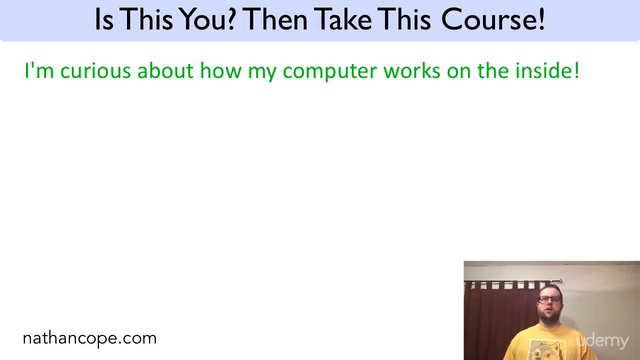

Loading charts...
Comidoc Review
Our Verdict
This course is an excellent starting point for beginners interested in building a custom computer from scratch. With thorough explanations of both theoretical concepts and practical implementation, students gain practical knowledge and vocabulary to tackle their first build confidently. Though occasional updates could improve the relevance of some content and advanced users might desire more detailed coverage of specific areas, this course offers great value for those looking to enter the world of PC building.
What We Liked
- Covers both theoretical and practical aspects of PC building, suitable for beginners with no prior knowledge
- In-depth explanations and thought process shown during problem-solving, making it easy to understand and learn
- Comprehensive guidance on choosing compatible components and OS installation
- Step-by-step approach ensures thorough understanding of the building process
Potential Drawbacks
- Some information may be outdated; occasional updates could help maintain relevance
- Limited focus on gaming aspects and accessories, which might not cater to all users looking for gaming PC specifics
- Software installations and fine-tuning are not extensively covered, leaving some advanced users wanting more