The Beginner's Ultimate Guide to Affinity Designer

Why take this course?
🌟 The Beginner's Ultimate Guide to Affinity Design 🎨✨
Course Headline: How To Quickly Get Started with Affinity Designer: all tools and techniques explained in one place!
🎉 A TRUE Alternative to Adobe’s Overpriced Software! 💸
Meet Affinity Designer – a piece of vector graphic design software that will allow you to easily create awesome designs without ruining your bank account. This is the tool you've been waiting for, especially if you're looking for a cheaper yet super powerful alternative to Adobe’s products.
🚀 Your Journey with Affinity Designer Begins Here! 🚀
This course is tailored for beginners who are eager to learn how to navigate and utilize all the tools, effects, and techniques that come with Affinity Designer. With our comprehensive guide, you'll be creating any design you wish in no time. 🎭✨
Course Content Breakdown:
- 50+ Lectures in 14 sections
- Clear and Concise Explanations with plenty of visual aids to help you understand as you go
- Supporting Materials, including an e-book (worth $29.97) with over 200 pages and 200 images for those who prefer a text-based learning experience 📚
- A comprehensive list of all the shortcuts used in Affinity Designer to speed up your workflow like a pro ⏫
What You'll Learn:
- Getting Started with Affinity Designer: Understanding the interface and setting up your workspace.
- Precision Drawing Tools: Mastering pen tools, shape tools, and freehand drawing for pixel-perfect results.
- Working with Text: Effectively adding, formatting, and transforming text in your designs.
- Layers Panel Mastery: Learning to manage layers like a pro to keep your work organized and efficient.
- Pixel-Perfect Precision: Perfecting the art of pixel-perfect design for web and mobile apps.
- Creating Logos and Icons: Crafting eye-catching logos and icons that stand out.
- Web Layouts: Designing responsive and user-friendly web layouts with Affinity Designer.
- Typography in Affinity Designer: Exploring advanced typography settings to elevate your design's text elements.
- Advanced Brush Techniques: Discovering how to use brushes creatively for unique art styles and effects.
- Color Management: Understanding color modes, color correction, and adjustments to create visually stunning designs.
- Effective Workflow with Panels and Menus: Streamlining your process with keyboard shortcuts and panel management.
- Creating Complex Illustrations: Learning to build up detailed illustrations step by step.
- Advanced Effects: Adding complex effects like blurs, glows, and shadows to your designs.
- Exporting Your Designs: Preparing your artwork for different formats and platforms.
Why Choose Affinity Designer?
- NO Subscription!: Pay once for a lifetime of use (MONTHLY, not annually like some competitors!). 🏷
- Powerful Yet Affordable: Get all the professional features you need at a fraction of the cost of other software. 💰
- Comprehensive Learning Experience: With videos, an e-book, and shortcuts list, we've got every kind of learner covered. 📼📚⌨️
- 100% 30-day Money-Back Guarantee: Try Affinity Designer risk-free for a full month. If you're not convinced of its power and ease, we'll refund your purchase without any hassle. 👍💰
📲 Enroll in The Beginner's Ultimate Guide to Affinity Design today and take the first step towards mastering vector graphic design with confidence and without the burden of ongoing subscription fees. 🎨🚀
Click the Enroll button now and unlock your creative potential! Let Dawid guide you through your design journey with Affinity Designer. And remember, with our bonus resources, you're set for success! 🎯💖
P.S. As a SPECIAL BONUS, you will receive a How to get started with Affinity Designer e-book for FREE (worth $29.97) upon enrollment. Dive deeper into the world of Affinity Designer with this comprehensive guide that complements your video learning or if you're someone who prefers to learn the old-fashioned way. 📖💫
P.P.S. On top of the e-book, you'll also get a comprehensive list of all the shortcuts used in Affinity Designer to help you speed through your workflow like never before! ✂️🔥
Enroll now and design your future with confidence! 🌈🖨️
Course Gallery
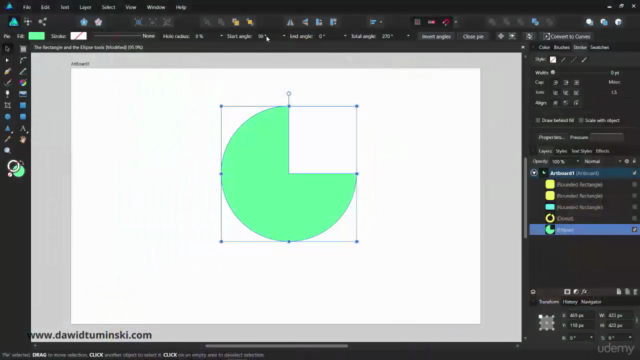
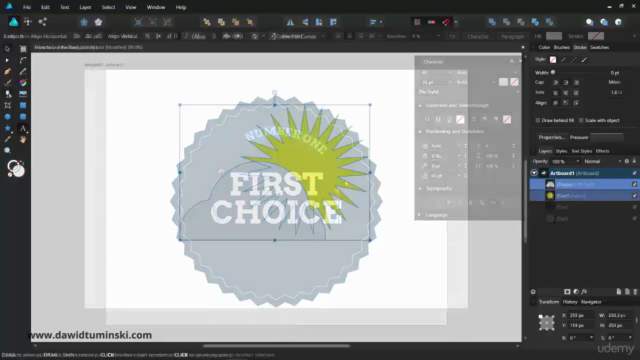


Loading charts...
Comidoc Review
Our Verdict
The Beginner's Ultimate Guide to Affinity Designer offers an informative and concise introduction to this powerful vector graphic design software. The instructor covers all tools and techniques, with a particular emphasis on Adobe Illustrator users. While the course may benefit from improved audio quality and additional hands-on exercises, its thoroughness and responsiveness to students' questions make it an excellent resource for anyone looking to get started with Affinity Designer.
What We Liked
- Comprehensive introduction to Affinity Designer, covering all tools and techniques
- Instructor explains button functions thoroughly and is responsive to student queries
- Suitable for beginners and those switching from Adobe Illustrator
- Well-paced, concise lessons (3-5 minutes on average) that provide a broad overview of the software's features
Potential Drawbacks
- Minor production glitches including fluctuating audio levels
- Occasional difficulty in following demonstrations due to fast pace and insufficient replication exercises
- Could benefit from more hands-on exercises for practice
- Needs updating for Affinity Designer version 1.7