How to create 3D Game Assets

Why take this course?
🎓 How to Create 3D Game Assets in Blender and Substance Painter with Davide Prestino's Workflow 🚀 Course Headline: Dive into the world of 3D game asset creation with Davide Prestino, a seasoned professional who will guide you through every step of the process using Blender and Substance Painter.
🎓 Course Description: For Intermediate Users Only!
Are you ready to elevate your 3D modeling skills to the next level? This course is tailored for those who already have a grasp of the basics and are eager to refine their abilities in creating stunning game assets. Join Davide Prestino as he takes you on a journey from simple tombstones to elaborate cemetery elements, including intricate vegetation. You'll learn how to model, texture, and set up PBR materials for your assets, all within the powerful tools of Blender and Substance Painter.
What You'll Learn:
-
Modeling Mastery: Begin with the fundamentals of 3D modeling to create various game assets, starting from a basic tombstone and moving towards more complex structures.
-
UV Mapping Techniques: Master the art of UV mapping to ensure your textures look their best without wasted space or distortion.
-
Texture Painting Skills: Discover how to apply texture paint with precision and creativity to bring your assets to life, using Substance Painter.
-
PBR Materials Creation: Learn the ins and outs of creating photorealistic materials for your game assets that respond accurately to lighting in various environments.
-
Vegetation Variations: Utilize a tree generator to create diverse vegetation easily, which adds depth and realism to your game scenes.
-
Efficient Workflow Organization: Gain insights into Davide's efficient workflow and how he organizes his projects for optimal productivity and quality.
Course Structure:
-
Introduction to the Course:
- Overview of the course objectives and what you can expect to achieve by the end.
-
Modeling in Blender:
- Basic to intermediate modeling techniques to create a variety of game assets.
- Sculpting details for higher poly models, which will later be retopologized.
-
UV Mapping and Texturing:
- Strategies for effective UV mapping to prepare your models for texturing.
- Detailed walkthroughs on how to apply and manipulate textures in Substance Painter.
-
Creating PBR Materials:
- Techniques for creating realistic materials with the PhrameBSDF shader in Blender.
- Understanding the importance of lighting and how it influences material appearance.
-
Vegetation and Environment Creation:
- Introduction to tree generators within Blender to create natural-looking vegetation quickly.
- Tips for integrating these assets into a larger game environment convincingly.
-
Final Touches and Settings:
- Fine-tuning your assets to ensure they meet the quality standards of AAA games.
- Organizing your project files for easier collaboration and iteration.
-
Conclusion:
- Wrap up the course with a comprehensive look at your completed assets, ready for use in your game projects.
- Additional resources and recommendations for further learning and growth in 3D asset creation.
By the end of this course, you'll have a robust set of skills in creating 3D game assets that are both functional and visually stunning. Whether you're working on indie games or aiming to enter the AAA industry, this course will equip you with the tools and knowledge necessary for success. Let's get started on your journey to becoming a 3D game asset pro! 🧪⚰️🌳✨
Note: This course assumes you have intermediate knowledge of Blender and Substance Painter. If you're new to these tools, consider taking introductory courses first.
Course Gallery
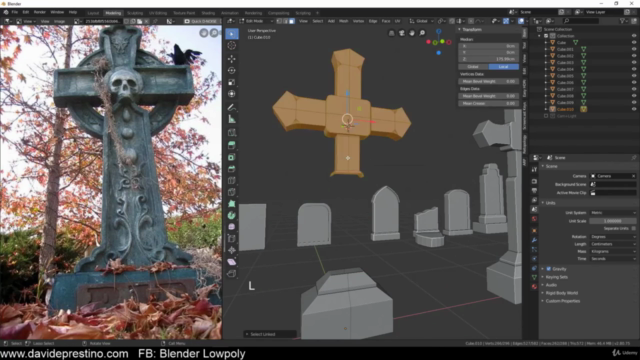
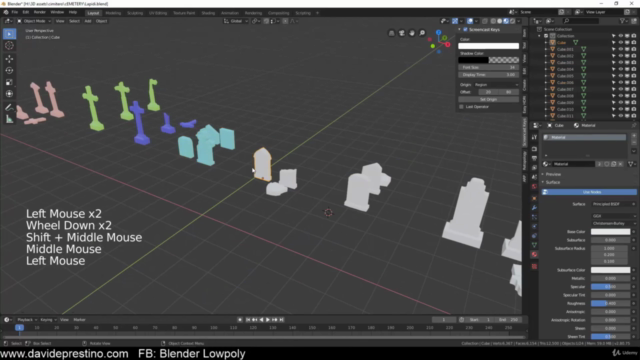
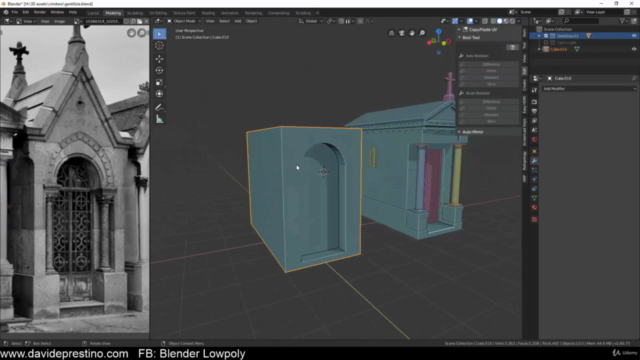
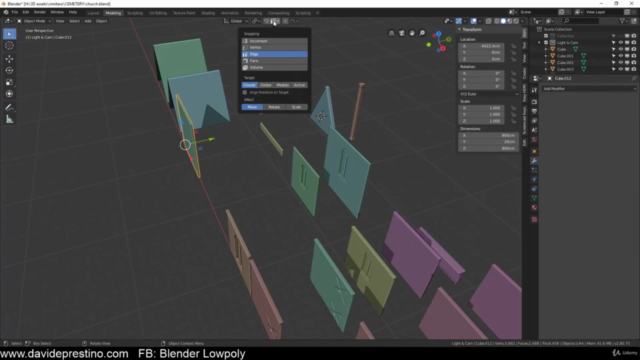
Loading charts...