Hosting Websites with Amazon Lightsail | AWS for 2020

Why take this course?
🌟 Hosting Websites with Amazon Lightsail | AWS for 2023 🌟
🚀 Course Overview:
Easily self-host sites, apps, and WordPress with Bitnami LAMP or Plesk Hosting Stack on Amazon Lightsail, a part of AWS. This course is your gateway to leveraging the power of cloud computing without any prior experience in Linux, Apache, or AWS services. With Amazon Lightsail, you can create and run a Virtual Private Server (VPS) with just one click! 🖥️💫
What You'll Learn:
After viewing this course, you'll be equipped to:
- Create a VPS on Lightsail using either Bitnami or Plesk stacks.
- Install and manage WordPress blogs, mapping them to different domains, subdomains, or directories.
- Secure your websites with SSL/TLS certifications for HTTPS access.
- Host both static and dynamic websites on a single VPS Instance.
- Point domains to your hosted websites seamlessly.
- Add additional storage space, ensuring your website's growth aligns with your needs.
- Backup and scale your VPS Instance to maintain optimal performance and uptime.
🧐 Course Details:
This course is perfect for anyone looking to cut costs on web hosting and take control of their online presence without being locked into expensive plans. With Amazon Lightsail, you can start powering your own websites on Amazon's cloud for as low as just $5/mo. 💰🌈
Software Utilized:
We make use of the most affordable Lightsail packages, specifically the US$3.50 and $5.00 per month plans. Additionally, we introduce free software like PuTTY and FileZilla for Instance management, although Lightsail's own web-based SSH terminal often negates the need for external tools.
Course Changelog:
- July 2018: Updated videos to include additional options for the WordPress installer module.
- May 2018: Introduced the Plesk Hosting Stack as an alternative to Bitnami, allowing management of up to three domains for free.
- March 2018: Added instructions for SSL/TLS encryption and certification using Let's Encrypt with Certbot.
- February 2018: Included a lesson on connecting via macOS Terminal for the Bitnami LAMP Stack. New sections added for running multiple WordPress installations with domain, subdomain, or directory mapping.
- January 2018: Course launch focusing on setting up the Bitnami LAMP Stack on Amazon Lightsail to host one or multiple websites.
Why Take This Course?
- Ease of Use: Amazon Lightsail simplifies AWS cloud services, making it accessible for beginners.
- Cost Efficiency: Avoid overpriced hosting by running your own VPS starting at just $5/mo.
- Flexibility and Control: Host multiple sites on one server, with the ability to add storage, backup, and scale as needed.
- Knowledge Expansion: Gain a solid understanding of cloud computing, Linux, Apache, and SSL certificates.
- Skill Development: Learn practical skills that apply to managing servers and websites in a variety of environments.
Instructor: Chase Welch
With years of experience in web development and cloud computing, Chase Welch has designed this course to be both comprehensive and easy to follow for learners at all levels. His expertise will guide you through each step of the process, ensuring you can confidently manage your own websites on Amazon Lightsail. 👩💻🎓
Enroll now and embark on your journey to mastering web hosting with Amazon Lightsail! 🚀✨
Note: The course content is up-to-date as of the last update in January 2023. We continuously strive to improve our courses with the latest information and user-friendly guidance.
Course Gallery

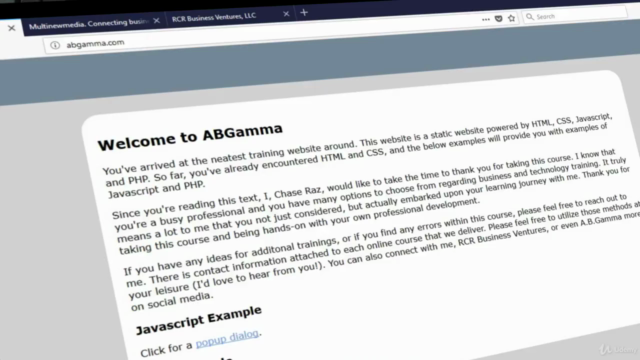
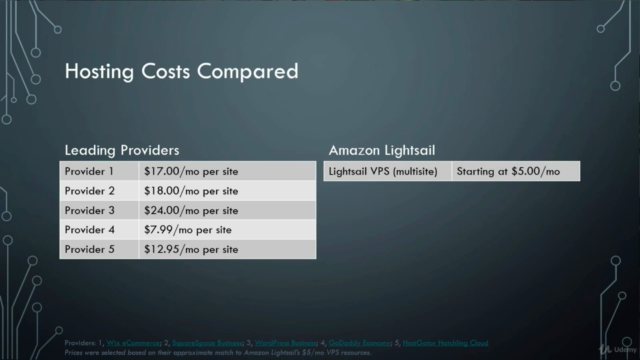
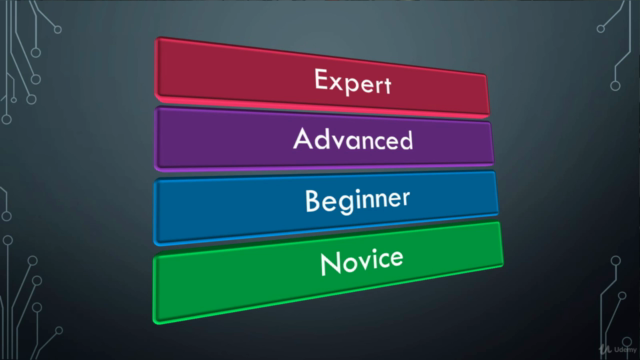
Loading charts...
Comidoc Review
Our Verdict
Overall, Hosting Websites with Amazon Lightsail is a detailed and informative course. It starts by explaining the basics of navigating Linux before moving onto more complex subjects such as installing SSL/TLS certificates using Certbot for automation. Despite minor issues like discrepancies between the current AWS interface and what's shown in the video, it offers valuable insights into self-hosting on AWS Lightsail. Its applicability extends beyond AWS thanks to its comprehensive approach to teaching foundational linux concepts, Apache configuration and SSL certificate management.
What We Liked
- Covers all advertised objectives including installing and configuring Plesk Hosting Stack for website and email hosting, and creating multiple sites on one Amazon Lightsail Instance
- The course is detailed yet easy to follow. The instructor explains every step of the process in-depth so learners understand not just how to do something, but also why it works that way
- Real-world application is a major strength. Many students have successfully used what they learned to move their websites from managed hosting services like HostGator to AWS Lightsail, resulting in better performance
- Content is continuously updated to reflect changes and new features on Amazon Lightsail
Potential Drawbacks
- Some students found it difficult to understand certain concepts such as Apache config files hierarchy and the differences between different files in different folders. This might be improved by dedicating more time to these subjects or providing visual aids
- There are inconsistencies between the current design of Amazon Lightsail page versus what is shown in the lesson, which can lead to confusion among learners
- Lack of macOS support could be a downside for some students. Providing guidance on how to overcome common issues faced by Mac users would greatly enhance the course.
- The course assumes no prior knowledge of AWS Lightsail. While this makes it accessible to beginners, those with some experience may find sections that cover basic concepts repetitive