Helm Kubernetes Packaging Manager for Developers and DevOps

Why take this course?
🚀 Course Title: Helm Kubernetes Packaging Manager for Developers and DevOps
🎉 Course Headline: Master Package Installation and Upgrade for Kubernetes Applications with Helm!
👩💻🧙♂️ Who Should Take This Course? Are you a developer deploying applications on Kubernetes and looking to streamline your workflow with Helm? Or are you a DevOps engineer aiming to master Helm for efficient management of Kubernetes installations and upgrades? 🛠️✨ Regardless of your expertise level, this comprehensive course is designed to take you from Helm novice to expert! By adding Helm proficiency to your resume, you'll open doors to new opportunities and potentially higher salaries. With industry giants like Oracle, SalesForce, LinkedIn, and Dell leveraging Helm for their Kubernetes deployment, the demand for skilled Helm users is skyrocketing! 🚀
🎓 Course Description:
This course is your one-stop shop to becoming a Helm maestro. Whether you're a beginner looking to build a strong foundation or an experienced user seeking to refine your skills, this course has got you covered. You'll dive deep into the world of Helm, the package manager for Kubernetes, and learn how to effectively manage applications with minimal effort.
What You'll Learn:
- 🧠 Understanding Helm: Get clear on what Helm is, why it's essential for Kubernetes management, and how it can simplify your development workflow.
- 📚 Helm Commands: Master the use of Helm to add repositories, manage charts, and perform essential operations like
helm installandhelm upgrade. - 🔄 Release Management: Learn about release records, understand the workflow, and gain the ability to perform rollbacks with confidence.
- ✨ Advanced Helm Features: Explore advanced commands, package charts, and navigate the helm templating syntax for dynamic chart customization.
- 🛠️ Chart Dependencies: Add dependencies to your charts and ensure they are robust with tests and signature/hash security measures.
- 🤖 Real-World Application: Work on a hands-on project to deploy a Micro Service to Kubernetes using Helm within minutes.
Course Requirements:
- ✅ Kubernetes Knowledge: A solid understanding of Kubernetes principles is essential.
- ✅ Kubernetes Environment Setup: Have Minikube set up or access to a Kubernetes cluster with Kubectl.
📚 Course Outline:
- Introduction to Helm - What it is and why you need it for Kubernetes.
- Helm Commands - Add repositories, search for charts, and understand the basics of chart usage.
- Release Operations - Perform installations, upgrades, and learn how to manage release histories.
- Helm Internals - Understand the workflow, release records, and advanced commands.
- Creating Charts - Build your own charts from scratch, including the required folder structure and files.
- Packaging Charts - Package your charts for distribution and understand the essential files involved.
- Templating in Helm - Master the templating syntax to write dynamic and flexible chart configurations.
- Chart Enhancements - Add dependencies, run tests, and secure your charts with signatures and hashes.
- Real-World Use Case - Apply your new skills to deploy a Micro Service on Kubernetes using Helm.
🛠️ Why Take This Course?
- ✅ Industry-Relevant Skills: Stay ahead of the curve by mastering one of the most sought-after tools in the Kubernetes ecosystem.
- ✅ Practical Learning: Engage with real-world scenarios to apply what you've learned effectively.
- ✅ Expert Instructors: Learn from industry experts who have hands-on experience with Helm and Kubernetes.
🎓 Ready to unlock the potential of Helm and revolutionize your Kubernetes application management? Enroll in this course today and take the first step towards becoming a Helm guru! 🌟
Course Gallery
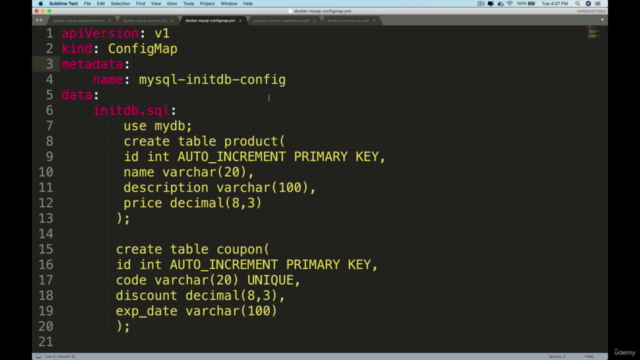
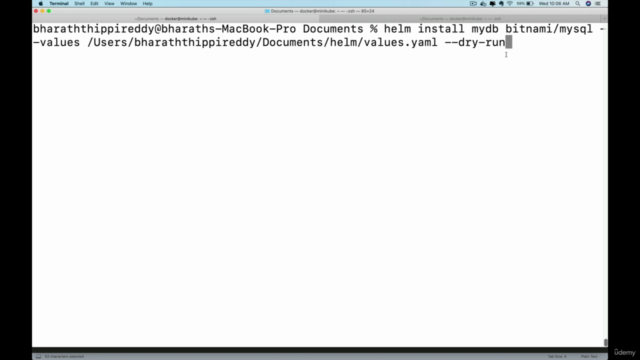
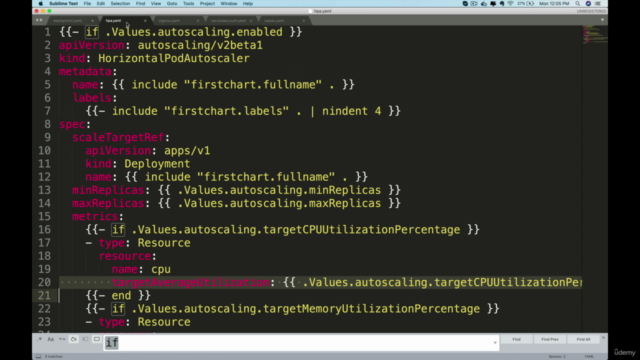
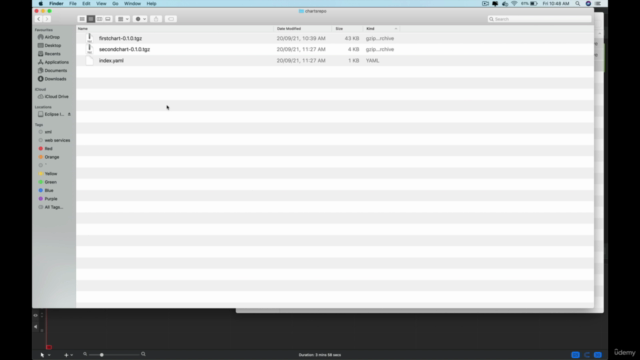
Loading charts...
Comidoc Review
Our Verdict
This Helm Kubernetes Packaging Manager for Developers and DevOps course is a solid choice, offering in-depth coverage of Helm, its functionality, and various applications in real-world scenarios. Although some code examples and instructions should be updated to accommodate changes in dependencies, the engaging hands-on teaching style helps participants learn efficiently. To further improve the learning experience, providing clearer exercise instructions and exploring integration with technologies like Kustomize could be beneficial.
What We Liked
- Covers both the basics and advanced features of Helm, making it a comprehensive resource for both newcomers and those with some experience.
- Explains key concepts through real-world scenarios, allowing learners to grasp how Helm is used in real-life DevOps projects.
- Includes valuable information on creating and packaging charts as well as hosting and using chart repositories.
- Practical, hands-on approach with exercises that help reinforce the knowledge learned in each section.
Potential Drawbacks
- Some code examples need to be updated due to changes in dependencies since course creation.
- Instructions for assignments could be clearer, ideally including both video and text-based descriptions.
- Voice modulation can be uneven at times causing slight difficulty following the instructor's explanations.
- Lacks integration with newer technologies like Kustomize for production pipelines.