Hands-On TensorBoard for PyTorch Developers

Why take this course?
Course Headline: 🚀 Hands-On TensorBoard for PyTorch Developers - Build better PyTorch models with TensorBoard visualization 🧠📊
Course Description:
Dive into the world of advanced PyTorch model development and visualization with TensorBoard, the powerful toolset originally designed for TensorFlow. TensorBoard's integration into PyTorch has opened new horizons for neural network developers to gain insights, monitor performance, and debug models in real-time. This course is meticulously crafted to help you harness the full potential of TensorBoard within your PyTorch projects.
What You'll Learn:
- Understanding TensorBoard: Get familiar with the core features and capabilities of TensorBoard.
- Setting Up TensorBoard with PyTorch: Learn how to set up TensorBoard to work seamlessly with your PyTorch models.
- Writing Events for TensorBoard: Discover how to create and write events for scalar values, images, and more, enhancing the visual representation of your data.
- Visualizing Training Progress: Master the art of plotting and analyzing the training runs of your neural networks.
- Interpreting Visualizations: Understand the nuances of interpreting the various graphs and charts generated by TensorBoard to fine-tune your models.
Course Structure:
-
Introduction to TensorBoard
- What is TensorBoard?
- Installation and setup with PyTorch
-
Writing Events in PyTorch
- Scalar values visualization
- Image visualization
- Text, audio, histograms, and embedding visualization
- Back-propagation visualization
-
Interacting with TensorBoard Dashboard
- Exploring the dashboard features
- Deep dive into each tab: Scalars, Histograms, Graphs, Events
- Enhancing your debugging and model tuning process
-
Practical Examples and Case Studies
- Hands-on projects to apply what you've learned
- Step-by-step guides through real-world scenarios
- Tips and best practices for effective visualization
-
Advanced TensorBoard Usage
- Customizing your TensorBoard experience
- Integrating with deployment pipelines
- Troubleshooting common issues
By the end of this course, you will not only understand how to leverage TensorBoard's capabilities in PyTorch but also be able to apply these skills to optimize and visualize complex models effectively. 🎓✨
About the Author:
Joe Papa is your guide through this TensorBoard adventure. With an MSEE and over two decades of experience in engineering R&D, Joe has led AI teams at top companies like Booz Allen and Perspecta Labs. His passion for teaching and mentoring has led him to establish Mentorship.ai, where he's guided hundreds of data scientists towards mastering Machine Learning, Deep Learning, and AI. With over 6,000 students having learned from his expertise on Udemy, Joe is well-equipped to share his knowledge and experience with you in this course.
Embark on your journey to becoming a PyTorch expert with visualization mastery using TensorBoard. Enroll now and transform your neural network projects with the power of visual analytics! 🚀🤓
Course Gallery
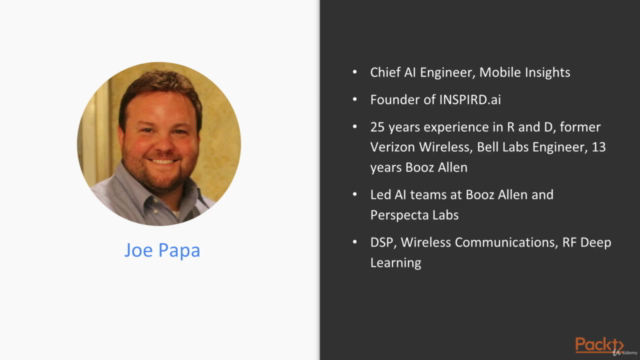
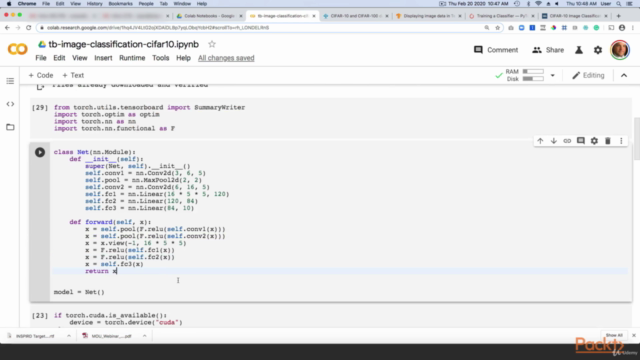
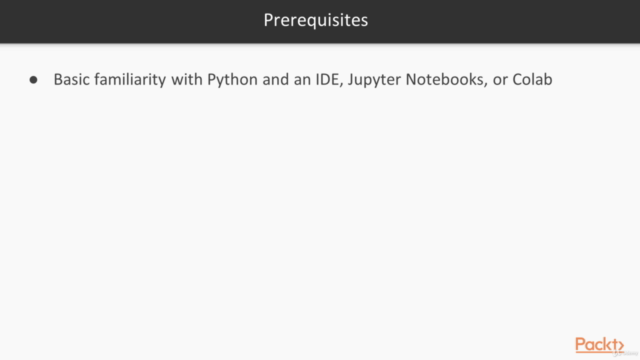
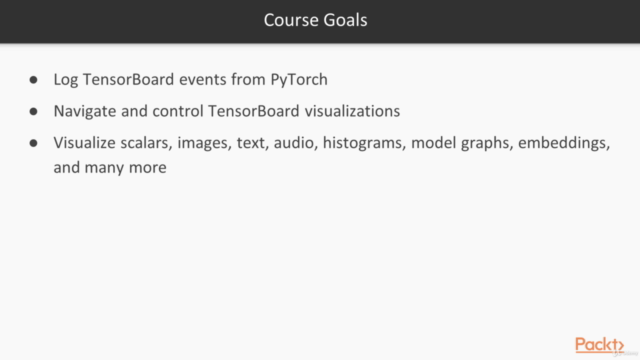
Loading charts...