Hands on Sketch Training - Learn Mobile App Design

Why take this course?
🎓 Master Mobile App Design with Sketch: Hands-On Training
Course Headline:
Learn mobile app design with Sketch by duplicating mobile app screens, logos, and more. From basic to advanced.
Course Description:
Dive into the world of mobile app design with our comprehensive online course led by the skilled Arend Pryor. In this course, I’ll walk you step-by-step through the process of re-creating some amazing looking app screens, popular logos, and innovative design elements—all using Sketch. By the end of this journey, you'll have gained real-world experience building basic and advanced mobile app screens.
🚀 What kind of App screens will I be duplicating in this course?
- 🔒 Login Screens: Understand the essentials of user authentication with visual flair.
- ✨ Screens with Transparent Backgrounds: Learn how to create visually appealing interfaces that stand out.
- 💬 Group Chat App: Design dynamic chat interfaces for engaging conversations.
- 🛍️ E-Commerce App: Master the art of designing user-friendly shopping experiences.
- 📜 Blog Profile App: Craft personalized spaces for bloggers and content creators.
- ⏲️ Workout Timer App: Get creative with time management and workout tracking apps.
- 🤫 Facebook: Re-create one of the most iconic social platforms in the world.
- 🎨 Basic and Advanced Mobile App Icons/Logos: From concept to completion, learn to design logos that capture brand identity.
- ➡️ Various Buttons: Explore different button types including rounded, sliding, and metallic designs.
📚 Course Outline:
-
Start with the basics
- Draw and manipulate shapes to lay a solid foundation.
- Insert images and work with fonts to enhance your designs.
-
Mobile App Screens
- Follow along as we recreate a dozen detailed app screens, from login to main interface.
-
Mobile App Icons/Logos
- Duplicate over a dozen mobile app icons using a variety of skills/techniques, ranging from beginner to advanced levels.
-
Additional Content
- Sharpen your skills by re-creating several outside the box designs that will challenge and inspire you.
🛠️ Class Resources & Support:
- Gain insight into the process I use when designing and where I get my resources.
- Post any questions, comments, or seek help in the Q&A section for timely assistance from both the instructor and fellow classmates.
Enroll now and embark on a journey to become a proficient mobile app designer with Sketch! 🖥️✨
Sign up today and start transforming your design skills from novice to pro!
Course Gallery
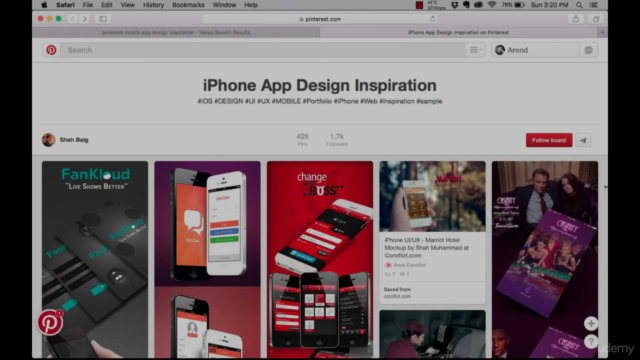
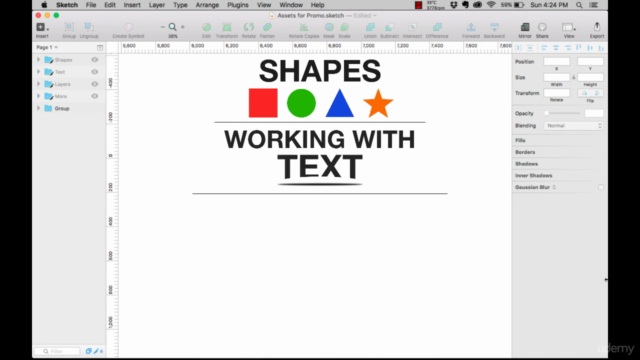
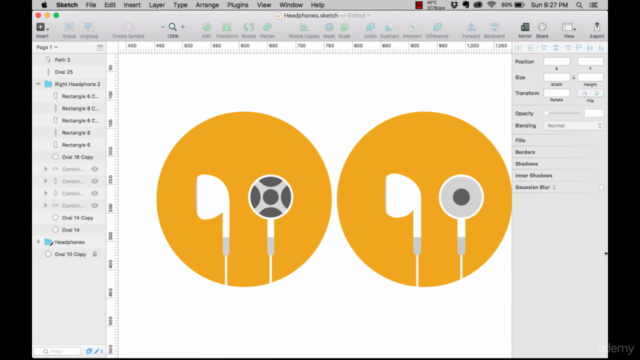
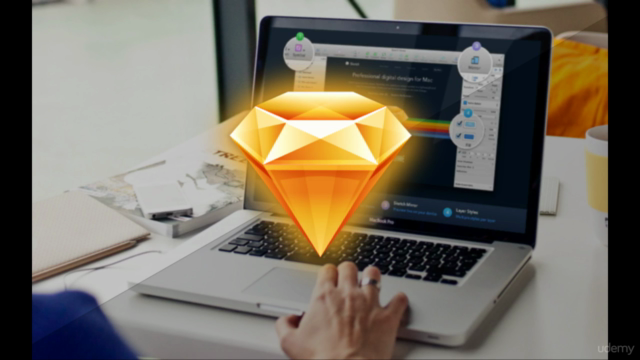
Loading charts...