Hands-on Linux: Self-Hosted WordPress for Linux Beginners

Why take this course?
Course Instructor: David Cohen
Course Title: Hands-On Linux: Self-Hosted WordPress for Linux Beginners
Course Headline: 🚀 A Practical, Project-Based Crash Course to Master Linux, Cloud & DevOps! 🧑💻🌍
Course Description:
Are you ready to dive into the world of Linux, Cloud, and DevOps with a splash of hands-on learning? Welcome to "Hands-On Linux: Self-Hosted WordPress for Linux Beginners" – your fast-track to mastering these essential skills in an environment that rewards your learning with immediate application.
Why This Course?
- Immediate Application: Learn by doing! You'll use new skills as soon as you learn them, ensuring they stick and are ready for real-life scenarios.
- Real-Life Skills: Forget theory for the sake of theory. We focus on tasks that you'll encounter daily in a professional environment.
- Cost-Effective & Secure: You'll set up a self-hosted WordPress platform that's often more affordable and secure than commercial hosting options. 💸✨
What You'll Learn:
- Linux Command Line: Become a command-line wizard, mastering the terminal with ease.
- Cloud Services: Get comfortable working with AWS (or another cloud provider of your choice), managing and deploying virtual machines.
- System Administration: Install, configure, manage, and secure system services.
- Disaster Recovery & Backups: Learn to test and implement disaster recovery plans and schedule backups to keep your data safe.
- Basic Scripting & Automation: Write simple scripts to automate repetitive tasks and streamline your workflow.
- Monitoring Infrastructure: Understand the basics of setting up monitoring to keep an eye on your infrastructure's health.
Pedagogical Approach: While diving into practical tasks, you'll receive a slow drip of theory just enough to give you context and depth in understanding what you're doing. This blend of hands-on experience with theoretical knowledge is the secret sauce that makes learning stick.
Outcomes: By the end of this course, you will:
- Feel extremely comfortable operating within the Linux environment.
- Have a fully operational, self-hosted WordPress hosting platform at your fingertips.
- Have completed a significant project that demonstrates your newfound skills and knowledge.
- Be equipped with a powerful resume project to showcase during job interviews.
- Join the ranks of successful students who have transformed their careers into Linux, Cloud, or DevOps engineering roles.
Who This Course Is For: This course is designed for beginners with little to no experience in Linux, Cloud, or DevOps. It's ideal if you want to:
- Transition into a career in IT, particularly in Linux and WordPress hosting environments.
- Enhance your current technical skills set.
- Build a personal project that showcases your technical capabilities.
Enroll Now! Take the first step towards mastering Linux and building your self-hosted WordPress platform. With "Hands-On Linux: Self-Hosted WordPress for Linux Beginners," you'll not only learn but also demonstrate your skills in a project that can open doors to new career opportunities.
Let's embark on this journey together! 🚀🐧🌐
Course Gallery
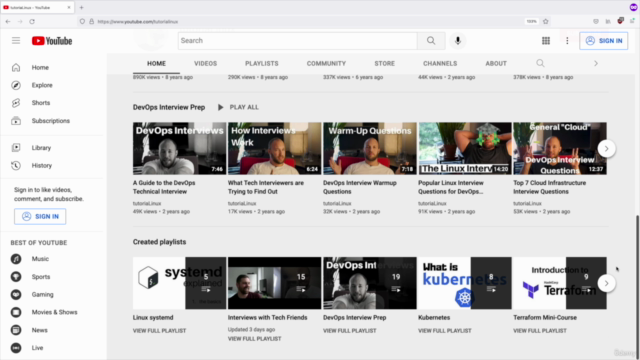



Loading charts...
Comidoc Review
Our Verdict
This course on Hands-on Linux: Self-Hosted WordPress for Linux Beginners is an ambitious endeavor to teach various aspects of working with Linux servers and web hosting. Covering a wide range of topics from HTTP fundamentals to Ansible automation, the course provides a hands-on experience that can be beneficial for those aiming to work in cloud environments. Despite occasional issues like overly verbose explanations and an assumption of prior knowledge at times, the course's project-based approach helps students understand practical applications of theoretical concepts. Moreover, access to up-to-date instructions on GitHub, coupled with the author's active engagement in addressing student queries, adds value to this Udemy offering. This is not without its challenges; beginners may feel overwhelmed by some aspects left unexplained and heavy dependence on external resources for updated content. However, for dedicated learners looking to solidify a foundation in working with Linux servers with a focus on web hosting and WordPress self-hosting, this comprehensive course will provide the necessary springboard towards attaining their goals. In summary, while there is room for improvement, particularly regarding better organizing supporting materials within the course itself rather than leaning heavily on external resources, this Hands-on Linux: Self-Hosted WordPress for Linux Beginners offering has enough strengths to warrant consideration by aspiring cloud professionals seeking a practical and challenging real-world learning experience.
What We Liked
- In-depth coverage of setting up a WordPress hosting platform on Linux, great for those interested in cloud work
- Project-based approach provides practical experience with real-world tools and configurations
- Author is responsive to student questions and maintains updated instructions on GitHub
- Comprehensive overview of various DevOps concepts such as Ansible and Cron
Potential Drawbacks
- Presentation can be verbose, with some off-topic explanations that do not add much value to the course content
- Instructions could benefit from better integration with the video content, reducing reliance on external resources like GitHub
- Occasional copy-pasting of configuration files might limit students' understanding of underlying concepts
- Some areas lack proper introductions or explanations, causing confusion for beginners