Hacking with macOS - Build 18 Desktop Apps with Swift 5

Why take this course?
🎉 Master macOS App Development with Swift 5 - A Hacking with macOS Course by Stephen DeStefano 🎉
Course Title: Hacking with macOS - Build 18 Desktop Apps with Swift 5
🚀 Course Headline: Build Amazing Desktop Apps for your Mac!
This comprehensive course, a part of the renowned "Hacking with macOS" series by Paul Hudson, is expertly led by Stephen DeStefano - a seasoned Swift programmer and educator. Stephen will guide you through the process of creating 18 robust desktop applications, each designed to master a new aspect of macOS development using Swift 5.2.
Why Take This Course?
👨💻 Learn by Doing: With 18 hands-on projects, you'll apply Swift programming concepts to real-world scenarios, ensuring a deep understanding of macOS development.
📚 Expert-Led Instruction: Stephen DeStefano brings years of experience to the table, offering clear and concise guidance with annotations, diagrams, highlighting, and callouts to make complex topics easier to grasp.
🎥 High-Quality Video Content: All videos are recorded in HD for optimal learning experience. You'll benefit from crisp visuals as you follow along.
🛠️ Advanced Features & Tools: Cover a wide range of macOS features, including Touch Bar support, Outlets and Actions, Windows, Controllers, Table Views, Split view controllers, Web views, GCD, JSON handling, UserDefaults for data persistence, audio and animations, StackView, Grid Views, NSUndoManager, NSDocument, Bindings, Auto Layout, and much more!
📱 Touch Bar Integration: Learn how to code your own custom Touch Bar buttons and controls, adding a modern touch to your macOS apps.
🔄 Code Refactoring: Discover how to refactor code for better performance and maintainability.
Course Highlights:
- Project-Based Learning: Build 18 different applications, each focusing on a unique facet of macOS development with Swift.
- Modern Development Practices: Explore the latest tools and frameworks to enhance your app's capabilities.
- Swift 5.2 Ready: All source code is up-to-date with the latest Swift syntax and features.
- Deep Dives: Engage with in-depth explanations that simplify complex programming concepts.
- Code Efficiency: Learn how to implement Bindings to create apps with minimal code, and understand Auto Layout for responsive design in both code and storyboards.
- User Experience Focus: Work with tools like UserDefaults and NSUndoManager to create a seamless user experience.
Who Is This Course For?
This course is designed for intermediate Swift developers who have some programming experience. If you're comfortable with the basics of Swift and eager to dive deeper into macOS app development, this course will be an excellent next step in your learning journey.
Join Stephen DeStefano in this exciting adventure as you transform from a budding developer to a macOS master. With hands-on projects, expert instruction, and a focus on practical application, you'll be ready to publish your own apps on the Mac App Store in no time!
🔗 Enroll now and take the first step towards creating amazing desktop applications for macOS with Swift! 🛥️
What's Inside?
- Detailed Lectures: Each topic is carefully crafted to ensure you understand the core concepts.
- Code Examples & Resources: Access the full source code and reference materials to complement your learning.
- Interactive Quizzes & Exercises: Reinforce your knowledge with practical challenges at the end of each module.
- Community Support: Engage with fellow learners in our dedicated community forum for help and inspiration.
- Lifetime Access: Return to the course content anytime you need a refresher or want to explore new topics.
Embark on your macOS development journey today and unlock the potential of Swift programming! 🚀✨
Note: Some concepts may be complex, but with a step-by-step approach and a dash of creativity, you'll find that you can build amazing apps with Swift. Don't hesitate; dive into this course and let's create something extraordinary together!
Course Gallery
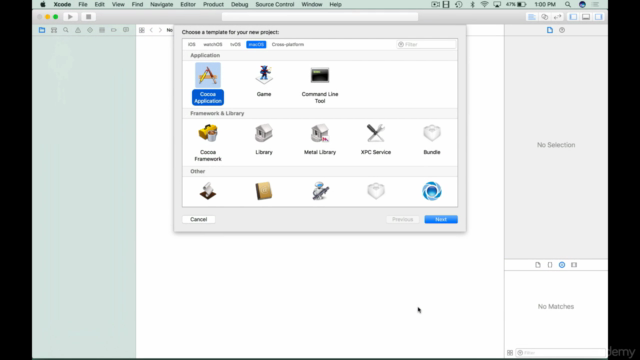
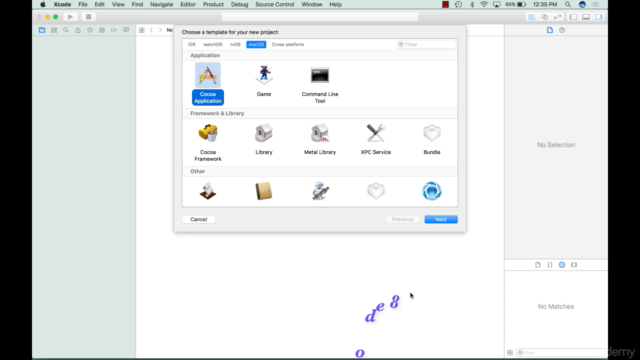
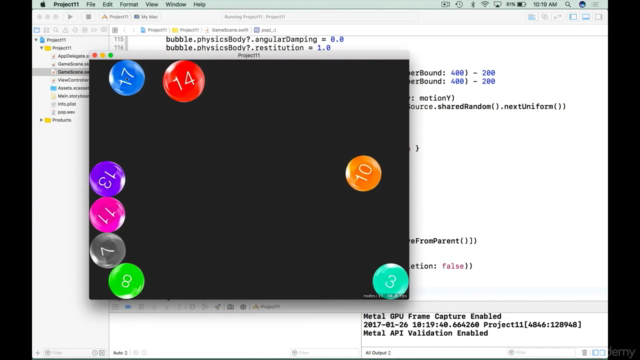
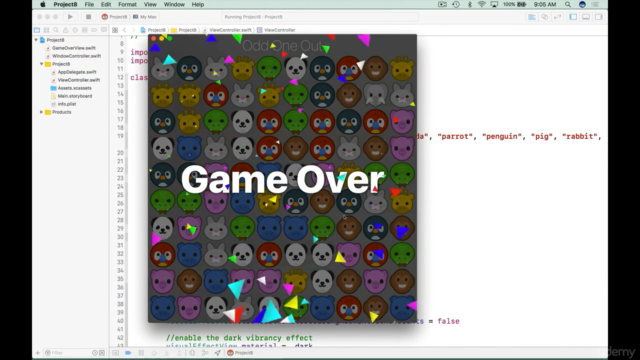
Loading charts...
Comidoc Review
Our Verdict
This Swift 5 course, while not perfect, offers valuable insights and practical examples for macOS development. Despite some outdated syntax and occasional dryness in teaching, it is a solid starting point for newcomers to the platform. For best results, consider supplementing this course with additional resources to ensure up-to-date knowledge of Apple's latest tools and techniques.
What We Liked
- In-depth explanations provided for important concepts
- Project-based approach facilitates learning
- Engaging and clear instructor
- Complements existing books on the subject
Potential Drawbacks
- Some syntax used is outdated and confusing
- Lacks thorough explanation of platform-specific procedures and structures
- Occasional audio quality issues
- Course content can be dry and lacks engaging material