Gutenberg Blocks for WordPress and React Developers

Why take this course?
🌟 Course Title: Gutenberg Blocks for WordPress and React Developers
📚 Course Headline: Use Your ReactJS and Redux Knowledge to Create Complex Gutenberg Blocks and Plugins from scratch.
Unlock the Power of WordPress's New Block Editor with ReactJS 🚀
Welcome to the world of Gutenberg, WordPress's cutting-edge block editor that's revolutionizing the way we create content online. As a ReactJS and Redux developer, you have a unique opportunity to harness your skills and build dynamic, scalable WordPress blocks from the ground up. In this comprehensive course, we'll guide you through every step of the process, from understanding the fundamentals of Gutenberg block design to crafting sophisticated plugins that will enhance both user experience and site functionality.
Why This Course?
- Real-World Application: Learn by doing, as you apply your JavaScript, ReactJS, and Redux knowledge in practical, hands-on exercises.
- Advanced Learning: This course is designed for developers with existing WordPress theme/plugin development experience, and a solid grasp of modern JavaScript features (ES6+).
- React Components Mastery: Dive deep into React concepts like component state, hooks, and higher-order components—with a touch of Redux for added power.
Course Structure & Learning Outcomes:
🎓 Section 1: Design Guidelines for Gutenberg Blocks
- Understand the design principles that ensure your blocks are user-friendly and meet WordPress standards.
🔍 Section 2: Building a Gutenberg Plugin from Scratch
- Register and set up your first Gutenberg block within a WordPress plugin.
- Utilize
wp-scriptsto handle JavaScript and CSS file processing. - Streamline your development workflow with ESLint, Prettier, Stylelint, and Husky.
🧵 Section 3: Leveraging Your Theme
- Explore how you can modify or add features directly in your WordPress theme to enhance the block editor experience.
🏗️ Section 4: Crafting a Simple Block
- Start with a simple block and explore its capabilities, setting the foundation for more complex development.
🛠️ Section 5: Advanced Features in Gutenberg Blocks
- Implement advanced functionalities within your blocks, such as adding nested blocks and handling images with ease.
⚡ Section 6: Building Dynamic Blocks
- Learn how to create blocks that can interact with the WordPress database, displaying dynamic content on demand.
🤖 Section 7: Working with Redux-like Data Stores
- Understand how to leverage existing data stores and even create your own within Gutenberg.
📋 Section 8: Managing Metadata & Sidebar Plugins
- Master metadata management using Gutenberg blocks and create a custom sidebar plugin for additional functionality.
🌐 Final Section: Context, Patterns, Templates, Formatting API, Filters, and Internationalization
- Wrap up your learning by exploring advanced topics that will help you build contextually aware and user-friendly WordPress blocks.
By the end of this course, you'll have a comprehensive understanding of how to design, develop, and deploy Gutenberg blocks and plugins using ReactJS and Redux. Your skills will not only be limited to creating static content but also dynamic, responsive, and highly customizable experiences for WordPress users.
Join us on this journey to become an expert in the block-based future of WordPress development! 🎉
Enroll now and take your WordPress and React development expertise to the next level with Gutenberg Blocks for WordPress and React Developers! 🚀✨
Course Gallery
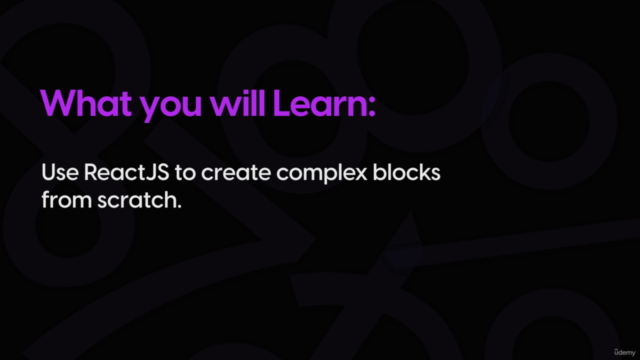
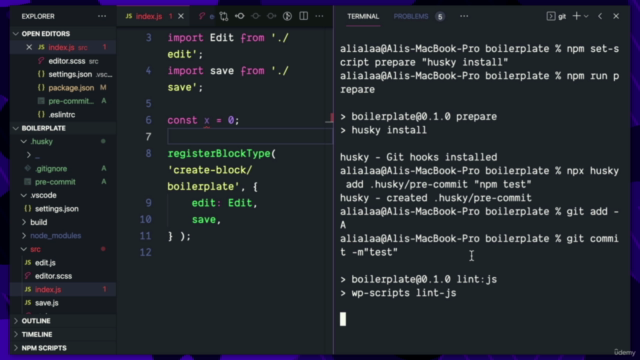
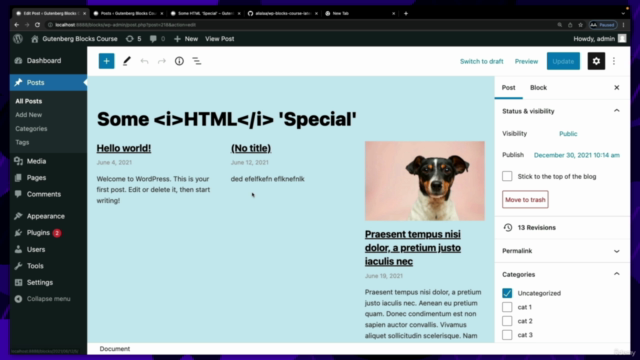
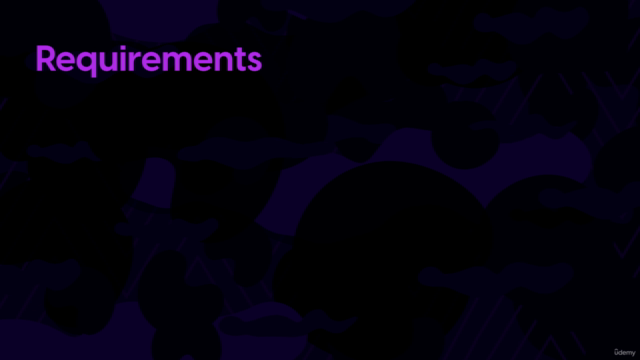
Loading charts...
Comidoc Review
Our Verdict
Gutenberg Blocks for WordPress and React Developers is an excellent Udemy course that offers comprehensive coverage of Gutenberg block creation, combining theory and practice. Though the course has some areas for improvement, such as outdated code examples, it remains a valuable resource for developers looking to create custom Gutenberg blocks and plugins in their projects.
What We Liked
- Comprehensive coverage of Gutenberg block creation, from basics to advanced topics like nested blocks and custom data stores
- Instructor's expertise and clear explanations, making complex concepts more accessible to learners
- Responsive instructor support in the Q&A section, helping students overcome roadblocks
- Kept up-to-date with regular updates even after initial release in 2019
Potential Drawbacks
- Example code and webpack configurations may contain errors due to outdated packages
- Some content can be found elsewhere, such as the WordPress documentation, but the course still provides a valuable guided experience
- Theory-heavy initial sections before practical block creation may not appeal to all learners