A complete guide to OpenToonz & Tahoma2D for 2D animation

Why take this course?
🎨 A Complete Guide to OpenToonz & Tahoma2D for 2D Animation 🚀
Course Headline
A full guide to animating traditionally for FREE with OpenToonz & Tahoma2D - 2D animation software
Course Description
Are you eager to dive into the world of digital animation but hesitant to invest in expensive software? Or perhaps you're an experienced animator looking for a cost-effective alternative? Maybe you've already dabbled with OpenToonz or Tahoma2D and seek to deepen your understanding. Whatever your situation, this comprehensive course is tailored for you!
🎉 Why This Course? 🌟 I've designed this course because I firmly believe that anyone can learn to animate and find joy in bringing characters to life. With OpenToonz and Tahoma2D, you can start animating for FREE. Whether you're a beginner or looking to expand your animation toolkit, this course will guide you every step of the way. You'll be animating within mere minutes of starting!
What You Will Learn:
- Setup & Walkthrough: Master the installation process and familiarize yourself with the software interface.
- Understanding the Workflow: Grasp the concepts of projects, scenes, and the relationships between drawings, frames, levels, and columns.
- Tools & Features: Explore every drawing tool in detail, understanding each feature and how it can enhance your animations.
- Coloring Techniques: Learn to use gradients, special fills, and other coloring methods to bring depth and vibrancy to your work.
- Camera Work: Place, move, and understand camera settings for dynamic compositions.
- Preview & Rendering: Get familiar with the preview function and learn how to render your animations in various formats.
Course Structure:
- Installing, setup & walkthrough of the layout.
- Understanding projects and scenes.
- Differences between drawings, frames, levels & columns.
- Detailed look at the viewer (the drawing area).
- In-depth exploration of the timeline & xsheet.
- Comprehensive overview of all drawing tools.
- Working with color, including gradients & special fills.
- Camera placement, movement, and settings.
- Preview & rendering your animation to different formats.
- A complete demo working through an animation exercise in full.
Student Testimonials:
Join us on this exciting journey into the realm of 2D animation with OpenToonz & Tahoma2D. 🎬✨ Enroll today and start creating your own animations from day one!
Course Gallery


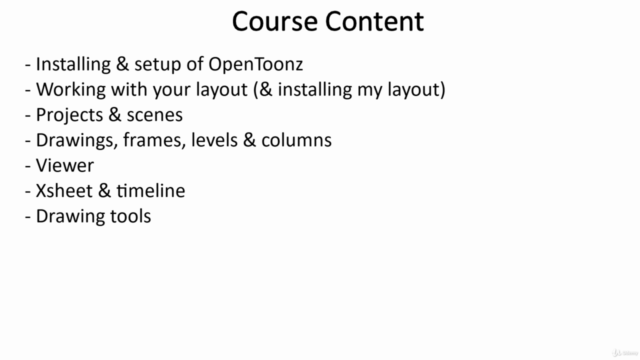

Loading charts...