Joomla 4 guide for beginners step by step
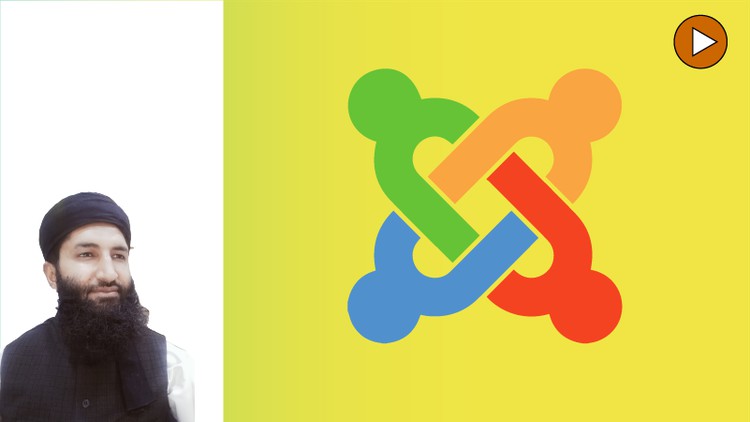
Why take this course?
🌟 Joomla 4 Guide for Beginners: Step by Step 🌟
Unlock the World of Online Opportunities with Joomla!
🚀 Course Overview: Joomla is not just a content management system; it's a dynamic platform that empowers you to build anything from a simple blog to a complex corporate website. With Joomla 4, the journey from a beginner to an intermediate web developer becomes seamless and engaging. This comprehensive course will guide you through every aspect of Joomla 4, ensuring you gain the skills necessary to create captivating online presences.
🎓 Your Instructor: Abdul Waheed, an expert Joomla developer and designer, is your personal guide on this learning adventure. With years of experience and a passion for sharing knowledge, Abdul will provide you with clear, step-by-step instructions to master Joomla 4.
🏆 Why Joomla? Joomla is an award-winning CMS that's entirely free and constantly updated to meet the needs of modern web development. It's a versatile tool that can adapt to any level of complexity, making it ideal for anyone looking to establish or enhance their online presence.
Course Highlights:
📚 Introduction:
- 1.1. Welcome to the Course: Get acquainted with what you'll learn and the journey ahead.
- 1.2. What Is Joomla?: Understand the power of Joomla and its impact on web development.
- 1.3. Where I can get Joomla?: Learn where to download Joomla and how to start your adventure.
💻 The Basics:
- 2.1. Installing Joomla Locally: Set up a local environment to explore Joomla without the need for a live server.
- 2.2. Getting Familiar With the Joomla Dashboard: Navigate the dashboard and understand its core features.
- 2.3. Installing Joomla on a Live Server: Deploy your Joomla site to the web, where it can be accessed by anyone.
- 2.4. How to Make a Multilingual Website in Joomla: Extend your reach by creating content in multiple languages.
🔧 System Configuration:
- 3.1. Global Check-in: Learn how to manage content across your entire website.
- 3.2. Cache: Improve your site's performance with caching mechanisms.
- 3.3. Global Configuration Overview: Dive into the settings that control your Joomla site's behavior.
📝 Content Management:
- 4.1. Working with Article Pages: Create and manage content within your site.
- 4.2. Creating Menus: Navigate your website with custom menus.
- 4.3. Setting Up Modules: Enhance your site with additional modules for news, banners, and more.
🎨 Template Management:
- 5.1. Site Templates and Template Styles: Personalize the look and feel of your website.
- 5.2. Mail Templates: Customize email templates to maintain a consistent brand image.
🛠️ System Management:
- 6.1. Redirects: Manage URL redirections for better user experience and SEO.
- 6.2. Information: Keep your users informed with the right information at the right time.
- 6.3. Update: Stay current with Joomla updates for optimal performance and security.
- 6.4. User Permissions: Control who can view, create, or edit content on your site.
- 6.5. Extension Installation and Management: Expand your site's functionality with extensions.
👥 Site Management:
- 7.1. Users: Manage user roles and permissions for a secure and efficient website.
- 7.2. Plugins: Enhance your Joomla site with plugins for additional features.
- 7.3. Media: Handle images, videos, and other media files efficiently.
🛠️ First Practical - Simple but Interactive Website:
- 8.1. Home Page: Create a welcoming home page that sets the tone for your site's experience.
🏗️ Final Practical - Complete Full Website:
- 9. Finalize your journey by building and launching a full-fledged Joomla website, showcasing all the skills you've acquired.
🎓 Join Now and Transform Your Online Potential with Joomla!
By the end of this course, you'll not only have a solid understanding of Joomla 4 but also the confidence to create and manage your own websites. Enroll today and take the first step towards becoming a proficient web developer with Joomla!
Course Gallery


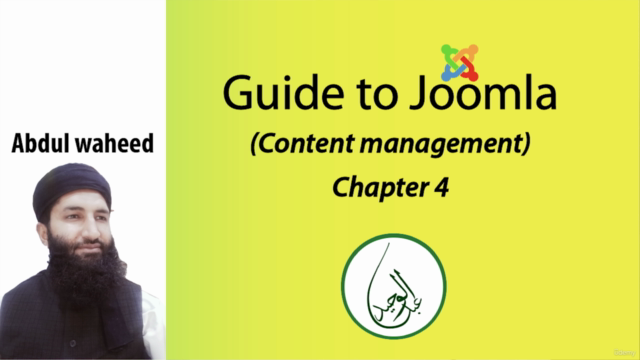
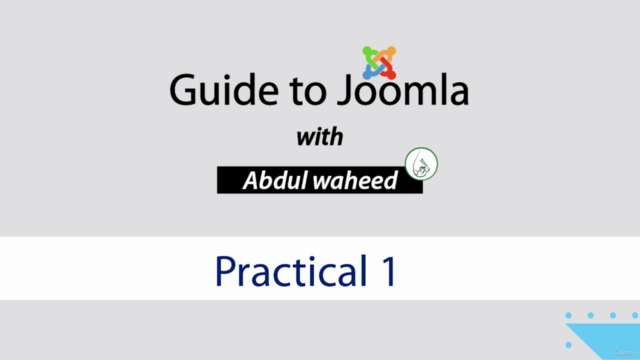
Loading charts...