Guide to DaVinci Resolve 16 Video Editing

Why take this course?
Unlock Your Video Editing Potential with DaVinci Resolve 16! 🚀
Course Title: Guide to DaVinci Resolve 16 Video Editing 🎬💻
Course Description:
Are you ready to dive into the world of high-quality video editing? DaVinci Resolve 16 is an industry-leading editor that's completely free, yet packs a punch comparable to professional software like Adobe Premier or Sony Vegas. Whether you're a beginner or looking to refine your skills, this course is your ticket to mastering this powerful tool!
DaVinci Resolve 16: At a Glance 📚✨
DaVinci Resolve 16 is a versatile and intuitive video editing software that works seamlessly across Windows, Mac, and Linux platforms. It's the go-to choice for both amateurs and seasoned professionals alike. And the best part? The base version is entirely free of cost!
In this comprehensive course, I'll guide you through every facet of DaVinci Resolve 16, ensuring you can:
- Add Flair with Effects: Spice up your videos with professional effects, smooth transitions, and custom titles. 🎞️✨
- Perfect Your Cut: Get to grips with the new Cut editing workflow for efficient importing, managing, and editing of your assets. ✂️
- Dive into 3D Effects: Explore the integrated Fusion tab to create stunning 3D special effects and custom titles that will make your video pop. 💫
- Color Grade like a Pro: Learn how to manipulate your video's coloring to achieve that cinematic look and feel with tools like layer masks and power windows. 🎭🌈
- Master the Audio: Use the Fairlight tab to fine-tune your audio tracks, incorporate VST plugins, and record new voiceovers directly within Resolve. 🎧🔊
- Export with Ease: Discover how to export your finished video, including uploading it directly to YouTube for sharing with the world. ✅🌍
The DaVinci Resolve 16 Workflow Explained:
DaVinci Resolve 16 can be navigated through its six main areas:
- Media Tab: Organize your video, audio, and image assets in one place for easy importing and management.
- Edit Tab: Place clips onto the timeline, perform precision cuts, and add effects and titles to elevate your videos.
- Cut Tab: Utilize a more streamlined workflow with this alternative editor designed for speed and efficiency.
- Fusion Tab: Unleash your creativity with Fusion, where you can create sophisticated 3D effects and custom titles right from within Resolve.
- Color Tab: Bring your video's look to life using advanced color grading tools and techniques.
- Fairlight Tab: Perfect your audio mix, apply VST plugins, and record new voiceovers without leaving the Resolve environment.
- Deliver Tab: Finally, export your project with all the necessary settings for various platforms, including YouTube upload.
Embark on Your Video Editing Adventure Today! 🌟✨
With this course, you'll gain hands-on experience and practical knowledge to transform your raw footage into captivating stories. Whether it's for personal projects, client work, or simply for fun, DaVinci Resolve 16 is the tool that will take your video editing skills to the next level.
Don't miss out on this opportunity to learn from an expert and join the ranks of skilled video editors. Enroll in our Guide to DaVinci Resolve 16 Video Editing course now and start your journey towards professional-grade video editing! 🎬👩💻👨💼
Course Gallery
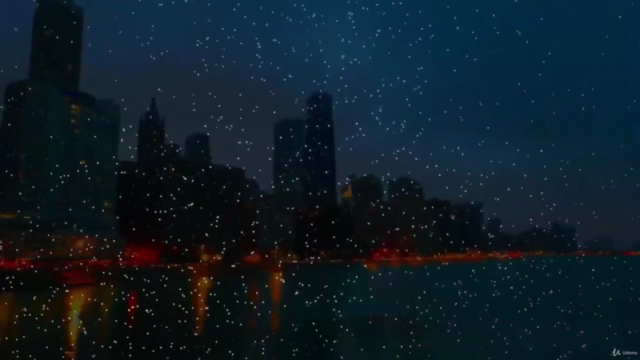
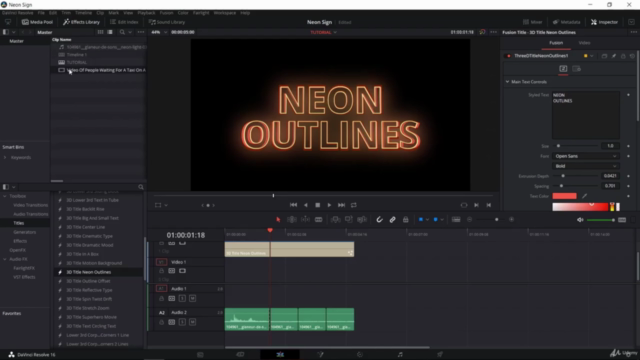

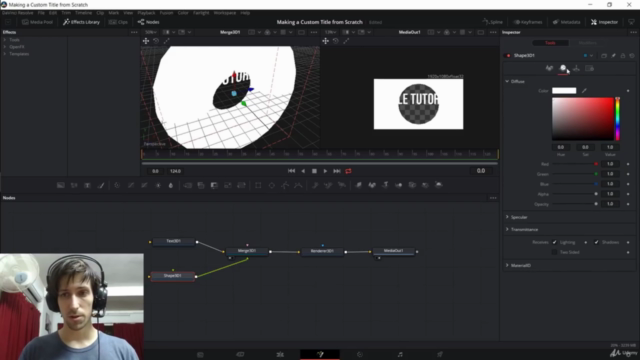
Loading charts...