Master Google Tag Manager: Go From Beginner to Advanced
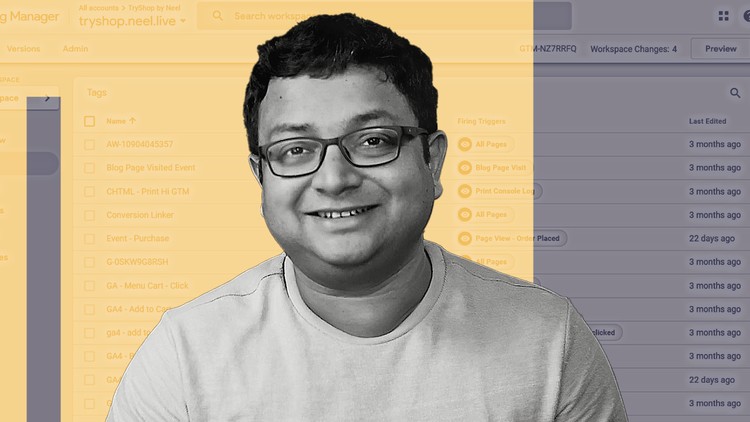
Why take this course?
Master Google Tag Manager: Transform Your Data Tracking Skills
🚀 Course Headline: Dive into advanced features like custom templates, single-page application tracking, content grouping, ads conversion tracking, and more with this comprehensive Google Tag Manager course! 🚀
Course Instructor: Rudranil Chakrabortty
👋 About Your Instructor: With over a decade of experience in SaaS marketing, Rudranil has led the implementation of Google Tag Manager for numerous businesses. His expertise will guide you through every aspect of mastering GTM.
Course Title: Master Google Tag Manager
Course Description:
Google Tag Manager (GTM) is an incredibly powerful tool that can help you collect data for everything from simple page views to complex business analytics. This course is designed to take you from a beginner to an advanced user, equipping you with the skills to harness GTM's full potential. 🌟
- Comprehensive Learning: From the basics of setting up your first tag to advanced techniques like server-side tracking and custom template creation, this course covers it all.
- Real-World Applications: Learn through practical examples, including Facebook pixel implementation, Google ad conversion tracking, YouTube, and non-YouTube video tracking.
- Custom Data Capture: Discover how to capture custom data such as User ID and product information using GTM variables.
- Single-Page Application Tracking: Master the art of tracking for modern web applications where content is dynamically loaded without a page reload.
- Interactive Content: Engage with interactive content and exercises that will help reinforce your learning and put your skills to test.
- 🛠️ Button Click Tracking: Understand how to track user interactions with buttons on your site.
- 📋 Form Tracking: Learn to track form submissions and enhance your lead collection process.
- 👀 Element Visibility Tracking: Discover when users interact with specific elements on your webpage.
- 🔗 Outbound Link Tracking: Monitor when users click on links that take them away from your site.
- 🎥 Video Tracking: Implement tracking for both YouTube and non-YouTube videos to gain insights into user engagement.
- 🚀 Custom Templates: Create your own templates to streamline the tagging process for future projects.
- 🌍 Global Site Tag: Understand how to implement and use the global site tag.
- 🔗 Event Tracking: Learn to track events on your website for a deeper understanding of user behavior.
- 🛠️ Custom Variables & Triggers: Set up custom variables and triggers to capture data that is unique to your business needs.
- ☁️ Server-Side GTM: Explore the integration of GTM with server-side analytics for more reliable data collection.
Course Structure:
Module Breakdown:
-
Introduction to Google Tag Manager
- What is GTM and why use it?
- Overview of the GTM Interface
-
Setting Up Your First Container
- Initial setup and best practices
- Understanding containers, workspaces, tags, triggers, and variables
-
Tracking Essentials
- Button click tracking
- Form tracking
- Element visibility tracking
-
Advanced Tracking Techniques
- Facebook pixel implementation
- Google ad conversion tracking
- Video tracking for YouTube and beyond
-
Data Layer & Custom Variables
- Utilizing the data layer for dynamic content
- Creating and using custom variables
-
Custom Templates & Single-Page Application Tracking
- Building custom templates
- Implementing GTM in SPAs
-
Server-Side GTM Integration
- How to integrate GTM with server-side analytics
-
Testing & Debugging
- Preview mode and testing your tags
- Debugging common issues
-
Best Practices for Scaling
- Organizing your GTM setup for large sites or multiple projects
-
Final Project & Case Studies
- Apply what you've learned in a real-world scenario
- Review case studies of successful GTM implementations
What's Included:
- 🎥 Hours of On-Demand Video Content covering all aspects of the course.
- 📚 Extensive Course Materials, including guides, templates, and checklists.
- 🤝 Community Access to discuss challenges and share insights with peers.
- 💻 Practical Assignments that allow you to apply what you learn in real-time.
- Exclusive Offer: A massive discount on the course fee, plus a 30-day money-back guarantee, so you can enroll with confidence!
Enroll Now and Transform Your Data Tracking Skills with Google Tag Manager!
Don't miss out on this opportunity to become an advanced GTM user. With Rudranil's guidance, practical exercises, and a comprehensive curriculum, you'll be collecting and analyzing data like a pro in no time. 🌐✏️🚀
Enroll Now and start your journey to mastering Google Tag Manager today!
Course Gallery




Loading charts...