Green Screen Photography

Why take this course?
🌿 Master Green Screen Photography: From Setup to Stunning Edits with PhotoKey 🎉
Course Instructor: Dave Cross
Course Title: A Complete Guide to Green Screen Photography 🌈
Are you ready to unlock the full potential of your photography skills and take your work to the next level? Green Screen Photography is not just for video producers anymore! Dive into the vibrant world of chroma key photography and learn how to seamlessly blend backgrounds, create composite images, and enhance your portraits like a pro.
🚀 Why Take This Course?
- Unlock Creativity: Discover new ways to capture imaginative compositions that stand out.
- Expand Your Services: Offer a wider range of products to your clients with green screen capabilities.
- Profitability Boost: Diversify your income by providing unique photo sessions and post-production services.
- Versatility in Photography: From product photography to fantasy portraits, learn how to adapt green screen techniques for any genre.
🖥️ What You'll Learn:
Course Structure:
-
Introduction to Green Screen Photography: Understand the fundamentals and the impact it can have on your work.
-
Green Screen Setup: Learn how to set up a green screen studio with professional equipment from Westcott to ensure pristine background replacements.
- Essential gear for optimal results
- Positioning models and subjects for best lighting and composition
-
Mastering PhotoKey Software: Gain proficiency in manipulating images using FXHome's PhotoKey software.
- Navigating the interface and settings
- Tips and tricks for precise keying and color matching
-
Editing Techniques: Elevate your editing skills with advanced features and effects in PhotoKey.
- Blending images seamlessly
- Refining edges and shadows for a natural look
-
Real-World Applications: Put your knowledge into practice with 5 diverse projects.
- Create a composite portrait of a model in an exotic location
- Design a product shot set against an impressive landscape
- Produce a fantasy scene with a dramatic backdrop
- And much more!
🎓 Key Takeaways:
- Complete Guide: From the basics to the nuances, this course covers everything you need to know.
- Hands-On Learning: Engage with practical projects that reinforce your skills.
- Expert Tips: Learn from Dave Cross's extensive experience and insider knowledge.
- Flexible Learning: Study at your own pace, with lifetime access to course materials.
🚀 By the End of This Course, You Will Be Able To:
- Set up a green screen studio effectively and efficiently.
- Use PhotoKey software to remove green screens and composite images.
- Edit photos with precision for seamless background replacements.
- Create professional-quality images for a variety of uses and clients.
🌟 Join the Community of Creative Professionals 🌟 Don't miss out on the opportunity to elevate your photography game. Enroll in "Master Green Screen Photography: From Setup to Stunning Edits with PhotoKey" today and step into a world where your creativity knows no bounds!
Course Gallery
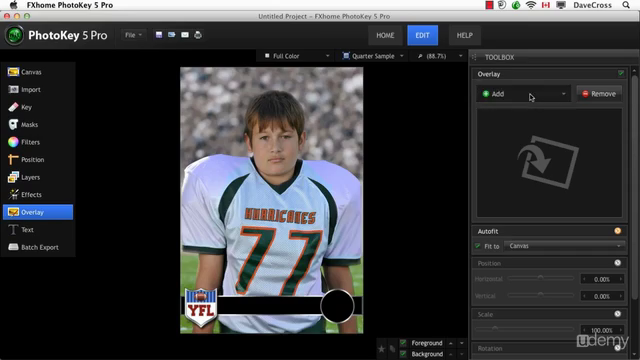

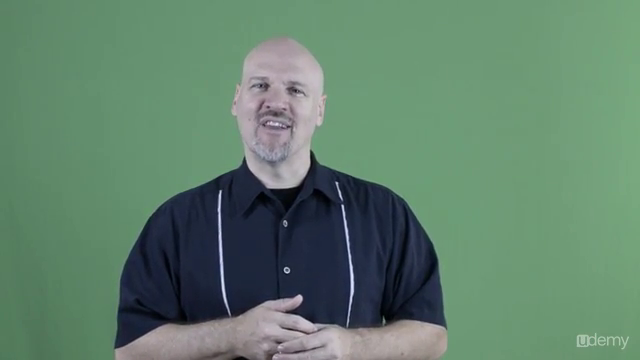
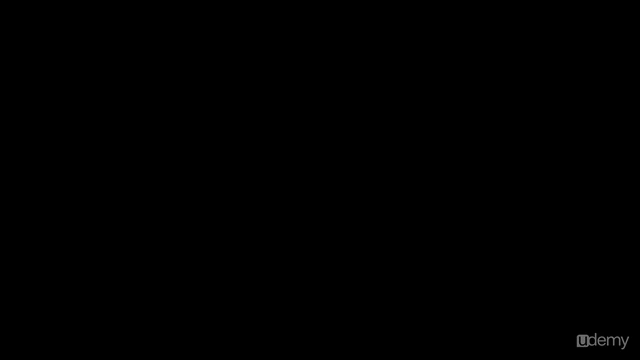
Loading charts...