GREEN SCREEN BOOTCAMP 2018: Key it right with 8 softwares

Why take this course?
🚀 Unlock the Secrets of Professional Green Screen Compositing with "Green Screen Bootcamp 2018"!
Are you ready to elevate your video editing skills to a whole new level? Dive into the world of visual effects (VFX) and master the art of green screen keying across eight powerful software platforms! This comprehensive online course is tailored for both beginners and seasoned editors, providing a robust learning experience that will transform your approach to VFX.
🚀 Film It Right
Understanding the Basics: Learn the fundamental mistakes to avoid when capturing footage with a green screen. The right setup can save you hours of post-production headaches!
🎨 Key It Right
Software Mastery:
- 🔹 Adobe Premiere Pro: Dive into the Adobe ecosystem and learn how to key greenscreens with precision using this industry-standard NLE (Non-Linear Editor).
- 🔹 After Effects: Unleash the power of motion graphics and advanced compositing techniques within After Effects to achieve seamless green screen integrations.
- 🔹 Nuke Studio: Master the high-end VFX tool trusted by professionals worldwide, perfect for complex node-based composites.
- 🔹 Natron: Discover this open-source VFX software that provides a powerful set of tools for green screen keying and beyond.
- 🔹 Davinci Resolve 15: Explore the fusion of video editing and color correction in one seamless tool, learning to key greenscreens with both the traditional and color corrector workflows.
- 🔹 Fusion (in Davinci Resolve 15): Get hands-on experience with Fusion, Blackmagic Design's professional VFX and motion graphics software.
- 🔹 Avid Media Composer: Understand how to key greenscreens in the industry-standard editing software for film, television, and online media.
- 🔹 Blender 2.8: Venture into the realm of Blender, a free and open-source VFX tool that packs a powerful punch for animation and compositing.
🛠️ Upgrade Your Tool Set
Versatility is Key:
- Gain valuable knowledge across multiple software platforms, giving you the flexibility to work on any project with confidence.
- Learn different techniques to key greenscreens, ensuring that you're prepared for whatever challenges come your way.
- By exploring various tools, you'll become a well-rounded artist and filmmaker, not just a user of software.
Why Take This Course?
- Real-World Skills: The techniques taught are industry-standard and applicable to both amateur and professional projects.
- Versatile Learning: Whether you're an absolute beginner or looking to refine your skills, this course offers something for everyone.
- Expert Instructor: Learn from a seasoned VFX professional with real-world experience in the field.
- Flexible Learning: Study at your own pace, with lifetime access to all materials and updates.
Join "Green Screen Bootcamp 2018" today and step into a world of dynamic compositing! 🌟 Your journey from novice to VFX expert starts here. Enroll now and key your way to success in the world of video editing and special effects! 🎬✨
Course Gallery
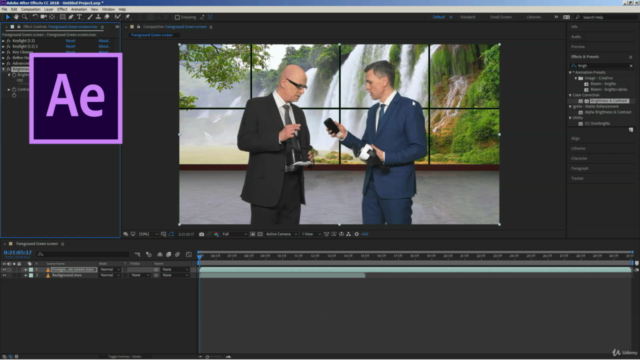

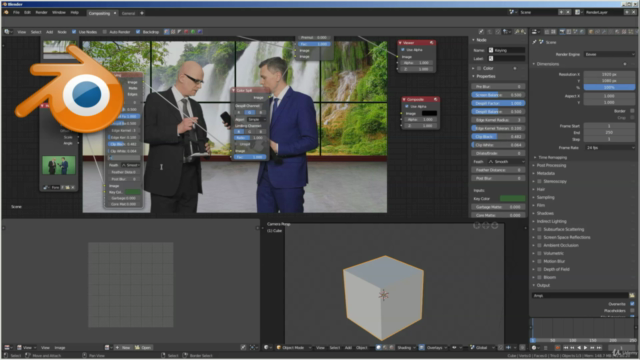

Loading charts...