Graphics in PHP

Why take this course?
🚀 Course Title: Graphics in PHP: Generate Images Dynamically
🎓 Headline: Master the Art of Image Creation and Manipulation with PHP!
Introduction: Graphics are one of the most compelling aspects of PHP, offering a powerful toolkit for developers to create and manipulate images on-the-fly. Whether you're looking to add dynamic charts, graphical elements, or even entire graphics, PHP's GD graphics library has got your back. With its ability to generate GIFs, JPEGs, and PNG files, the possibilities are endless!
Why Learn Graphics in PHP? 🖼️
- Dynamic Image Manipulation: Enhance your websites with dynamic image capabilities.
- Data Visualization: Turn data into visually appealing graphs, charts, bar diagrams, and line diagrams.
- Advanced Imagery: Generate complex designs and patterns using PHP's image objects like circles, rectangles, arcs, etc.
- Image Scaling: Implement responsive image scaling that adjusts to any browser size seamlessly.
Course Highlights:
- 🔹 Dynamic Image Generation & Saving: Learn to create images on-the-fly and save them to your server.
- 🔹 GD Library Functions: Get hands-on with GD Library built-in functions such as
imagecreate()andimagecolorallocate(). - 🔹 Shape Creation & Manipulation: Master creating various shapes like ellipses, lines, circles, arcs, rectangles, and more.
- 🔹 Text on Images: Write custom text onto images, complete with positioning and styling.
- 🔹 Font Management: Explore how to use different fonts within your images, adding a unique touch to your graphics.
What You'll Learn in This Course:
- Dynamic Image Creation: Generate images dynamically using PHP scripts.
- GD Library Functions: Utilize the built-in functions of the GD Library for image creation and color manipulation.
- Drawing Shapes & Patterns: Create shapes like ellipses, lines, circles, arcs, rectangles, and more with ease.
- Text Rendering: Write and position text onto your images, enhancing their functionality and aesthetic appeal.
- Font Customization: Experiment with different fonts to make your images stand out.
Join Me on This Exciting Journey! 🌟 I'm thrilled to guide you through the intricacies of graphics in PHP. From the basics to the advanced techniques, this course will equip you with the skills needed to create dynamic and visually compelling images for your web projects. Let's dive into the world of PHP graphics together and unlock a new level of interactivity and design potential for your websites!
Ready to transform your web development skills? 🖥️✨ Enroll in "Graphics in PHP" today and start creating stunning images dynamically with PHP!
Course Gallery
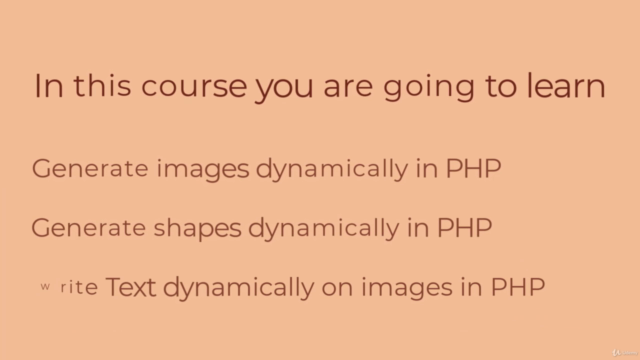
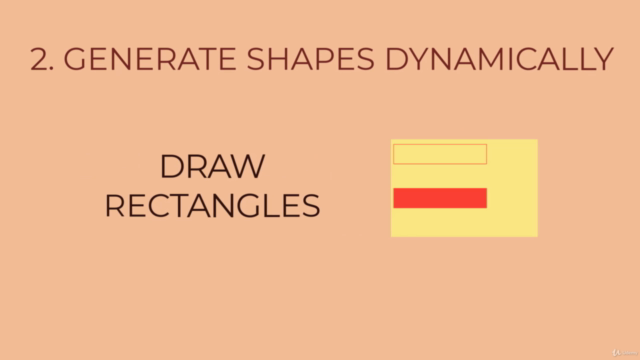
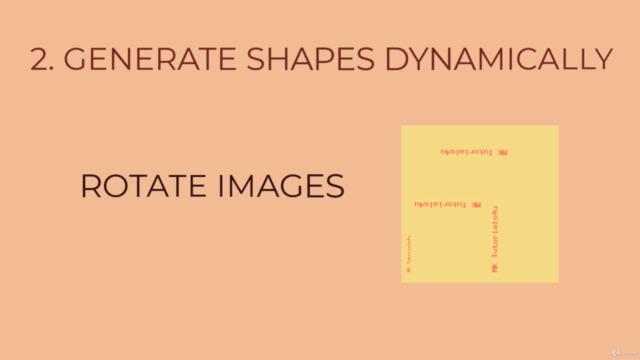
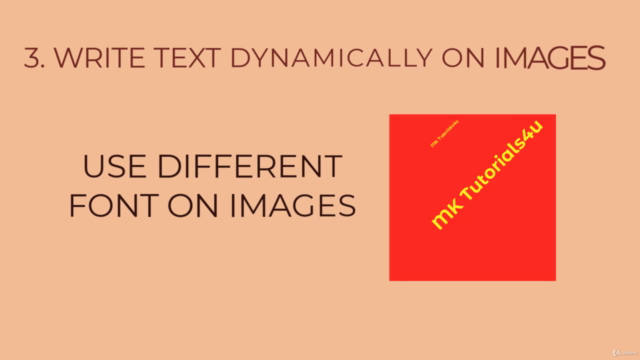
Loading charts...