Graphics Design With Canva - Beginner to Expert

Why take this course?
🎨 Graphics Design With Canva - Beginner to Expert 🚀
Welcome to Your Creative Odyssey!
Dive into the realm of Graphic Design with our comprehensive course, "Graphics Design With Canva - Beginner to Expert." This journey is crafted for those who dare to dream and desire to materialize their creative visions into stunning designs. 🌟
Course Headline: 🎓 Learn Graphic Design with Canva
Embrace Your Inner Artist
"Have no fear of perfection - You will never reach it." - Salvador Dali
Remember, creativity is not a finite resource; it's an ever-expanding universe waiting for you to explore. Each design you create, each project you complete, your creative prowess will grow stronger. 🌱
Your Pathway to Canva Mastery
This course is your stepping stone to becoming a Canva virtuoso. You'll learn to effortlessly craft social media graphics, presentations, posters, logos, banners, and much more. By the end of this course, you'll possess a robust skillset that will enable you to design with confidence across various mediums. 🛠️
Course Breakdown:
- Introduction to Canva: Discover the features and capabilities of Canva that make it the go-to graphic design platform.
- Getting Started: Learn the ins and outs of registering and logging in to Canva for a seamless experience.
- Navigating Canva: Get a comprehensive overview of the Canva interface, tools, and options at your fingertips.
- Designing from Scratch: Build your designs ground-up using Canva's intuitive tools.
- Starting from Templates: Utilize Canva's extensive template library to kickstart your projects, starting with a burger-themed challenge!
- Crafting Logos: Understand the fundamentals of logo design and create your own distinctive brand identity.
- Poster Creation: Learn the secrets to designing posters that grab attention and convey your message effectively.
- Social Media Banners: From LinkedIn to YouTube, learn how to create banners that stand out on all platforms.
- Resume Design: Impress potential employers with a visually stunning and professional resume design.
- Pinterest Pins: Capture the essence of your content in captivating Pinterest pins.
- Presentations: Transform your ideas into compelling presentations that engage and inform your audience.
- Invoices: Design professional invoices for your freelance or business transactions.
- Certificates: Craft certificates of achievement that look as impressive as the accomplishments they represent.
- Zoom Virtual Backgrounds: Personalize your Zoom meetings with backgrounds that reflect your personality or brand.
- Graph Design: Elevate your data visualization skills with engaging and informative graph designs.
- Business Cards: Create business cards that are as unique as your business, leaving a lasting impression on clients and collaborators.
- Letterheads: Establish a professional image with custom letterheads for your correspondence.
- Calendars: Design personalized calendars to organize your life or business in style.
- Photobooks: Preserve memories or showcase a portfolio in the form of beautifully designed photobooks.
- Invitations: Create invitation cards for events that are as memorable and unique as the occasion itself.
- Infographics: Learn to communicate complex information with clarity and visual appeal through infographics.
- Bonus Tutorial: Powermywall - An additional exploration into designing posters and resources using PosterMyWall.
Your Guide on This Creative Voyage
I'm Dr. Rasheed, your course instructor, and I'm here to navigate you through the vast ocean of graphic design with Canva. I understand the excitement and challenges that come with learning a new skill. Fear not, for by the end of this course, you'll have a powerful set of tools at your disposal to bring your ideas to life with style and confidence. 🛠️✨
Let's embark on this creative adventure together! Enroll now and unlock the potential of your creativity with Canva. Your journey towards becoming an expert in graphic design begins here. 🚀✨
Course Gallery


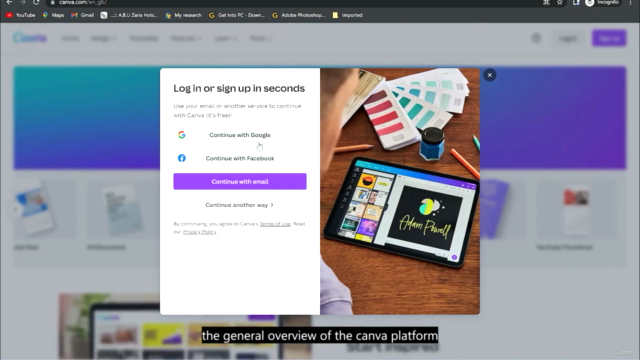
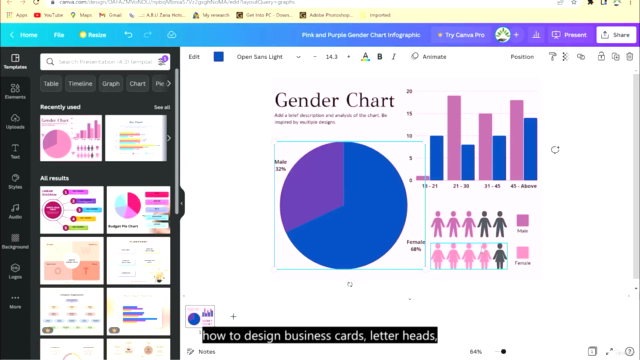
Loading charts...