Graphic Design Bootcamp: Create Projects Right Away!

Why take this course?
🚀 Graphic Design Bootcamp: Create Projects Right Away! 🎨
Bestselling Beginner Course! 🏆 Use Photoshop, Illustrator, & InDesign for logo design, web design, poster design, and more. Are you ready to dive into the world of graphic design and emerge as a creative pro? If so, this is the course for YOU!
Course Overview:
Who it's for:
- Aspiring graphic designers at all levels 👩🎨👨🎫
- Beginners eager to learn the foundational tools of Adobe Photoshop, Illustrator, and InDesign 🖥️✨
- Individuals looking for a career change or upskill 🚀
- Creatives who want to enhance personal projects like cards, invitations, or social media graphics 🎈🎉
What you'll get:
- 16+ hours of on-demand video content ⏯️
- Access to a vibrant private Facebook group with 19,000+ members 👥
- A comprehensive understanding of print and web design 🖨️💻
- A downloadable PDF of essential program shortcuts to boost your efficiency 🚀
- All project files for free, to use as you wish or follow along with 📂
What to Expect:
Learning Experience:
- Step-by-step guidance through each project 🛠️
- Practical lessons that apply to a wide range of software versions 🛣️
- A supportive community in our Facebook group for feedback and networking 💬🌍
- Real-world application of design principles, whether you're a beginner or looking to refine your skills 🌟
Projects:
- Design pixel-perfect projects for print and web 🖨️👩💻
- Get hands-on experience with Photoshop, InDesign, and Illustrator 🎨
- Create professional-looking logos, posters, and social media graphics 🎭📱
Instructor Qualifications:
Derrick's Background:
- A career spanning the creative arts and marketing sector since high school 🏫✨
- Experience with major brands like MTV, Nintendo, and Netflix 🎬🆘
- Featured in international design publications and trending websites 🌍✨
- Owner of Mitchell's Garage | Creative Media Chop Shop in Montana 🇺🇸🏗️
Why Choose This Course?
- Up-to-date content: Regular updates to keep pace with software advancements 🔄
- Versatile learning: Suitable for students using Adobe CS3 up to CC 2019, and even alternative apps like Sketch and Pixelmator 💻
- Engaging and interactive: With a strong community and instructor support 🤝
- Career-focused: Designed to equip you with the skills needed for a new career or to enhance your current role 🚀
🎉 Join us on this creative journey and transform your design skills today! 🎨✨
Enroll now and start your path to becoming a graphic designer. Whether you're looking to launch a new career, add design skills to your resume, or simply explore your creativity - this course is the perfect starting point. Let's create something amazing together! 🚀💫
Course Gallery

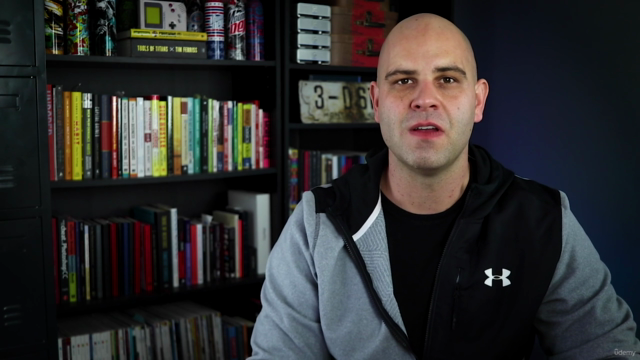
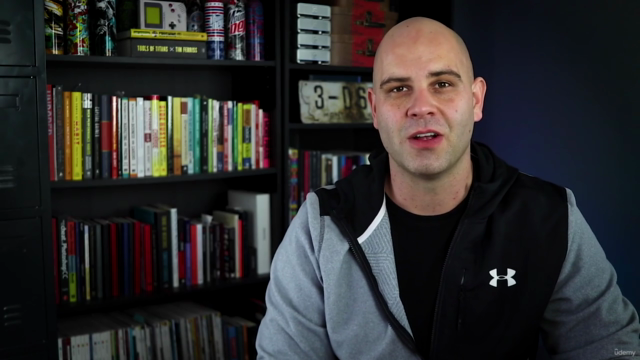
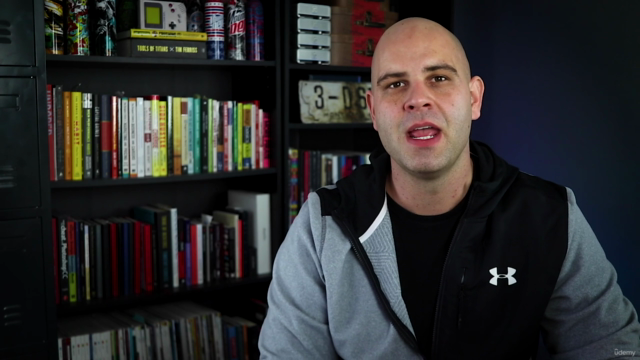
Loading charts...
Comidoc Review
Our Verdict
The Graphic Design Bootcamp: Create Projects Right Away! provides comprehensive training in the Adobe Creative Suite, enabling students to build a solid foundation in graphic design skills. While the course may progress at a faster-than-ideal pace for some beginners, and its dated content might leave others floundering, it is well-suited for motivated learners with foundational knowledge looking to hone their technical abilities. This Udemy course equips students with the tools necessary to create stunning graphics for both print and web projects while offering valuable insights into real-world design scenarios.
What We Liked
- Breadth of instruction covers a wide range of graphic design projects, from logo design to web and print projects.
- Highly experienced instructor provides valuable insights into workflow and real-world examples for using tools.
- Comprehensive coursework enables students to build marketable skills in the creative industry.
- Thorough exploration of Adobe CC tools including Photoshop, Illustrator, InDesign, and Behance integration.
Potential Drawbacks
- Instructional pace may be too fast for beginners, with insufficient explanation of certain shortcuts and techniques.
- Lectures are slightly disorganized, making it difficult to find specific techniques without using Udemy's notes feature.
- Instructor has not updated all lectures to reflect the newest version of Adobe Creative Suite (CC), causing confusion for students with newer software.
- Unanswered student questions may leave learners struggling to figure out solutions on their own.