Complete Google Workspace (G Suite) - Basic to Advance Level

Why take this course?
🚀 Complete Google Workspace (G Suite) - Basic to Advanced Level 📚
Welcome to the ultimate course for mastering Google Workspace (formerly G Suite), where we take you from a beginner to an advanced user, covering all the essential tools you need for seamless collaboration and productivity!
🚀 What You'll Learn:
-
📅 Google Calendar: Effortlessly manage your schedule and integrate with other Google Workspace apps. Stay organized and never miss a beat with shareable calendars and seamless integration options.
-
✉️ Gmail: Dive into the latest features of Gmail, where email management meets communication. Chat, voice or video call, and collaborate on projects within the same platform.
-
🗂️ Google Drive: Store, access, and share your files with ease. Benefit from robust security measures, centralized administration, and compliance features that make managing your data a breeze.
-
📄 Google Docs: Master the art of word processing in teams. Collaborate in real-time, edit documents on-the-go, and take advantage of top hacks and tips to enhance your writing and collaboration skills.
-
📊 Google Sheets: Leverage the power of spreadsheets with AI features and cloud-based capabilities for meaningful business insights. Collaborate with ease and keep your data secure and accessible from anywhere.
-
🎨 Google Slides: Create stunning presentations that captivate audiences. Work collaboratively and present with confidence, all without the need for specialized software.
-
🌟 Google Meet: Connect and engage with colleagues around the globe through secure video meetings. Host interviews, webinars, and more, while learning productivity tips to enhance your virtual communication.
-
🏗️ Google Sites: Build professional-looking websites quickly and easily. Share documents, collaborate with your team, and tailor your site for any audience with drag-and-drop simplicity.
-
📝 Google Forms: Gather valuable data through surveys, quizzes, and event registrations. Analyze responses directly in Google Sheets and streamline your data collection process.
-
✨ Google Keep & Tasks: Stay organized and capture all your to-dos with Google Keep. Manage tasks, set reminders, and keep your team on track with collaborative note-taking.
👩🏫 Why Take This Course?
- Work faster and smarter by utilizing the full suite of Google tools.
- Get more done with less effort – Google Workspace is all about efficiency.
- Use your own personal Gmail account for free, or elevate your business with a professional workspace.
- Ensure your collaboration, communication, and productivity are top-notch with tips and tricks from industry experts.
🎓 Who Is This Course For?
- Business professionals looking to enhance team collaboration.
- Individuals aiming to improve personal productivity with Google Workspace.
- Educators and students who wish to utilize Google tools for academic purposes.
- Anyone interested in leveraging the full potential of Google Workspace in their daily tasks.
🎉 Join Us Now! Embark on your journey to becoming a Google Workspace expert today. With this comprehensive course, you'll unlock the full potential of G Suite and transform the way you work, collaborate, and communicate. Whether you're in the office, at home, or on the go, Google Workspace has everything you need to stay connected and productive.
Enroll now and take the first step towards mastering Google Workspace from Basic to Advanced levels! 🌟
Course Gallery
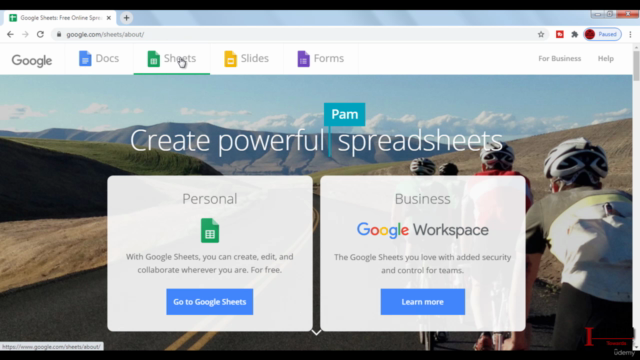
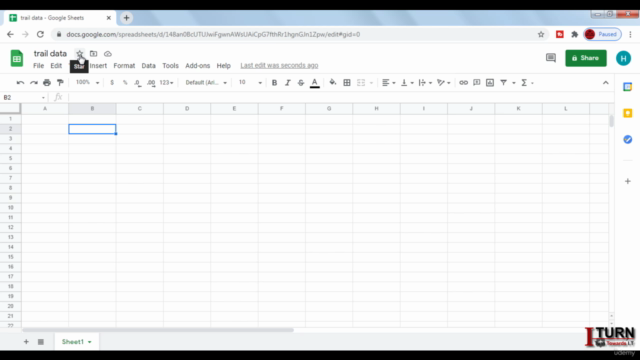
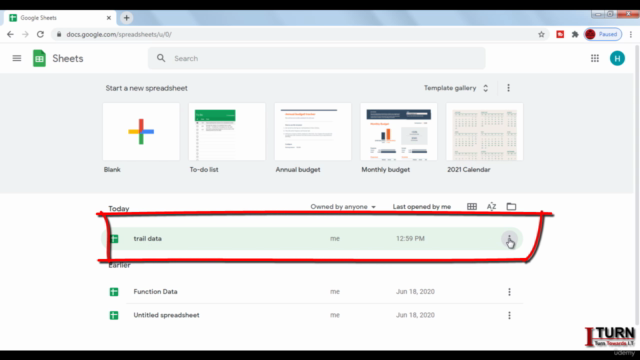
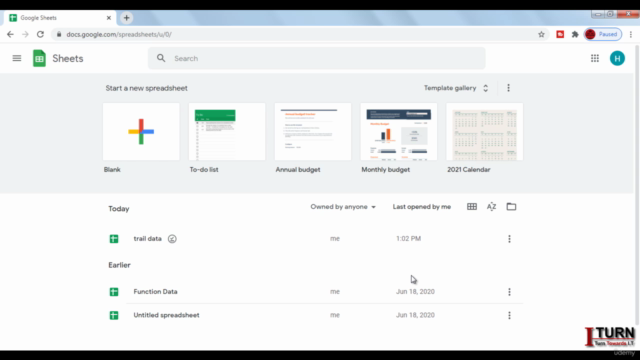
Loading charts...