Google Tag Manager for Developers

Why take this course?
🌟 Course Title: Google Tag Manager for Developers
🚀 Course Headline: Master Your Analytics and Remarketing with Ease Using GTM!
🎉 Introduction to the Course: Dive into the world of web analytics, remarketing, and tag management with our comprehensive online course on Google Tag Manager (GTM). This powerful platform is your gateway to seamlessly implement and manage marketing tags across your digital properties without needing to edit your site's code each time! Whether you're a developer, marketer, or webmaster, this course will equip you with the skills to efficiently handle your tracking needs.
📚 What You'll Learn:
- The basics of Google Tag Manager and its role in modern web development.
- How to create and manage tags within GTM for a range of purposes including analytics, remarketing, and more.
- Utilizing event and URL-based triggers to control when and how your tags are fired.
- Sequencing tags correctly to ensure data integrity and accurate tracking.
- Setting up custom variables to track specific user interactions on your site.
- Integrating GTM with Google Analytics and Facebook Pixel for advanced tracking capabilities.
- Best practices for installing, previewing, testing, and publishing your tags without disrupting your website's performance.
🔍 Course Breakdown:
-
Getting Started with GTM:
- Understanding the interface and setting up your first container.
- Installing GTM on your site for tracking purposes.
-
Creating and Configuring Tags:
- Step-by-step guidance on creating various types of tags.
- Exploring different tag types like Google Analytics, Facebook Pixel, and third-party tracking tools.
-
Utilizing Triggers:
- Learning how to set up event and URL-based triggers.
- Understanding when and how triggers dictate the behavior of your tags.
-
Data Layer and Variables:
- Mastering the use of data layers for passing dynamic data into GTM.
- Creating custom variables to track specific user behaviors or actions on your site.
-
Integrating with Google Analytics and Facebook Pixel:
- Detailed instructions on linking GTM with your analytics platforms.
- Setting up conversion tracking for targeted advertising campaigns.
-
Testing and Publishing Your Tags:
- Best practices for previewing and testing tags before going live.
- Ensuring a smooth transition to production without impacting site functionality or performance.
🔑 Why This Course?
- Practical Learning: Follow along with your own website to apply what you learn in real-time.
- Expert Guidance: Taught by Chris Worfolk, a seasoned professional in the field of web analytics and tag management.
- Comprehensive Content: From beginner to advanced, this course covers all aspects of GTM for developers.
- Flexible Learning: Study at your own pace with lifetime access to the course materials.
📢 Who Should Take This Course?
- Web Developers who want to streamline their tag management process.
- Marketers aiming to enhance their website's tracking capabilities without needing developer assistance.
- Website Owners who wish to understand and implement GTM on their own websites.
- Digital Marketers looking to expand their skill set with Google Tag Manager for more efficient campaign management.
🎓 Join Us Today! Embark on your journey to mastering Google Tag Manager. With this course, you'll unlock the full potential of your website's data tracking and marketing efforts. Enroll now and transform the way you manage web analytics and remarketing scripts! 🚀💻📊
Course Gallery

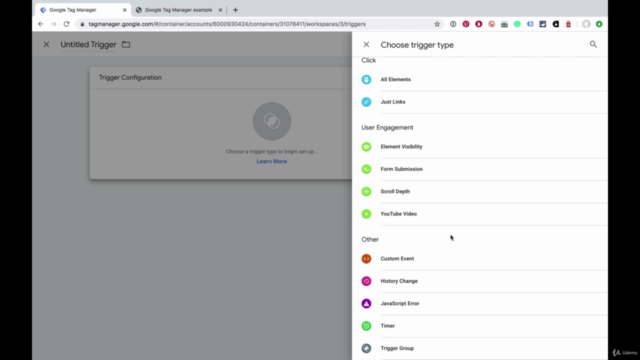


Loading charts...