Google Sheets - Working With Formulas and Functions

Why take this course?
🌟 Course Title: Google Sheets - Working With Formulas and Functions
🎉 Headline: Unleash the Power of Spreadsheets with Masterful Formulas and Functions!
Course Description:
Are you ready to transform your spreadsheet skills from novice to ninja? 🧙♂️ If you've ever marveled at the complexity and power of those sleek functions others use in their Google Sheets, now's your chance to learn how they work their magic! By the end of this course, you'll be a spreadsheet wizard , manipulating data with ease and precision.
Why Take This Course?
- ✅ Basic to Advanced: Start from the ground up, learning the foundational functions and then move on to more complex formulas that can save you time and make your work shine.
- ✅ Hands-On Learning: Each concept is reinforced with practical examples, ensuring you understand not just how to use functions, but why they're indispensable for efficient data handling.
- ✅ Real-World Applications: Learn the skills that will allow you to tackle real-world problems and automate tasks in your professional or personal life.
Course Breakdown:
-
Introduction to Functions:
- Understanding the syntax and structure of functions.
- Learning how to input functions correctly to avoid errors.
-
Basic Functions Mastery:
- Exploring commonly used functions like
SUM,AVERAGE, andCOUNT. - Practicing with practical examples to solidify your understanding.
- Exploring commonly used functions like
-
Intermediate Functions Insight:
- Diving into date and time functions, like
TODAYandNOW. - Using lookup and reference functions such as
VLOOKUPandINDEX/MATCH.
- Diving into date and time functions, like
-
Advanced Function Combinations:
- Combining functions to perform complex calculations.
- Utilizing array formulas to handle large sets of data with ease.
-
Custom Functions and Scripts:
- Creating custom functions with
GOOGLESCRIPTto tailor solutions to your needs. - Applying scripts to automate repetitive tasks within Google Sheets.
- Creating custom functions with
Who This Course Is For:
- Beginners who have a basic understanding of how spreadsheets work.
- Intermediate users looking to expand their knowledge and skills.
- Anyone interested in leveraging the full power of Google Sheets for personal or professional use.
Bonus: While this course is tailored for Google Sheets, the functions we cover are highly relevant to Microsoft Excel, making your skills transferable across platforms!
Prerequisites:
- A basic understanding of how spreadsheets work.
- If you're new to spreadsheets, consider starting with our course, "Google Sheets and Forms - Beginner to Expert".
Get Ready to:
- Master the art of formulas and functions in Google Sheets.
- Become a more efficient data analyst or manager.
- Impress your colleagues with your newfound spreadsheet prowess.
Enroll now and embark on your journey to becoming a spreadsheet wizard 🧙♂️! Let's make your data work for you!
Course Gallery
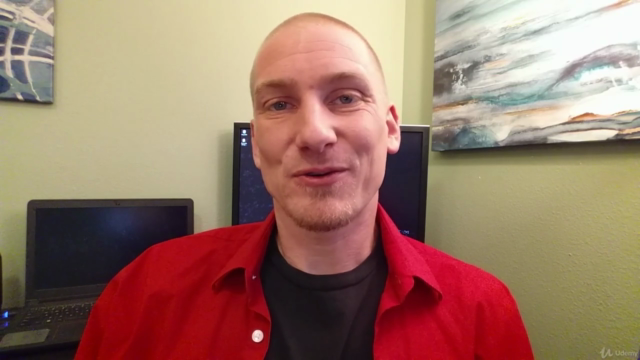
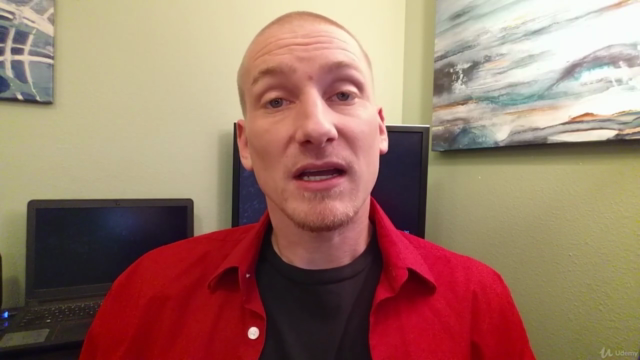
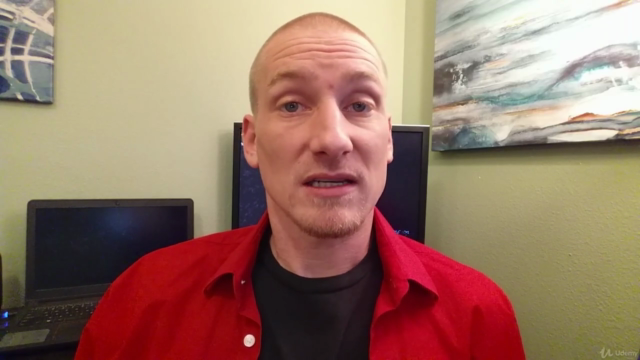
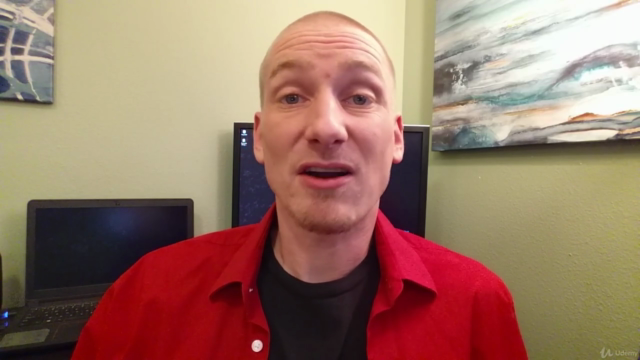
Loading charts...