Learn Google Sheets - Beginner To Expert in 6 Hours

Why take this course?
🌟 Google Sheets Tutorial 2023 - Beginner To Expert in Just 6 Hours! 🌟
Your Complete Guide to Mastering Google Sheets 🚀
Have you ever felt overwhelmed by the complexity of spreadsheets? Do you want to harness the power of Google Sheets but aren't sure where to start? Google Sheets Tutorial 2023 is your answer! With over 25 years of experience, Todd McLeod, an expert instructor, has crafted a comprehensive online course that will take you from a beginner to an expert in the world of digital spreadsheets.
What You'll Learn 🎓
This training provides you with everything you need to know about Google Sheets. From the fundamentals to advanced features, after taking this online class, you will be equipped to use Google Sheets at an expert level. Here's a sneak peek of what's covered:
- Navigate around Google Sheets with ease. 🧭
- Enter and edit data with precision. ✏️
- Adjust display settings to view your data just how you like it. 🖥️
- Write formulas quickly using the point-and-click method. 📝
- Master relative, absolute, and mixed references. 🔗
- Utilize powerful Google Sheets functions to perform complex calculations. ✨
- Learn to create and use documentation so you can work with every function. 📑
- Represent your data visually with charts in Google Sheets. 📊
- Use data tools like sorting and filtering to organize your information efficiently. 🔄
- Employ the "freeze panes" feature to keep important data always visible. 🎯
- Remove duplicates from your data for cleaner, more accurate records. 🗃️
- Leverage your data with Pivot Tables & Slicers. 📈
- Format worksheets including setting up conditional formatting. 🎨
- Automate tasks with time-saving macros. ⏰
- Protect your work with passwords in multiple scenarios. 🔐
- Discover tips, tricks, and shortcuts to enhance your efficiency in Google Sheets. 🚀
- Learn how to print your worksheets with various formatting options. 🖨️
- Gather data with Google Forms and have it automatically populate into Google Sheets. ✈️
- Create random data generators for testing or demonstration purposes. 🎲
- Access all of the Google Sheets files used in the videos to follow along and practice! 📚
Why Choose This Course? 🏆
- Engaging & Easy to Understand: Described as “fun,” “amazing,” and “life changing,” this Google Sheets training is designed to be engaging and easy to understand.
- Expert Guidance: With over a quarter of a century of teaching experience, Todd McLeod knows how to make complex topics accessible to learners of all levels.
- Real-World Skills: The skills you'll learn are not just theoretical; they are practical and can be applied immediately in your personal or professional life.
- Accessible & Flexible Learning: Learn at your own pace, with 88 separate lectures that make the course accessible to everyone, regardless of your schedule.
- Guaranteed Results: This class is guaranteed to teach you Google Sheets effectively, giving you confidence in managing spreadsheets for any project or business need.
Don't Miss Out! 🎈
Take the first step towards becoming a Google Sheets expert today! With this comprehensive course, you'll learn how to handle data with ease and efficiency, automate tasks to save time, and present your findings in a clear and compelling way. Try it for yourself and see how easy it is to master Google Sheets with Google Sheets Tutorial 2023! 📅
Enroll Now and Transform Your Digital Skills! 🎓✨
Whether you're a business professional, a student, or someone who wants to enhance their personal productivity, Google Sheets Tutorial 2023 is the perfect course for you. Sign up now and start your journey to becoming a Google Sheets expert today!
Course Gallery
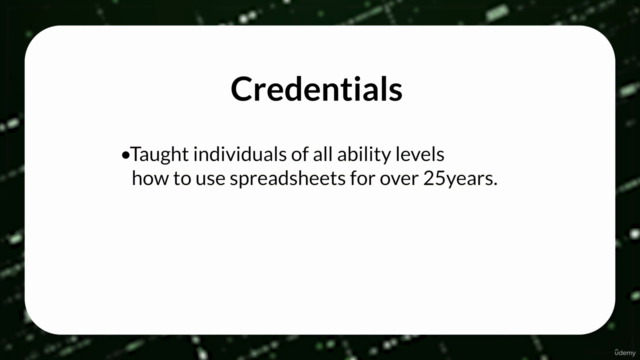
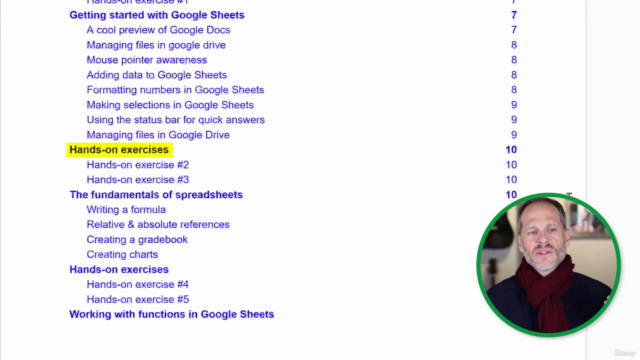
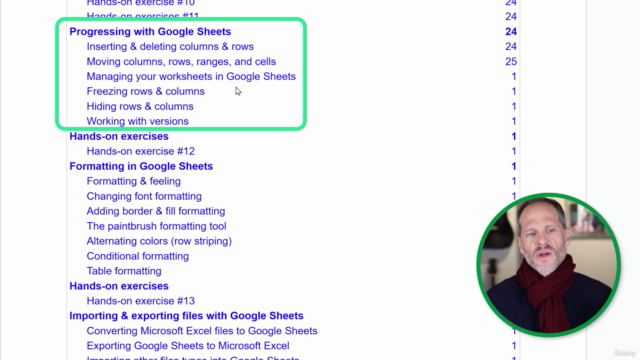
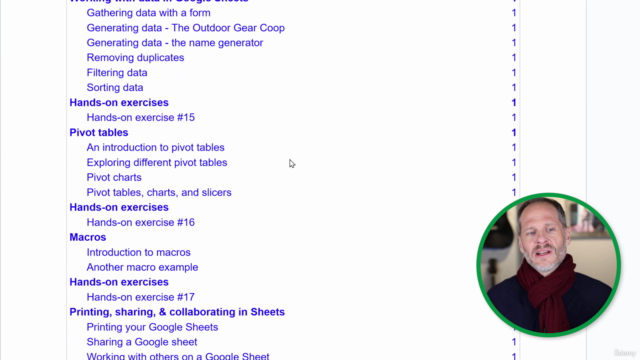
Loading charts...