Complete Google Sheets Training - Beginner to Advance Level

Why take this course?
🌟 Master Course in Google Sheets - Free Cloud-based Alternative to Microsoft Excel 🌟
🚀 Course Description:
Welcome to the Complete Google Sheets Training course, your comprehensive guide from beginner to advanced level! Google Sheets is not just a spreadsheet tool; it's a powerful platform for data management, analysis, and collaboration that can be accessed from anywhere in the world. With this course, you will become proficient in creating supercharged spreadsheets that can handle complex tasks with ease.
What You Will Learn:
- Fundamentals of Google Sheets: Start by mastering the basics - inputting and formatting data like a pro. 📈
- Advanced Data Analysis: Dive into advanced formulas such as TEXT, LOGICAL, and LOOKUP functions that will give you deep insights into your data. 🧐
- Data Display Customization: Learn to adjust how your data is displayed, ensuring clarity and effectiveness in your spreadsheets.
- Function Application: Understand how to apply functions with their arguments to achieve precise results.
- Reference Techniques: Get familiar with using relative, absolute, and mixed references for more dynamic and versatile formulas.
- Powerful Calculations: Create complex calculations using Google Sheets functions to handle your data needs. 💡
- Data Visualization: Represent your data visually through charts and other tools for a clearer picture of the underlying information.
- Data Tools Utilization: Use Google Sheets' powerful data tools like Slicer, Sorting, and Filtering to organize and interpret your data efficiently.
- Pivot Tables: Leverage pivot tables for in-depth analysis and insights from large datasets. 📊
- Macro Automation: Learn how to automate repetitive tasks by recording macros within Google Sheets.
- Data Organization Based on Conditions: Organize your data based on specific conditions to streamline your workflow.
- Data Validation: Ensure proper entry of data and reduce the risk of errors with validation techniques.
- Date and Time Mastery: Handle date and time related formulas and formats, making your spreadsheets more dynamic. 📅
- Text Function Mastery: Learn to use text functions, including nested methods for complex text manipulation.
- Logical and Lookup Function Mastery: Understand logical reasoning and data retrieval with these essential functions.
- Operators & Math Functions: Utilize operators and math functions to perform calculations and analyze your data like never before.
- Sharing, Protecting, and Restricting Sheets: Learn best practices for sharing your spreadsheets while protecting and restricting access as needed.
- Google Forms Integration: Collect data using Google Forms and bring it into your spreadsheets for analysis. 📝
Why Choose Google Sheets?
- Accessible Anywhere: With Google Sheets, you can work from your desktop or on the go from your smartphone or tablet. 🌍
- Collaborative: Share and collaborate with team members in real-time for seamless project management. 🤝
- Free Cloud Storage: Say goodbye to storage issues as Google Sheets saves your work automatically in the cloud.
- Integration Capabilities: Connect with other Google services like Drive, Calendar, and more for a unified experience. 🔗
Enroll now and take your spreadsheet skills to the next level with our Complete Google Sheets Training course! 🎉
Your Instructor: Himanshu Dhar
Himanshu is a seasoned professional with extensive experience in data analysis, digital marketing, and teaching. His passion for simplifying complex topics and his expertise in Google Sheets make him an ideal guide for this course. Himanshu's practical approach and real-world examples will help you grasp the concepts quickly and effectively. 🎓✨
Join us on this journey to master Google Sheets, your versatile companion in the world of data! Let's unlock the power of spreadsheets together! 🚀🙌
Course Gallery
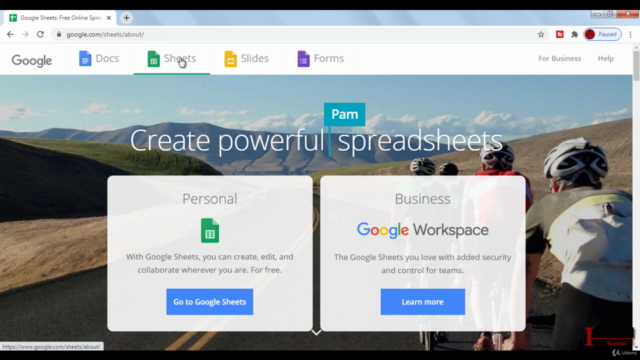
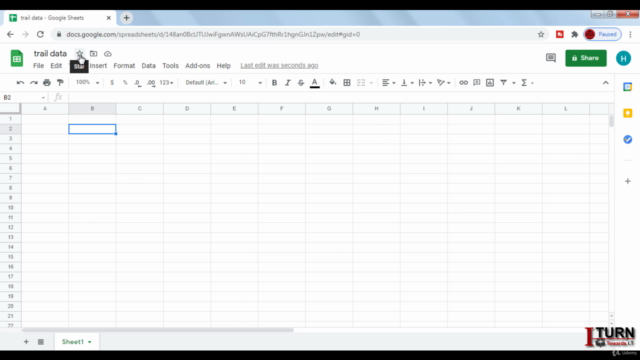
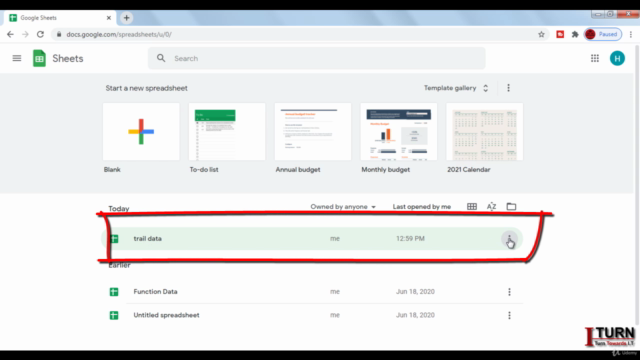
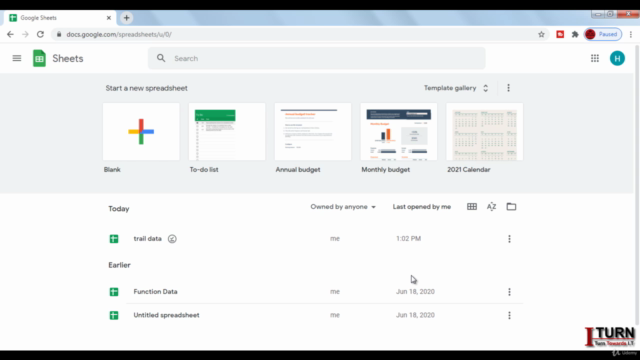
Loading charts...