Google Sheets: Complete Course to Master Google Spreadsheet

Why take this course?
🎉 Google Sheets: Complete Course to Master Google Spreadsheet 🎉
Course Headline: 🚀 Learn Google Spreadsheets by Practice - A Step by Step Guide to Mastering Google Sheets with an Industry Expert!
Course Description:
Dive into the dynamic world of data management and analysis with our comprehensive course on Google Sheets: Complete Course to Master Google Spreadsheet. Whether you're a beginner or looking to sharpen your skills, this course is designed to cater to all levels. With Google Sheets, you can perform complex calculations, visualize data through charts, and much more—all for free!
Why Choose This Course? 🌟
-
Industry Expertise: Learn from a seasoned professional who knows the ins and outs of Google Sheets. Our course is crafted to ensure you understand the concepts in a way that applies directly to your work.
-
Lifetime Access & Money-Back Guarantee: Purchase this course with confidence, knowing you have lifetime access and a 30-day money-back guarantee. There's no better time to start than now!
What You Will Learn:
By the end of this course, you will be able to:
-
Create, Edit, and Share Spreadsheets: Master the fundamentals of spreadsheet creation, editing, and sharing with collaborators.
-
Make Forms/Surveys and Collect/Analyze Data: Learn how to gather data from various sources and analyze it effectively within Google Sheets.
-
Create Customizable CRM: Design your own Customer Relationship Management (CRM) system tailored to your business needs.
-
Write Faster With Spreadsheets: Discover tips and tricks that will allow you to work more efficiently and get tasks done faster.
-
Create Custom Business Analytics Dashboard: Build dashboards that give real-time insights into your business data, helping you make informed decisions.
-
Use Various Add-ons: Explore the wide array of add-ons available to enhance your spreadsheet capabilities.
-
Explore Google Apps Script: Dive into scripting to automate repetitive tasks and create custom functions within your sheets.
-
Implement Extra Resources To Manage Spreadsheets: Utilize additional resources for efficient spreadsheet management.
Benefits of Taking This Google Sheets Course
-
Master a Highly-Sought-After Skill: Google Sheets is the most popular online spreadsheet software, and mastering it will make your job easier, more efficient, and more impactful.
-
Earn a Certificate of Completion: Showcase your new expertise with a certification that validates your skills. This is a testament to your dedication to professional growth.
-
Demo Videos & Course Description: Get a sneak peek at the course content through demo videos and a detailed course description, so you can decide if this is the right fit for you.
We're excited to have you join our community of learners. With this course, you're not just learning—you're equipping yourself with tools that will transform the way you handle data and analytics. 📊
Happy Learning and here's to turning data into actionable insights! 🚀
Course Gallery

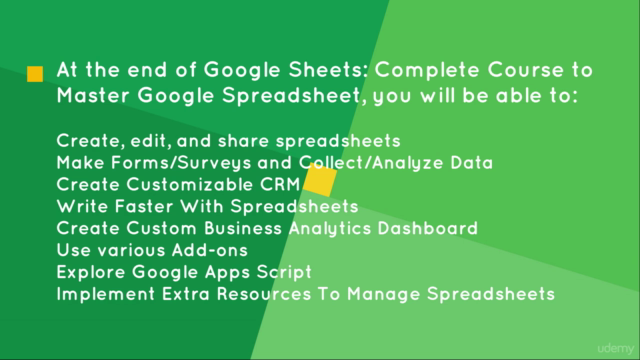
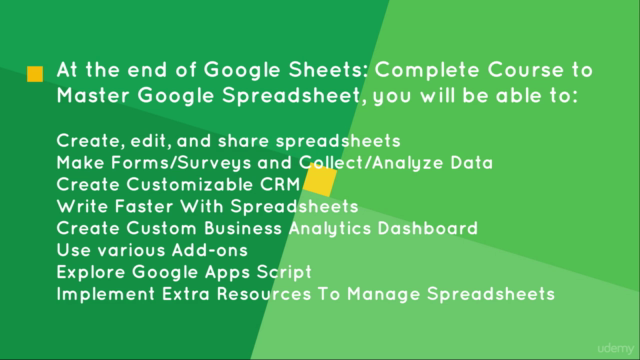
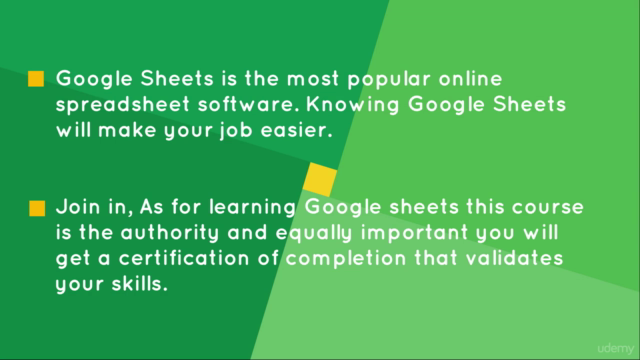
Loading charts...