Google Sheets + MS Excel Course: Basic to Advance Level

Why take this course?
🎓 Master Google Sheets & Excel - Learn Complex Data Analysis
🚀 Course Title: Google Sheets + MS Excel Course: Basic to Advance Level
🌍 Course Instructor: Himanshu Dharc
🔍 Course Headline: Become an Expert: Learn Pivot Tables, QUERY & many more - A Comprehensive Guide on Google Sheets & MS Excel!
Embark on a journey to master the art of data analysis with our 14-hour training, featuring a whopping 127 lectures! This course is designed for individuals who want to excel in using both Google Sheets and Microsoft Excel. Whether you're a beginner or looking to sharpen your skills, this course will take you from the basics to an expert level.
Why Take This Course?
🌟 Google Sheets:
- Fundamentals: Learn the core concepts of inputting and formatting data, essential for any spreadsheet user.
- Data Analysis: Discover how to leverage formulas, functions, and unique Google Sheets features to analyze your data with speed and efficiency.
- Collaboration & Sharing: Get tips on collaborating with your team and sharing your spreadsheets seamlessly in the cloud.
Advanced Topics Covered:
- Master advanced formulas like
TEXT,LOGICAL, andLOOKUPfunctions that will transform your data analysis capabilities. - Explore the powerful features of Google Sheets that are both intuitive and incredibly versatile.
📊 Microsoft Excel:
- Basics to Advanced: From simple calculations to complex tasks, learn the full spectrum of Excel's functionalities.
- Graphing Tools & Pivot Tables: Create stunning visual representations of your data and perform sophisticated data aggregations with pivot tables.
- VBA Programming: Learn the basics of Visual Basic for Applications (VBA) to automate repetitive tasks and enhance your workflow.
Course Highlights:
- A comprehensive and advanced curriculum covering Microsoft Excel 2010, designed to cater to both novices and seasoned users.
- Step-by-step guidance through real-world scenarios, ensuring you understand not just the 'how', but also the 'why'.
- Access to a range of resources including datasets, examples, and case studies for an in-depth learning experience.
🔍 What Will You Learn?
- Data Entry & Formatting: Learn the ins and outs of data entry, organization, and formatting within Google Sheets and Excel.
- Functions & Formulas: Gain proficiency in using built-in functions to perform calculations and manipulate data.
- Advanced Data Analysis Techniques: Dive into pivot tables, charts, and data visualization tools that will help you draw insights from your datasets.
- Query Function in Google Sheets: Learn to use the QUERY function like a pro to handle complex data structures and perform powerful queries.
- Macros & VBA Programming: Get introduced to the world of macros and start writing simple VBA scripts to automate tasks within Excel.
🎓 Who Is This Course For?
- Beginners: Those who are new to spreadsheets and want to get up to speed quickly.
- Intermediate Users: Individuals looking to enhance their skills and understand advanced concepts.
- Advanced Users: Experts who wish to refine their knowledge and stay ahead of the curve.
📅 Enroll Now & Transform Your Data Handling Skills! Take the first step towards becoming a data wizard. Sign up for this course today and unlock a world of opportunities where your data speaks volumes, and you understand every word! 🚀📊✨
Course Gallery
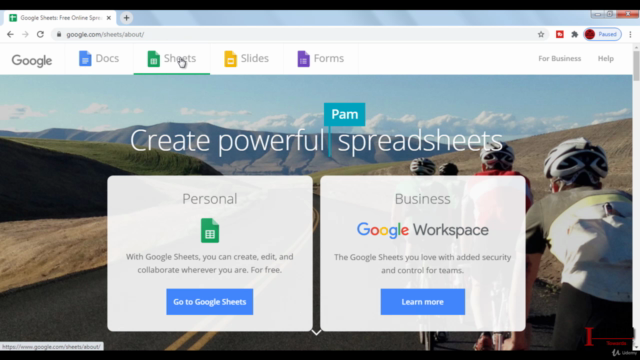
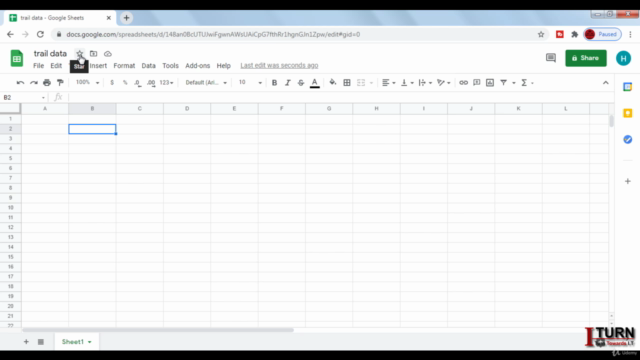
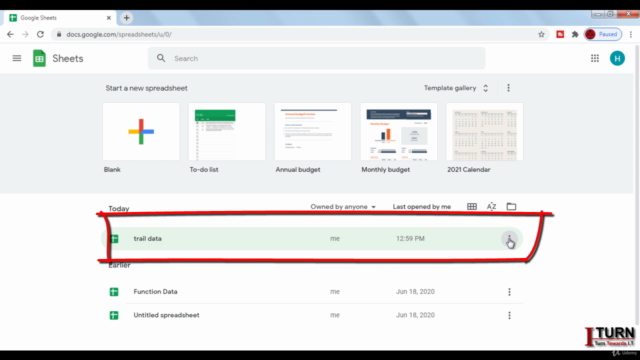
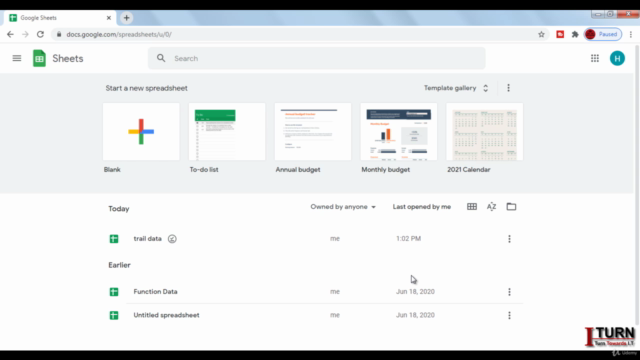
Loading charts...