Google Sheets Masterclass: The Power of Excel and Analysis
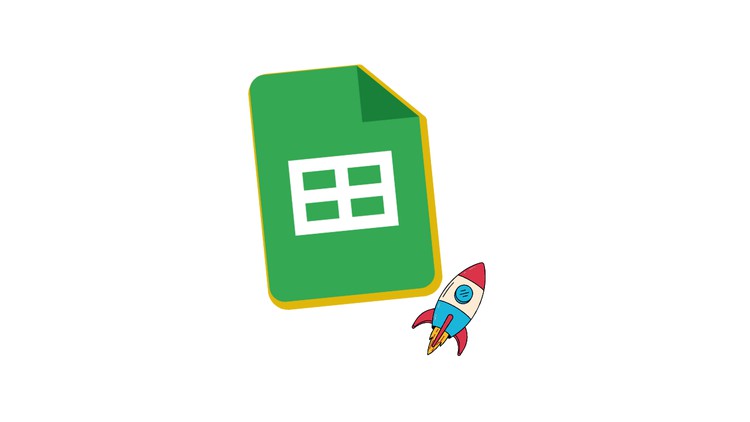
Why take this course?
🌟 Course Title: Google Sheets Masterclass: The Power of Excel and Analysis
📘 Course Headline: Unleash the Power of Google Sheets: Master Data Analysis, Visualization, and Collaboration
Unlock the Full Potential of Google Sheets 🚀
Welcome to our comprehensive Google Sheets Masterclass! Whether you're a complete novice or looking to refine your skills as an intermediate user, this course is tailored to elevate your data handling prowess. Dive into the world of advanced spreadsheet techniques and emerge as a confident, data-savvy professional who can manage complex datasets with ease.
About the Course 🧩
In this hands-on course, you'll embark on a learning adventure that will transform the way you view and interact with data. Guided by expert instructors, you'll uncover the depth of Google Sheets' capabilities and learn to apply them effectively in real-world scenarios.
Key Learning Objectives 🎓
-
Master the Fundamentals: Solidify your understanding of essential spreadsheet concepts, formatting techniques, and basic formulas and functions in Google Sheets.
-
Advanced Formulas and Functions: Elevate your skills by mastering complex formulas, logical functions, statistical analysis, and data manipulation techniques.
-
Data Analysis and Visualization: Learn to transform raw data into compelling insights using advanced data analysis tools, pivot tables, and custom data visualization techniques.
-
Collaboration and Automation: Discover how to enhance teamwork with real-time collaboration features, track changes, and automate tasks with scripts.
-
Data Import and Integration: Explore methods for importing data from external sources and integrating Google Sheets with other Google Workspace applications.
-
Data Protection and Security: Understand how to secure your data, set permissions, and utilize data validation to maintain data integrity.
-
Workflow Optimization: Find out time-saving techniques, shortcuts, and add-ons that will streamline your workflow for maximum efficiency.
Course Format 🖥️
The Google Sheets Masterclass is designed to cater to different learning styles. It incorporates:
- Interactive video lessons
- Practical exercises
- Hands-on projects with downloadable resources and supplementary materials
- An engaging online learning platform for self-paced learning
- Access to instructors through discussion forums for real-time clarification and support
Who Should Enroll? 🎫
This course is perfect for:
- Anyone intrigued by the potential of Google Sheets, whether for personal or professional reasons.
- Professionals aiming to sharpen their data analysis and spreadsheet management skills.
- Small business owners and entrepreneurs who wish to utilize Google Sheets for efficient data tracking, reporting, and business analysis.
- Students and academics looking to enhance their research capabilities with robust data management tools.
By completing this masterclass, you'll gain a comprehensive understanding of Google Sheets, enabling you to organize, analyze, and visualize data like never before. You'll be able to collaborate effortlessly, make informed decisions based on data-driven insights, and optimize your workflow for peak performance.
Take the Next Step 💡
Don't miss this opportunity to master Google Sheets and become a leader in data analysis and visualization. Enroll now and unlock your full potential with our Google Sheets Masterclass!
Course Gallery
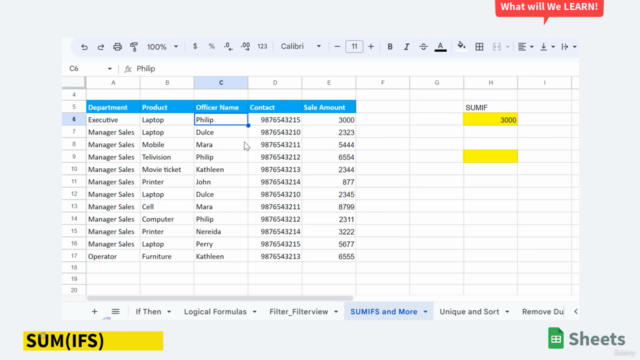
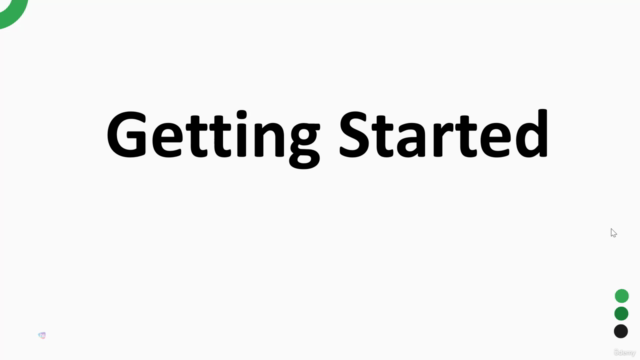
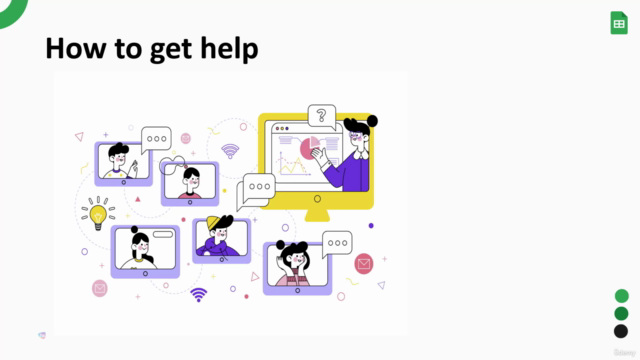
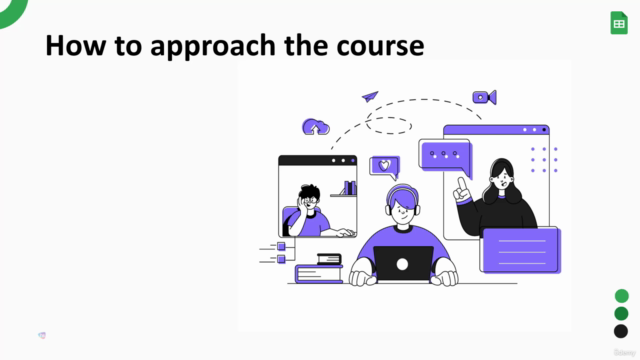
Loading charts...
Comidoc Review
Our Verdict
Google Sheets Masterclass: The Power of Excel and Analysis offers deep dives into advanced Google Sheets functionalities and unlocks the potential of Generative AI in data analysis. While certain aspects could be improved, such as staying up-to-date with Google Sheets' ever-changing landscape, it still stands out among others for its hands-on approach to learning and broadening your skillset in big data handling and team collaboration.
What We Liked
- Detailed coverage of advanced Google Sheets features such as QUERY, IMPORTHTML, and IMPORTXML
- Hands-on approach with practice activities to simplify challenging concepts
- Insights into Generative AI and its applications in data analysis
- Learning how to collaborate with teams and manage big data using BigQuery
Potential Drawbacks
- Occasional mentions of features that could be outdated due to the course's last update date
- The lack of depth in certain areas, primarily covering Excel-specific topics such as VLOOKUP and XLOOKUP
- A few unstructured testimonials indicating a need for clearer communication or better organization
- Limited focus on visual enhancements compared to an abundance of features and functions