Google Sheets from Beginner to Advanced

Why take this course?
🌟 Course Title: Google Sheets from Beginner to Advanced 🚀
🎓 Course Headline: Master Data Management, Analyze Like a Pro with Google Sheets! 📊
Unlock the Full Potential of Google Sheets 🗝️
Welcome to "Google Sheets from Beginner to Advanced," your comprehensive guide to mastering one of the most powerful and versatile tools for data management on the web. Whether you're a small business owner, a student, or a hobbyist looking to streamline your tasks, this course is tailored to take you from a complete novice to an advanced Google Sheets user with real-world applications.
What You'll Learn:
- Foundation Skills: Get comfortable with the basics – creating spreadsheets, formatting cells, using functions, and more. 📈
- Data Analysis Tools: Dive into advanced techniques like Pivot Tables, Vlookup Functions, and master the art of data analysis without breaking a sweat. 🔍
- Advanced Formulas & Functions: Learn the ins and outs of formulas that will make your data sing! You'll be surprised at what you can do beyond the basics. 🎩
Key Features of the Course:
- Practical Training Assignments: No theoretical nonsense here! Engage in hands-on assignments to solidify your skills and apply what you've learned. 🖥️
- Templates & Add-ons: Discover how to enhance your Google Sheets experience with powerful templates and add-ons, making your data workflow more efficient. 🚀
- Google Sheets Updates: Stay up-to-date with the May 2018 updates and learn how they can benefit you in your daily tasks. 🆕
Course Breakdown:
- Week 1: Getting Started - Setting up your workspace, understanding basic operations, and creating your first spreadsheet.
- Week 2-3: Data Entry & Formatting - Mastering data entry techniques, formatting like a pro, and exploring conditional formatting.
- Week 4-5: Functions & Formulas - Diving into the world of functions, learning to write formulas, and understanding how to manipulate your data effectively.
- Week 6-7: Advanced Data Analysis - Getting to grips with Pivot Tables, Vlookup functions, and other analysis tools that will transform your data management capabilities.
- Week 8-9: Query Function & Scripting - Learning how to use the powerful QUERY function and scripting to automate tasks, making Google Sheets even more efficient for you.
- Week 10: Advanced Templates & Add-ons - Exploring advanced templates and add-ons that can enhance your workflow and reporting capabilities.
- Bonus Section #7: Access to Data, Assignments & Results, complete with links to resources for further learning and practice.
By the end of this course, you'll be equipped with the skills to manage your personal finances, track business metrics, analyze sports statistics, or automate any data-driven task you can think of! 🏆
Enroll Now and Transform Your Data Management Skills! 🎉
Don't miss out on this opportunity to harness the full power of Google Sheets. Sign up today and embark on a journey to becoming a data management expert. Let's make your data work for you! 📈✨
Course Gallery
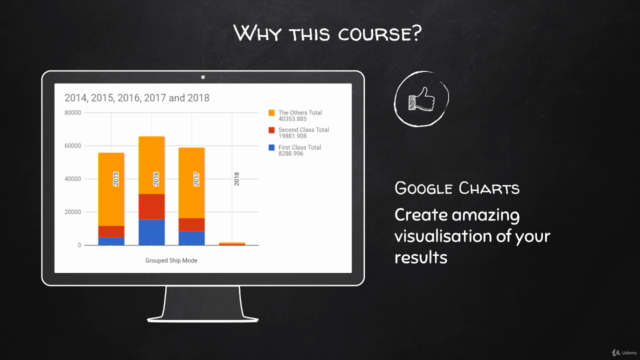
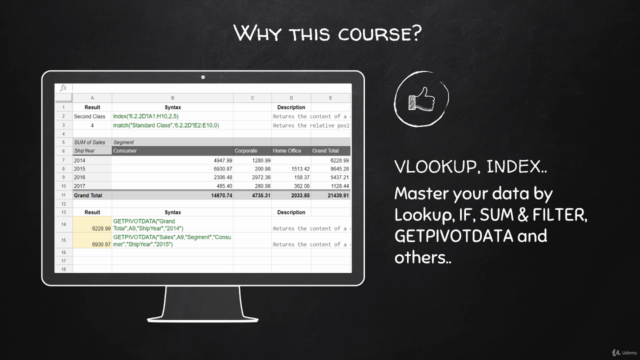

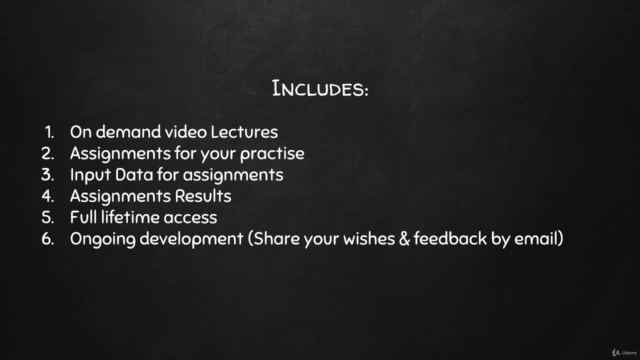
Loading charts...