Google Sheets & Forms - Beginner to Expert

Why take this course?
🌟 Course Title: Google Sheets & Forms - Beginner to Expert with Joe Buchmann 🚀
The Ultimate Guide to Mastering Google's Powerhouse Apps for Data Management and Collaboration 📊✨
Your Journey from Novice to Pro
Welcome to the world of Google Sheets & Forms! (👋) Whether you're a data newbie or looking to elevate your spreadsheet game, this comprehensive course will transform your approach to data collection and analysis. Joe Buchmann, a best-selling instructor, is here to guide you through every step of this exciting learning adventure!
Why Choose This Course?
- No Prior Knowledge Required: If you've ever felt intimidated by spreadsheets or form design, fear not! Joe breaks down complex concepts into simple, digestible lessons.
- Learn at Your Own Pace: With lifetime access to all materials, you can progress through the course as quickly or slowly as you like.
- Real-World Skills: This course is designed to give you practical skills that are applicable in both personal and professional settings.
- Expert Insights: Joe shares insider tips and best practices to ensure you're not just learning, but mastering these tools.
Course Highlights:
Google Sheets Mastery:
- Spreadsheet Setup: Learn how to set up your spreadsheet for maximum efficiency and ease of use.
- Data Analysis: Discover how to analyze data like a pro with Google Sheets' robust features.
- Visualization: Create stunning charts, graphs, and pivot tables to present your data in the most compelling way.
- Collaboration: Understand how to share your spreadsheets, collaborate with others, and manage permissions seamlessly.
- Automation: Utilize Google Sheets' scripting capabilities to automate repetitive tasks.
Google Forms Power User:
- Creating Forms: Start from scratch or use templates to build interactive forms.
- Data Collection: Learn how to collect data efficiently and manage responses as they come in.
- Form Customization: Customize your forms with various question types, themes, and validation rules.
- Integration: Explore how to integrate Forms with other Google services like Sheets, Drive, and Calendar.
- Advanced Features: Dive into add-ons, scripts, and other advanced features that will take your form design to the next level.
What You Will Achieve:
- Confidence with Google Sheets & Forms: No longer will these tools be a mystery; you'll be able to tackle any data challenge with confidence.
- Time-Saving Skills: Streamline your workflow and save hours with automation and collaboration features.
- Data Analysis Expertise: Make informed decisions based on accurate data analysis and visual representation of your data.
- Interactive Forms Creation: Design forms that engage users and collect the data you need effectively.
Enroll Now and Unlock the Full Potential of Google Sheets & Forms! (🎓) Join hundreds of learners who have already embarked on this transformative learning journey. Dive into a world of data management and form creation, and come out on the other side with skills that will serve you for years to come.
Let's get started on your path to becoming a Google Sheets & Forms expert today! 💻🎉
Course Gallery
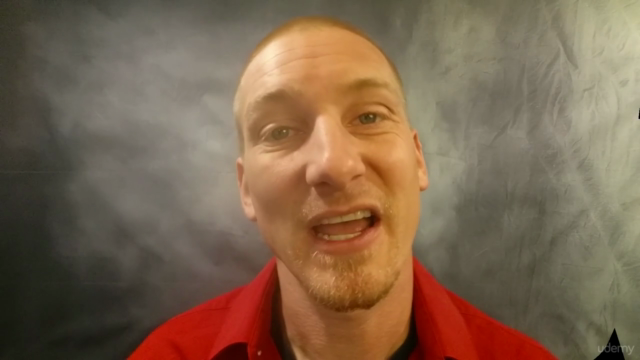
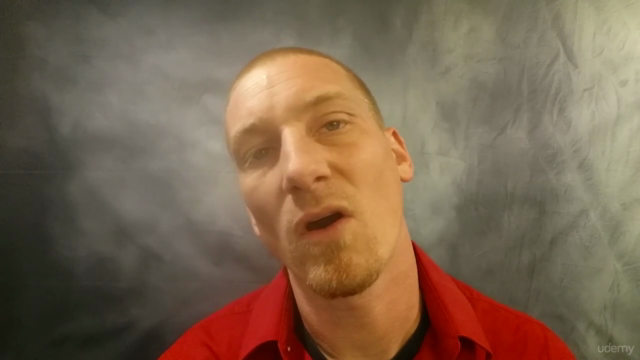
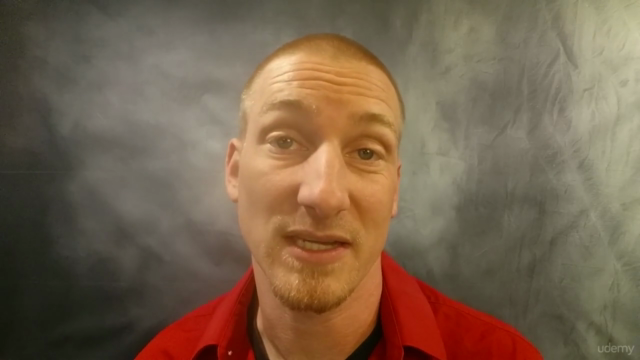
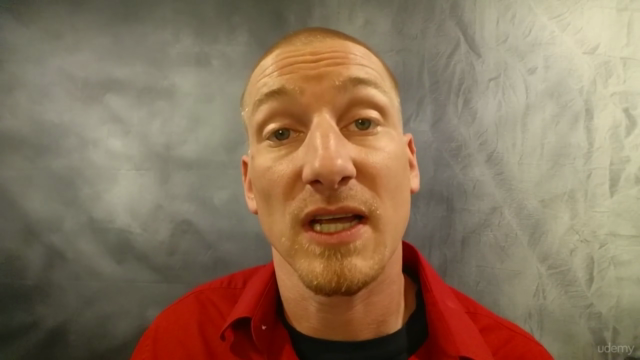
Loading charts...