Master Google Sheets: Creating a Monthly Expense Tracker

Why take this course?
📊 Master Google Sheets: Creating a Monthly Expense Tracker 🚀
Course Headline: Create your own monthly expense tracker with Google Sheets using the tips and formulas that you learned in this course.
🔍 Course Description:
In this comprehensive course, you'll dive into the world of financial tracking through the powerful lens of Google Sheets. Thao Maoh, an experienced instructor, will guide you through a hands-on journey to master Google Sheets' essential formulas, tips, and tricks, as well as explore various formatting options.
- Introduction to Google Sheets: Learn where to find these powerful tools and understand the basics of their interface.
- Anatomy of Google Sheets: Get acquainted with the different components that make up your spreadsheet, from sheets to cells.
- Creating and Managing Sheets: Discover how to create and rename new Google Sheets, setting the foundation for your tracker.
- Visual Appeal: Utilize conditional formatting to not only track but also visualize your monthly income and expenses in a clear and visually appealing manner.
- Formulas for Financial Tracking: Understand how to use essential formulas like "SUM", "UNIQUE", and "SUMIF" to calculate and categorize your finances accurately.
- Efficiency with Shortcuts: Learn Google Sheets' most useful keyboard shortcuts to enhance your workflow.
- Template Creation: Create a customizable Google Sheets finance tracker template that fits your unique financial situation.
- Sharing is Caring: Learn how to share your templates with friends and collaborate in real-time.
🎉 Bonus Tips & Tricks: Get additional Google Sheets tips and tricks, plus exclusive keyboard shortcuts to work faster and smarter.
By the end of this course, you'll be equipped with the skills to create a personalized finance tracker tailored to your specific needs. This will empower you to make informed financial decisions, monitor your progress, and ultimately help you achieve your financial goals. Whether you're an individual, a family, or a small business owner, this course is designed to cater to your diverse needs.
🌟 Key Takeaways:
- A step-by-step process for setting up a finance tracker in Google Sheets.
- Understanding of the basics of Google Sheets and their applications in financial tracking.
- Practical knowledge of formulas, conditional formatting, and keyboard shortcuts that will enhance your efficiency.
- Ability to create, customize, and share a template that reflects your personal finance needs.
🎓 Join the Community:
Unlock the power of Google Sheets and take charge of your financial future with this course. It's time to transform your financial management skills and make informed decisions based on concrete data. 💡
Note for Learners:
This course is tailored for individuals of all skill levels, from beginners to advanced users. Whether you're looking to improve your personal finance tracking or enhance the financial oversight of your small business, this course will provide you with the practical expertise needed to succeed in managing your finances effectively. 📈
Don't wait any longer to gain control over your finances and learn a skill that is highly valuable in both personal and professional settings. Enroll in the "Master Google Sheets: Creating a Monthly Expense Tracker" course today! 🛠️💼
Course Gallery
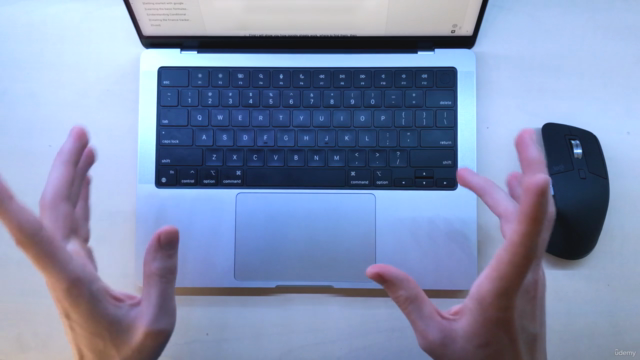
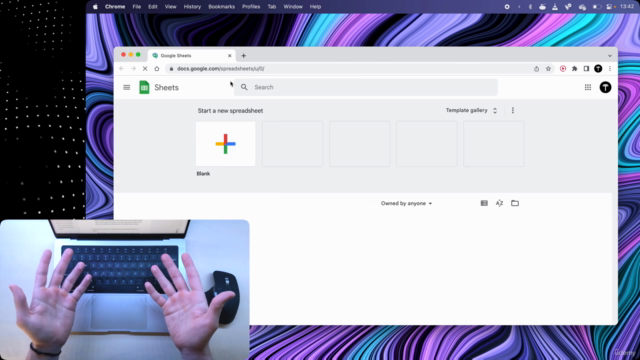
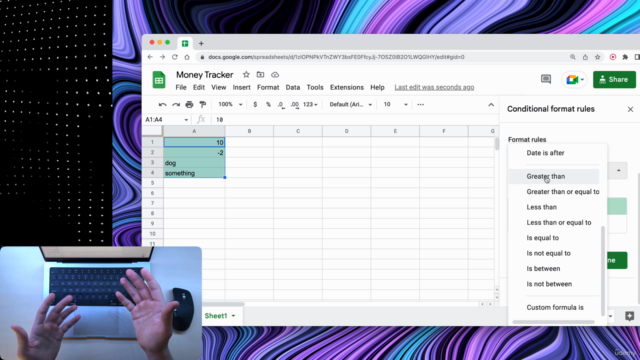
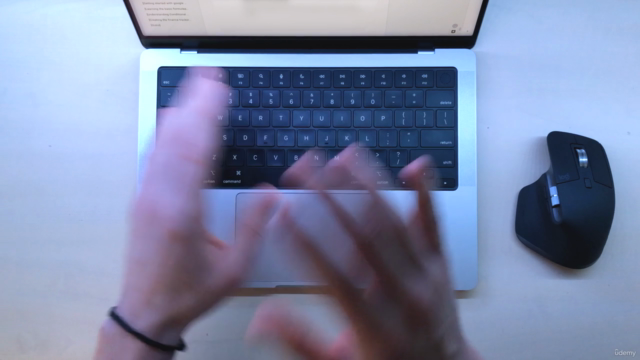
Loading charts...